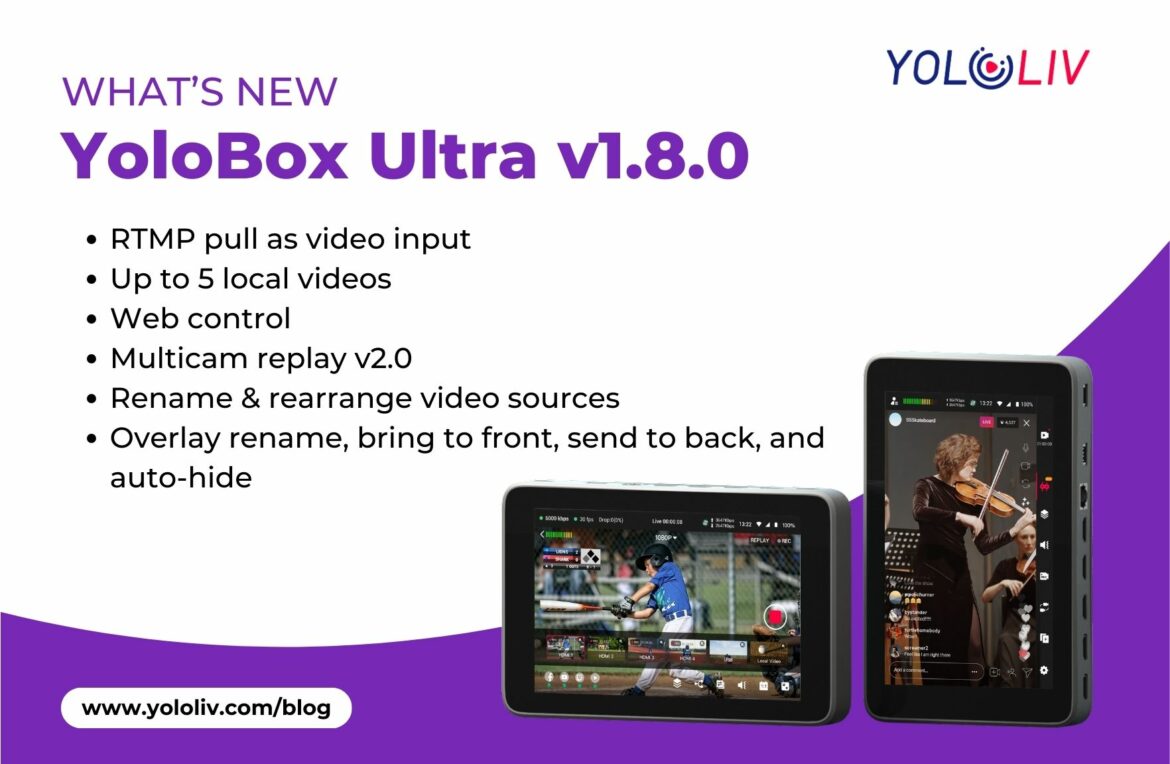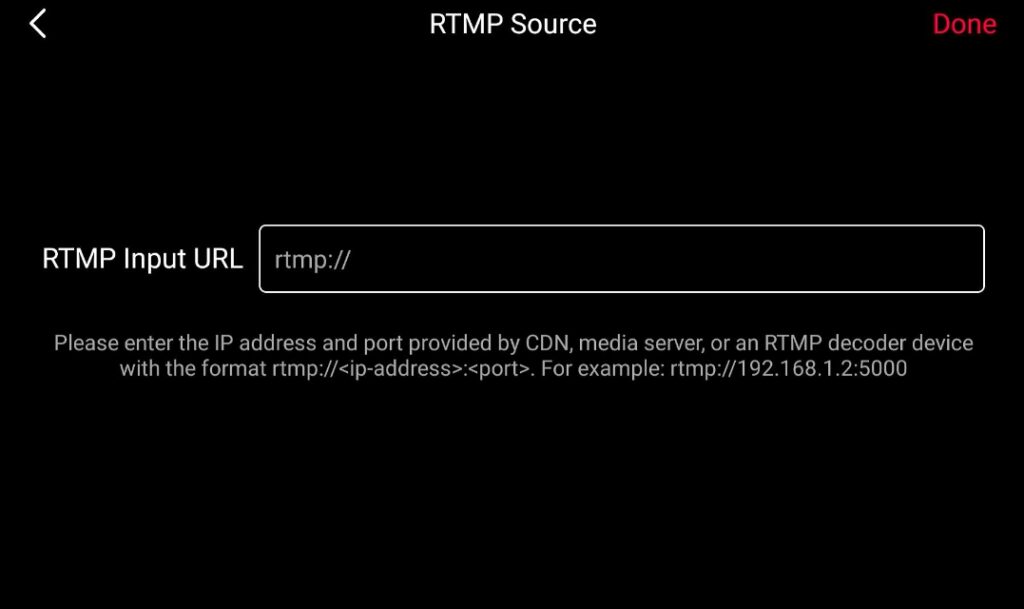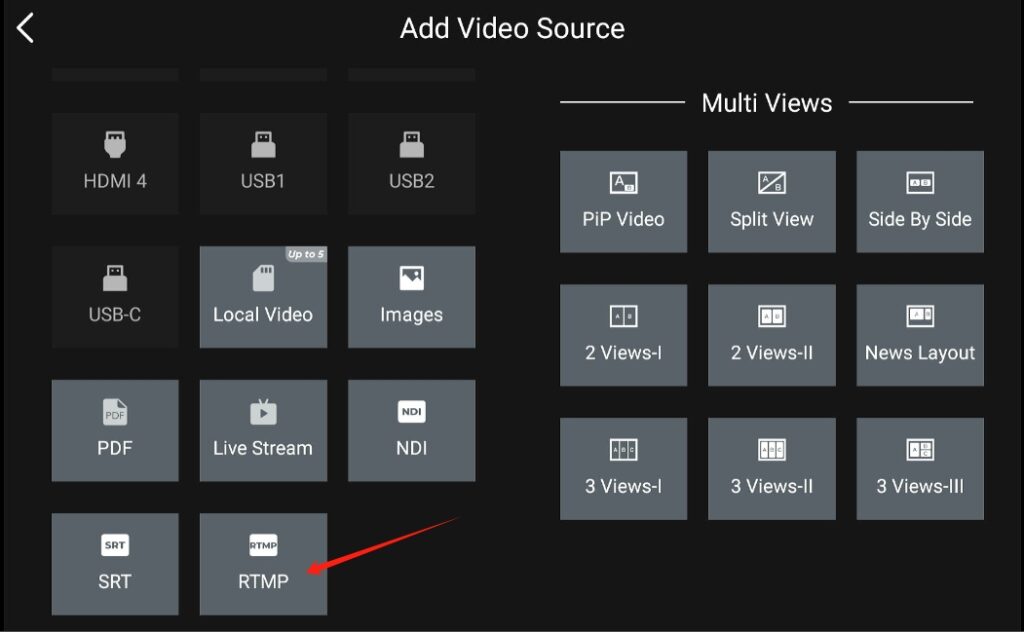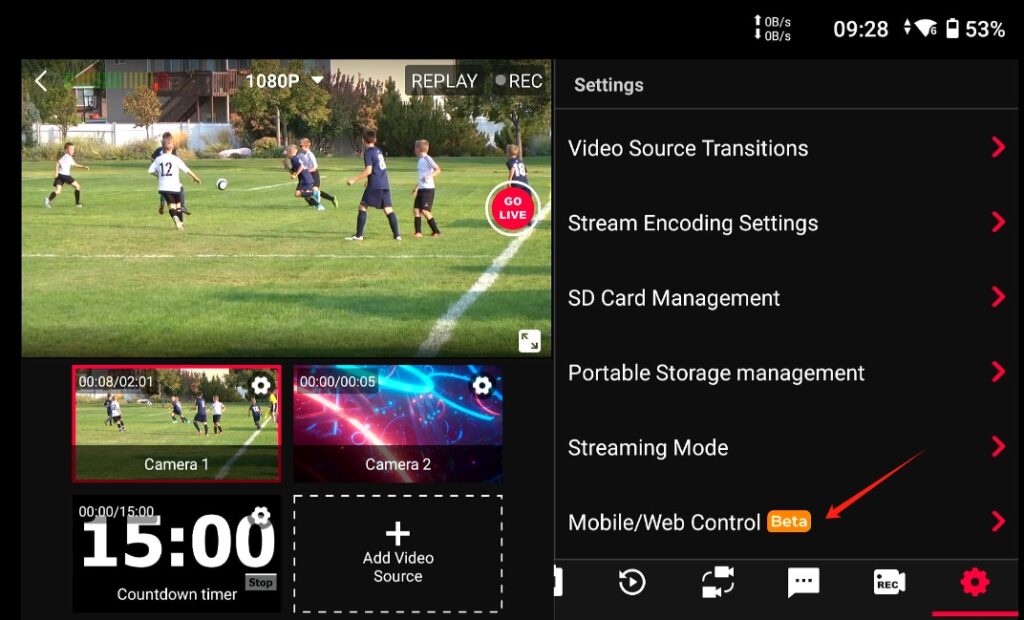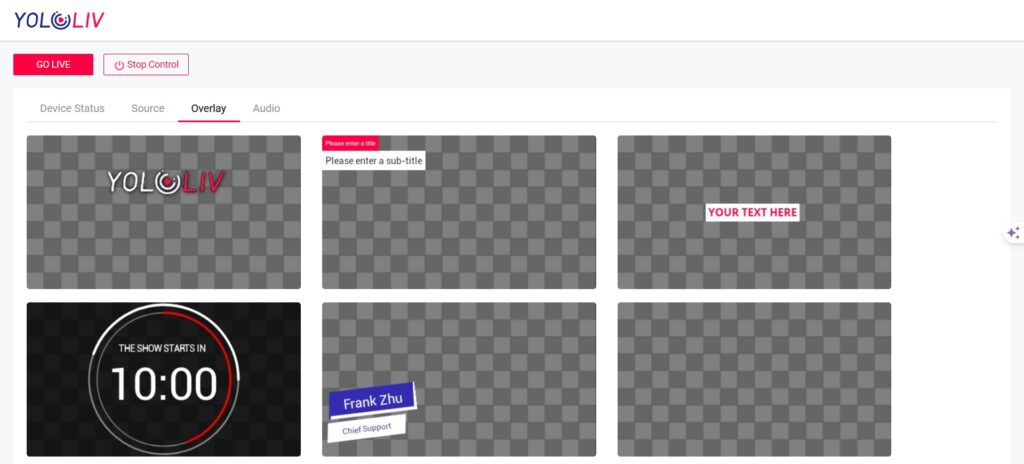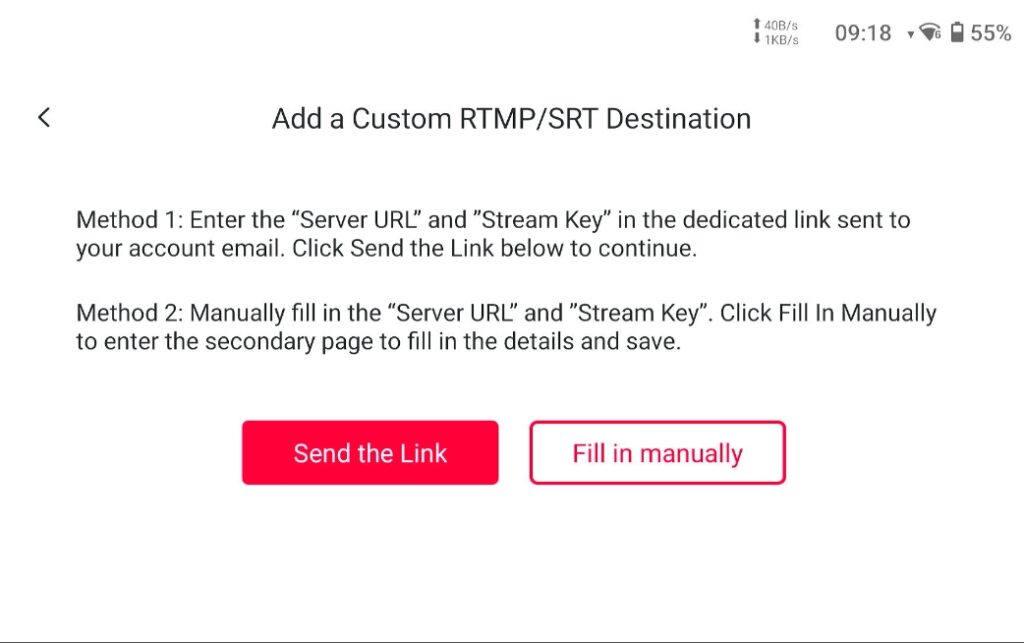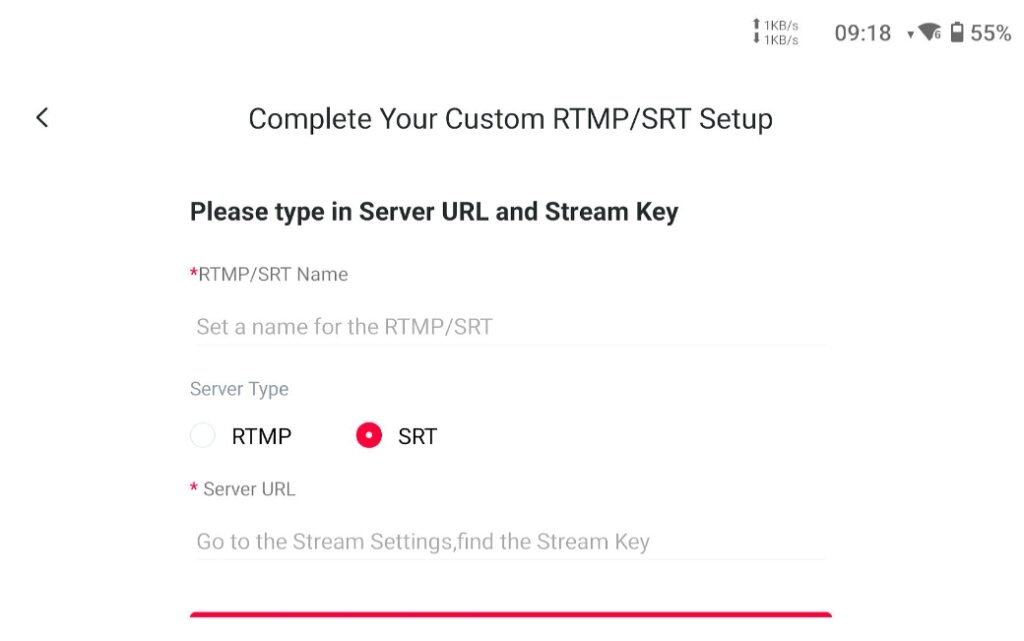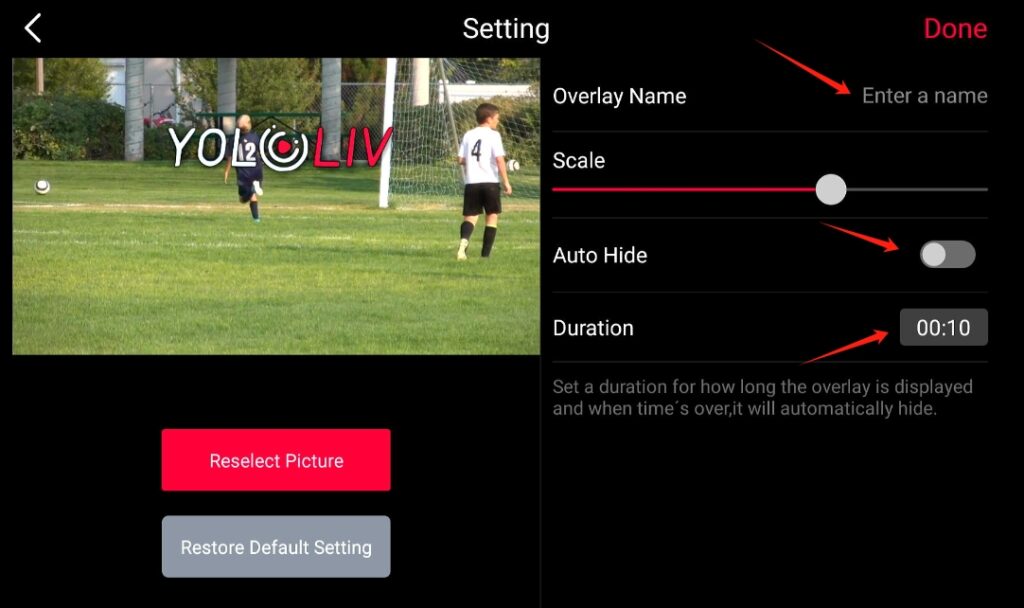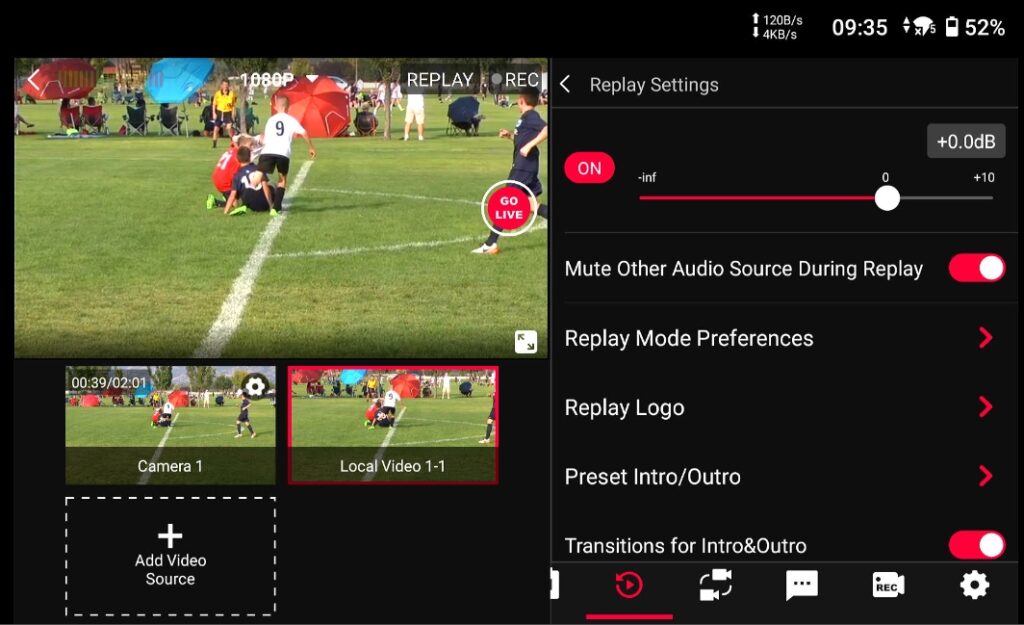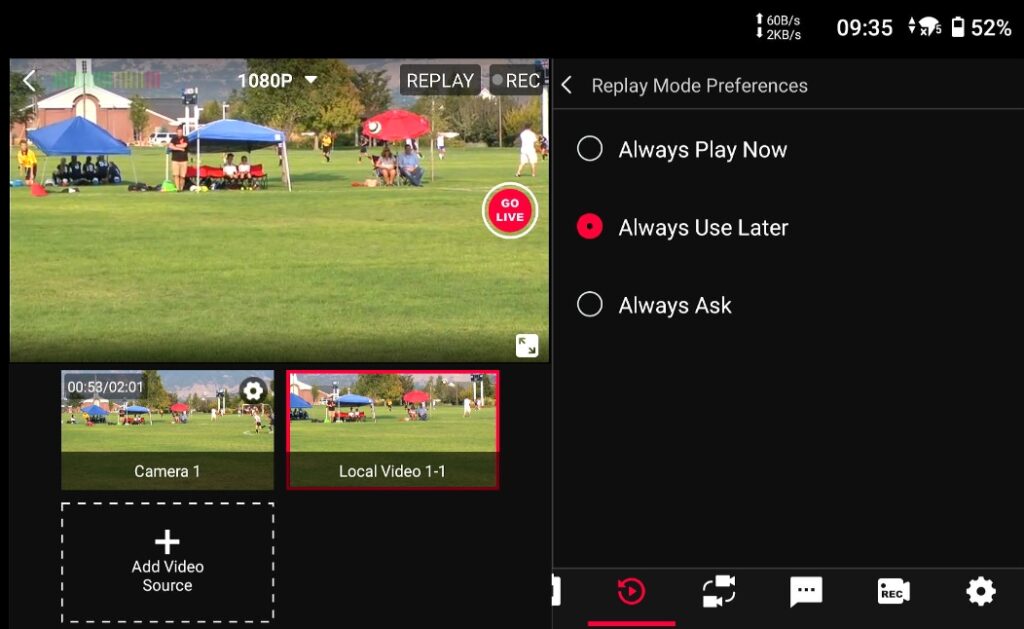The latest update for YoloBox Ultra, v1.8.0, is here, packed with exciting features to elevate your live streaming workflow and increase your productivity. Let’s dive into the key highlights:
Expanded Connectivity and Flexibility
- RTMP Pull as video source: Now, you can easily incorporate RTMP streams as input sources, expanding your options for gathering content and providing more flexibility in your live broadcasts.
- Web Control (Beta): Get control over your YoloBox Ultra via a web interface, allowing you to manage your live streams, switch video sources, graphic overlays, and audio conveniently from your browser. Follow the steps below to explore the web control:
Step 1: Log in to YoloCast: Head over to https://dashboard.yololiv.com/user/login and sign in to your YoloLiv account. No subscription is required to use web control.
Step 2: Connect Your YoloBox Ultra: Navigate to the “Web Control” tab and then you will be prompted to enter the IP address of your YoloBox Ultra.
Step 3: Find Your YoloBox Ultra’s IP Address: Make sure both your YoloBox Ultra and your laptop/phone are connected to the same network. On your YoloBox Ultra, go to “Settings” -> “Mobile/Web Control.” The IP address will be displayed in a pop-up window.
Step 4: Connect and Control: Simply enter the displayed IP address on the YoloCast webpage and click “Connect.” Once connected, you’ll be able to control your YoloBox Ultra remotely from your laptop or phone!
- Up to 5 Local Videos: YoloBox Ultra now enables you to play up to five local videos simultaneously, allowing for engaging multi-source video presentations and enriched content delivery.
- Direct RTMP Destinations Setup: Configure your RTMP destinations directly on YoloBox Ultra, streamlining your workflow and saving valuable time.
- WebM Format Support: Broaden your output options and cater to wider audience needs with WebM format compatibility.
Enhanced Customization and Control
- Video Source Control: Rename and rearrange your video sources with ease via long-pressing and dragging
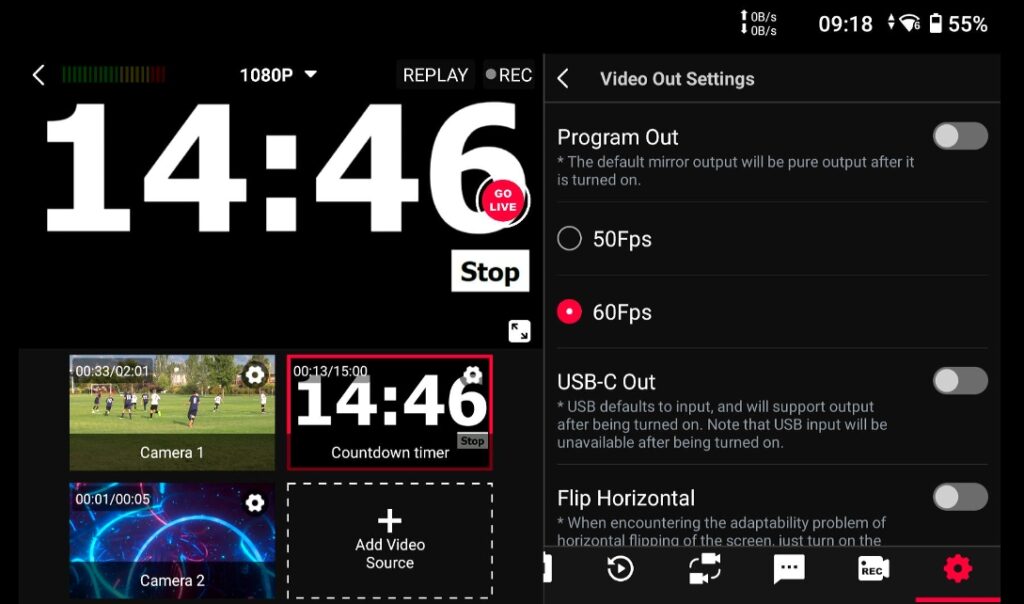
- Enhanced Overlay Management: Fine-tune your overlays with options to rename, bring to front, send to back, and auto-hide.
- Custom Text Color for Rolling Captions: Personalize the appearance of your rolling captions to match your branding or enhance readability.
- Persistent Screen Rotation: Your preferred screen rotation is now retained even after a reboot, eliminating the need for manual adjustments.
- Effortless Event Setup: Duplicate your live events, complete with title and description.
Multicam Replay 2.0
- Multicam Replay 2.0: Experience greater control and flexibility with multicam replay enhancements. You can now use NDI and cropped video sources from HDMI, USB, and NDI for stunning replays.
- Customizable Replay Preferences: Set your replay mode preferences with the option to select “Always Use Later” as the default, streamlining your workflow and saving time during replays.
- Intro & Outro Transitions: Add a touch of polish to your replays with the introduction of intro and outro transitions, which is default to “Fade”.
Optimized Performance and Stability
- Noise Reduction Default OFF: Noise reduction is now disabled by default to provide a more natural audio experience
- Enhanced Video Encoding: We’ve refined our video encoding modes (CBR, VBR, & CQ) for a more stable streaming experience.
With its robust feature set, YoloBox Ultra v1.8.0 empowers you to deliver captivating live streams with greater flexibility, enhanced control, and professional polish. Explore the update now! As always, we value your feedback and look forward to hearing about your experiences with the update.
20,690 total views, 11 views today

As product operation manager at YoloLiv, Esther and her team stay focused on our customers’ needs and constantly push forward new updates for YoloBox and Pro. Also, she contributed some blog posts from perspectives on how to enhance live streaming experience, live streaming sop for newbies, and more.