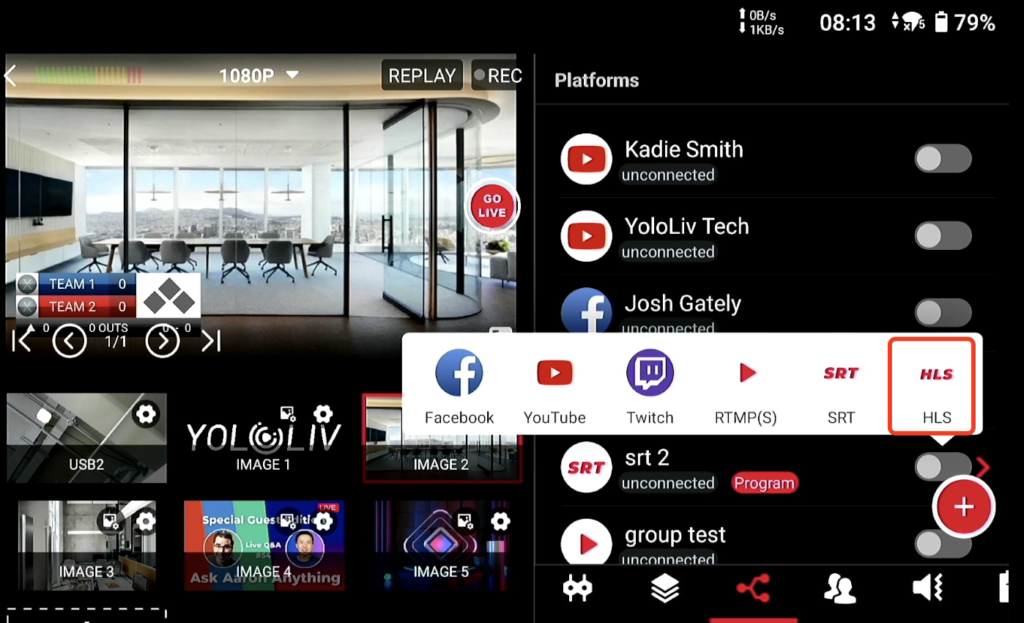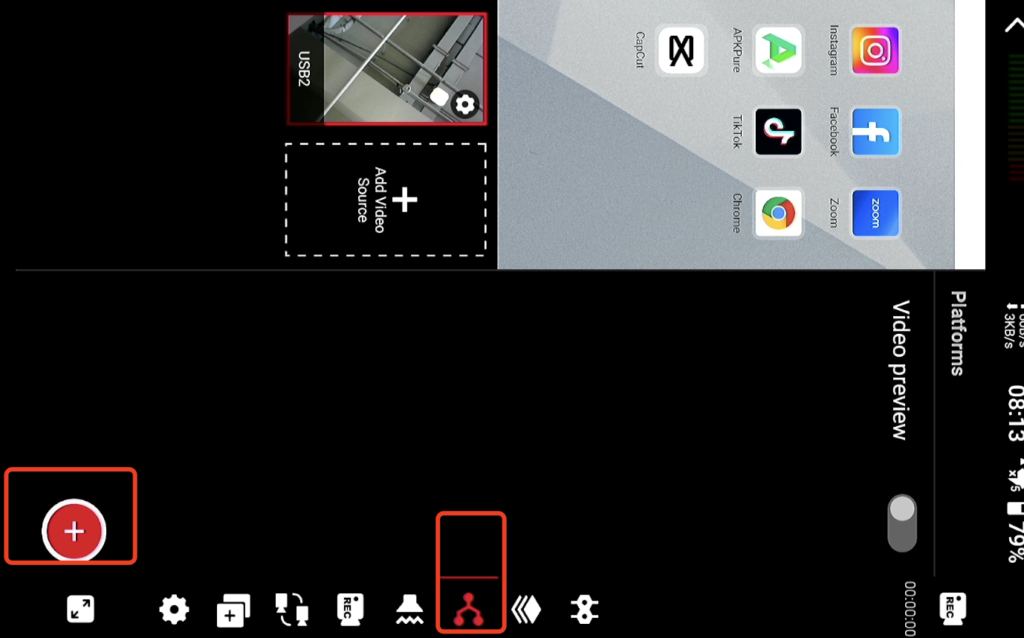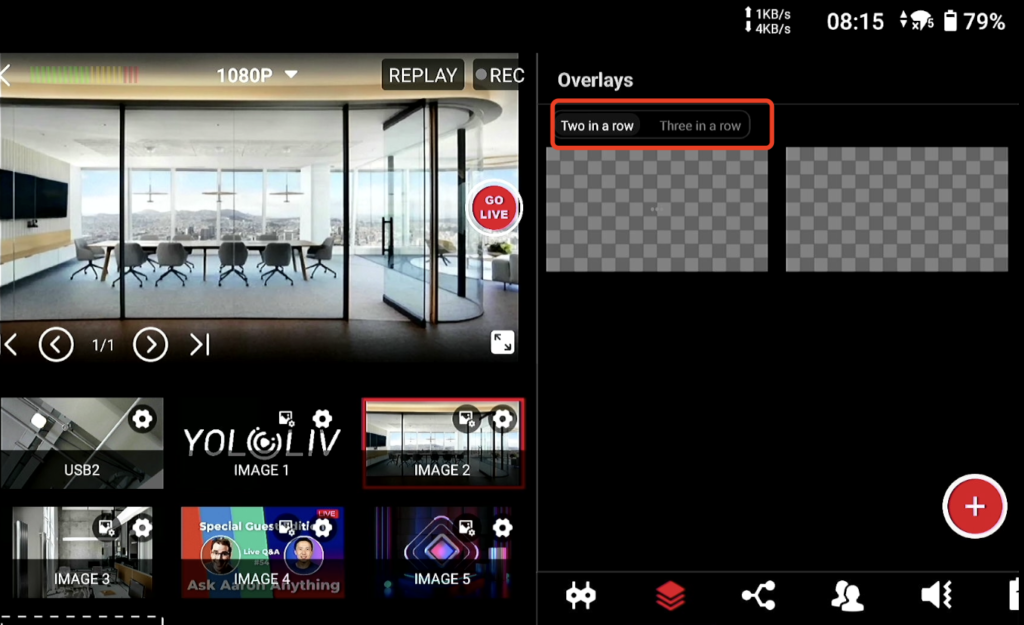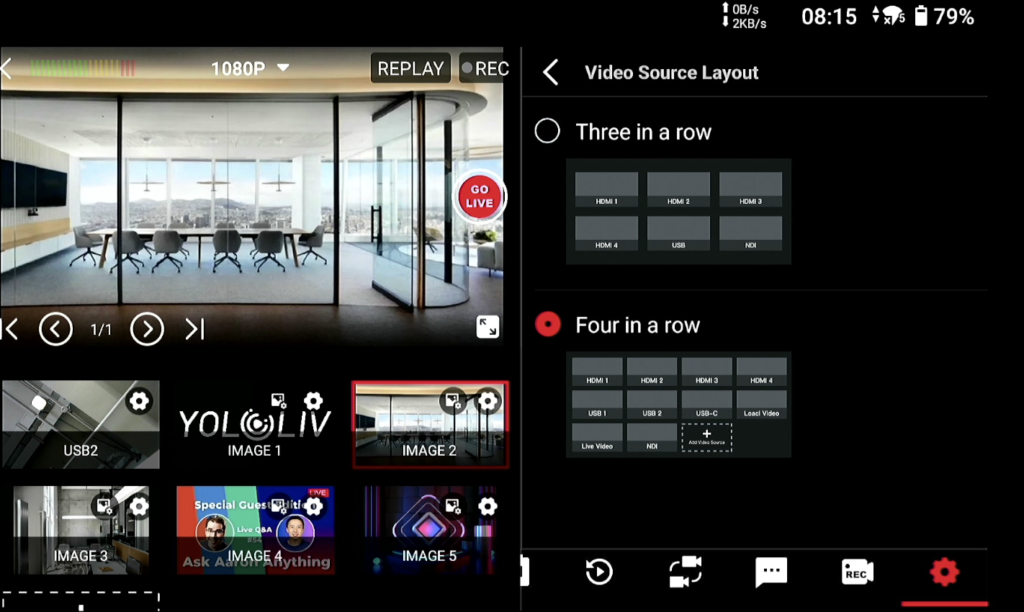YoloBox Ultra has just rolled out a fantastic new update v2.4.0. This version will take your live streaming and production capabilities to the next level. Let’s dive right in.
What’s New:
NDI Output Optimization
V2.4.0 now allows you to select the resolution and frame rate for your NDI output. You can choose from a variety of resolutions, including 1080p and 720p, as well as frame rates up to 60fps.
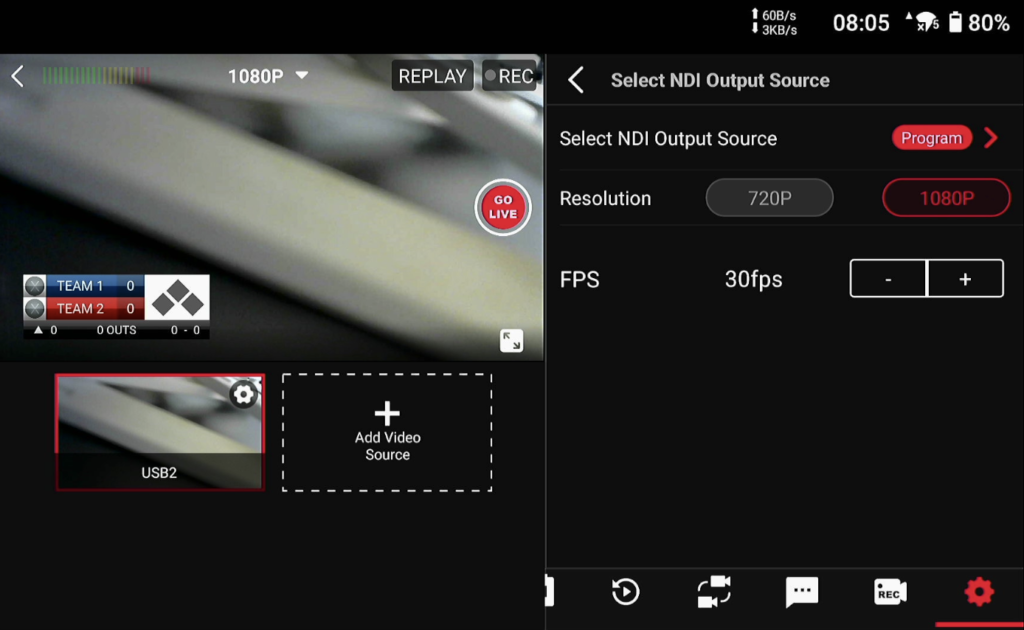
Improved Touchscreen Responsiveness
The overall touchscreen responsiveness of the YoloBox Ultra has been significantly improved, with the most noticeable enhancement being in the Audio Mixer section. You can now expect a more seamless and responsive experience when adjusting audio levels, muting channels, or performing other audio-related tasks directly on the device’s touchscreen interface.

Optimized Web URL Overlay
The Web URL overlay feature has been optimized for a 1920×1080 resolution. Previously, you had to manage the width and height of the overlay manually to let the overlay display perfectly. Now, the overlay can be easily scaled to fit the desired size.
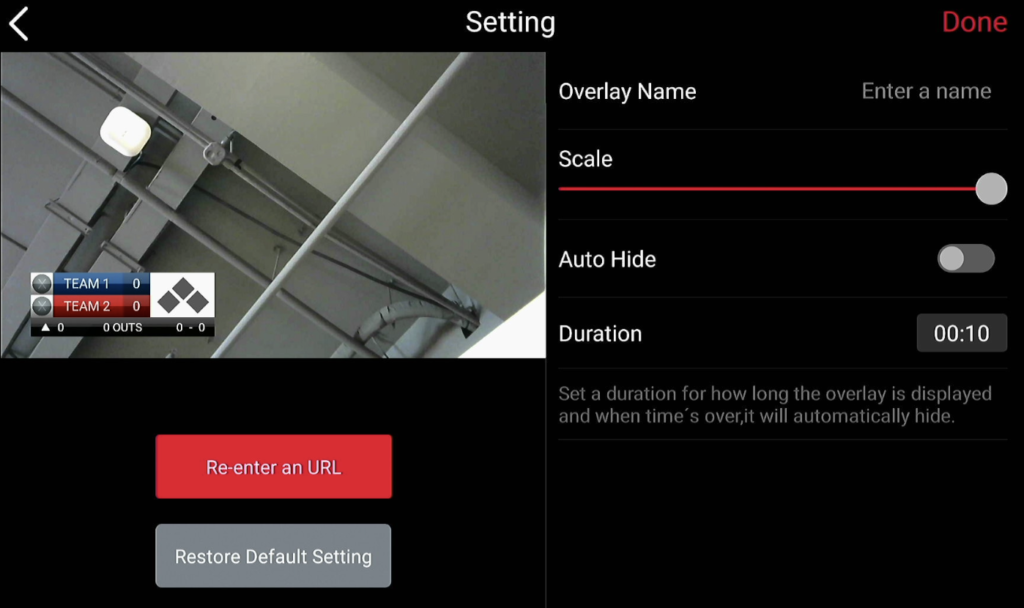
Add Multiple Image Sources
One of the coolest additions in V2.4.0 is the ability to add multiple image sources. Previously, you could only use one image source at a time, but now with the Ultra, you can use up to 5 image sources simultaneously.

USB-C Out Supports 60fps
With this update, YoloBox Ultra can now output video via USB-C at a smooth 60FPS. This means even more professional-looking video with smoother motion, perfect for high-action live streams, sports events, and more.
Preview Supports 55fps
In addition to the USB-C output, the preview frame rate on the YoloBox Ultra has also been increased to support up to 55fps. This allows users to monitor the video output in real-time with a more fluid and responsive preview.
Vertical & Horizontal Mode RTMP, RTMPS, and HLS streaming
With this update, vertical mode on the YoloBox Ultra now supports RTMP, RTMPS, and HLS streaming. That’s right! Whether you’re live streaming to social media platforms, secure servers, or using HTTP Live Streaming, you can do it all in vertical mode. Now you can use vertical mode stream to YouTube without limitation. Please note that currently, we only support one RTMP(S)/HLS streaming.
Horizontal mode has also received an update and now supports HLS streaming. This is perfect for those of you looking to take advantage of adaptive bitrate streaming in a more traditional landscape orientation.
It’s important to note that, at the moment, HLS streaming in horizontal mode only supports sending the link and filling it in manually. This means you cannot add the HLS link directly through YoloCast yet.
Improved Display for Preview & Overlay Menu
The display for the Preview and Overlay menu has been optimized, with new “Three in a Row” and “Four in a Row” layouts. This arrangement makes it easier for users to navigate and manage the various preview and overlay settings. For overlay “Three in a Row”, just click the icon in the overlay menu. Instead, if you want to switch to the “Four in a Row” layout for preview, you need to go to the settings and find ‘video source layout.
Customize Icons on the Toolbar
With this update, you can now choose which icons you want to display on your YoloBox Ultra toolbar. This means you can tailor the interface to suit your needs, making your workflow smoother and more efficient.
Navigate to the settings menu on your YoloBox Ultra.
Look for the option labeled “Tools Bar”. Here, you can choose which icons you want to display on your toolbar. Simply select or deselect the icons based on your preferences.
Once you’ve made your selections, click ‘done’ to save the settings.
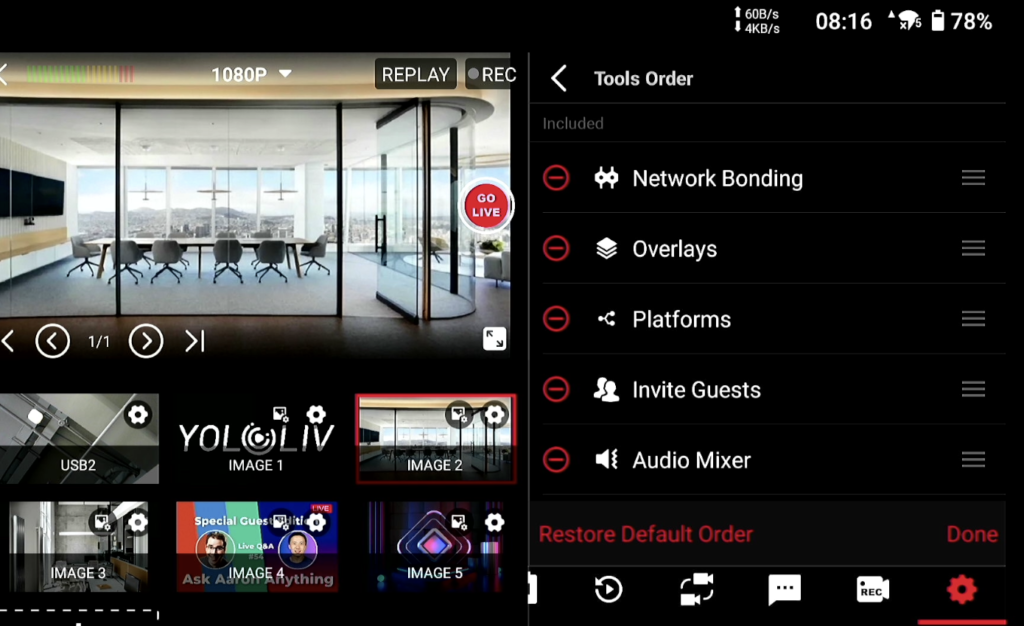
Web URL Overlay Enhancements
The Web URL overlay feature has been further enhanced in this update. You can now display up to three web URLs simultaneously but only can enable audio for one of the overlays. Additionally, users can select from a list of pre-configured third-party platform URLs provided by YoloCast.
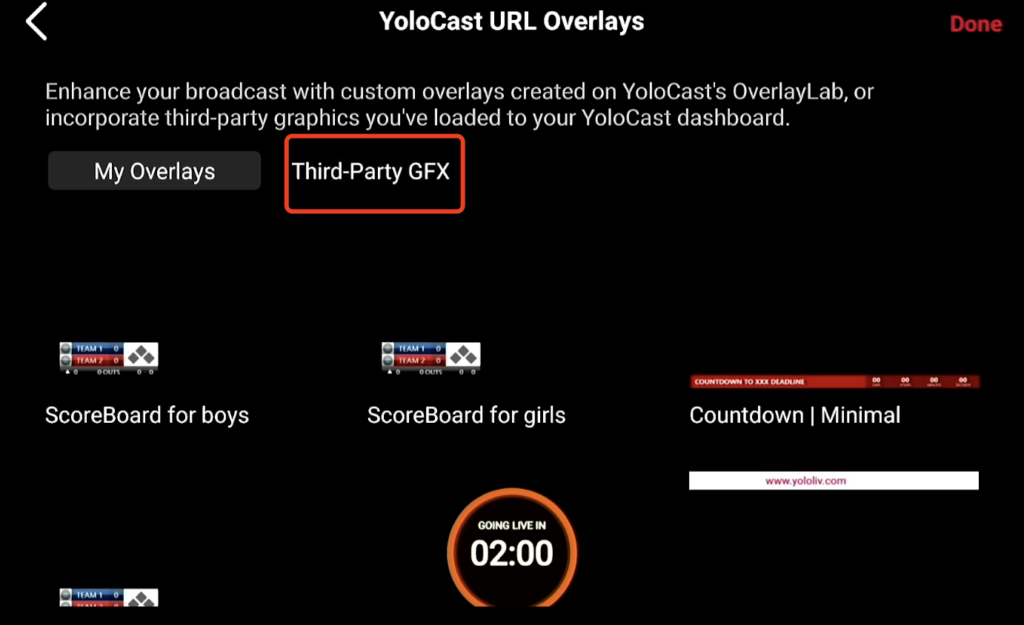
Overlay Locking in Multiview
With this update, you can now lock overlays in place while using multiview mode. This means you can ensure your graphics, logos, or other overlays stay exactly where you want them, even as you switch between different views and inputs.
UI Optimization
In this latest update, we’ve made improvements to the NDI and Web URL Overlay UI.
We’ve also added helpful tooltips throughout the UI. These tooltips provide quick information and guidance on various features, making it easier for you to navigate and use all the tools available.
Another important update is in the streaming destination interface. Previously, the plus (+) button used to add new streaming destinations could sometimes overlap with existing destinations, making it difficult to manage them. We’ve fixed this issue, ensuring the plus button no longer covers other streaming addresses.
5,160 total views, 31 views today

Meredith, the Marketing Manager at YoloLiv. After getting her bachelor’s degree, she explores her whole passion for YoloBox and Pro. Also, she contributed blog posts on how to enhance live streaming experiences, how to get started with live streaming, and many more.