“From that moment on, I began to investigate and become interested in the world of broadcasting. Nowadays, my own company offers streaming and video production services using this device.”
– Jorge Cabanes, Broadcaster
Intro
Jorge Cabanes is our long-time user and friend of YoloLiv. He previously helped us by reviewing the first YoloBox on his YouTube channel, which sparked his interest in live streaming.
With over 10 years of experience, Jorge has worked with Netflix and various production companies. And now he is a key filmmaker and broadcaster at Terreta Audiovisual.


It’s a professional audiovisual production company located in Alicante, Spain, which expertly streams sports, events, concerts, etc. Whether for large-scale events or smaller productions, they provide professional support and services that meet the highest standards.
Why You Came to YoloBox
For the video services, Jorge looks for simplicity and versatility. And Yolobox Ultra together with YoloDeck offers a perfect solution to him.

“I can also avoid buying 4 liveU units, because with the 4k streaming of the yolobox ultra I can broadcast a multiview via SRT and the director splits those four cameras with Vmix to get four cameras in 1080p with a single device!”
Favorite Features about YoloBox
“On one tablet I can connect multiple cameras, I can show graphics, multi-camera replays, sound control, scoreboards…It’s crazy! Because I don’t want to take my expensive macbook to the streams and this device allows me this luxury.”
1. Multi-Camera replay
Firstly, multi-cam is a killer feature of the YoloBox Ultra. It allows Jorge to integrate and switch between multiple camera feeds easily. That is, by connecting several cameras to one simple tablet, he can capture various shots, from wide views of the entire game to close-ups of the scores.
Secondly, the multicam replay feature lets Jorge review key moments in full HD, giving him control over the camera angle and playback speed.
2. Easy sound control
At the same time, with the built-in mixer, Jorge can manage all audio channels or connect an external audio mixer through the dedicated line-in port. This allows him to provide excellent sound quality to his audience.
3. Integrated scoreboard graphics
Additionally, with the built-in scoreboard options, Jorge can customize it with teams’ names, logos, and colors, then easily add points to display the score live. As a result, it can keep viewers engaged in real time.
The Setup
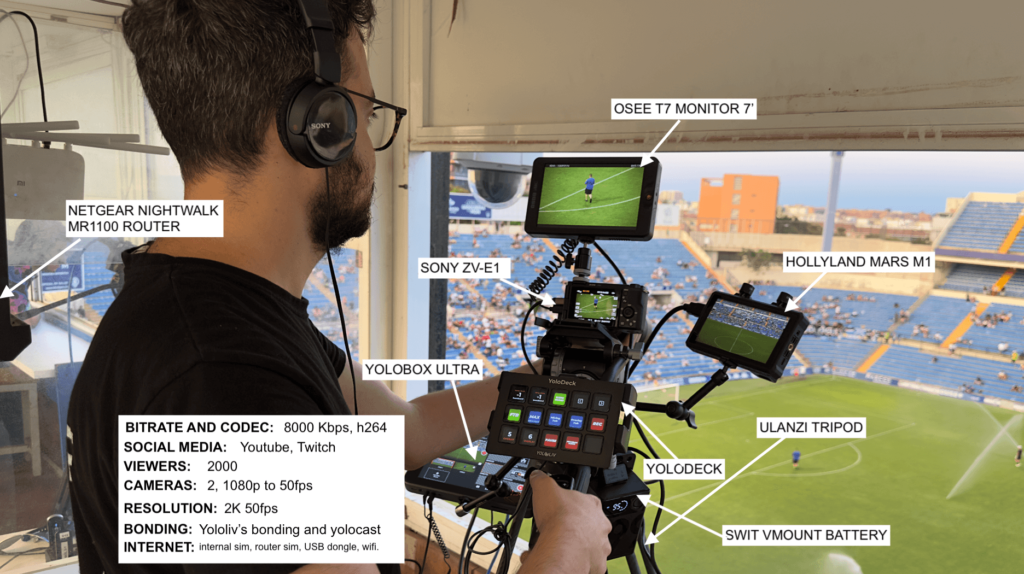
Camera Selection: They mostly choose Sony ZV-E10 and Sony ZV-E1. Also, 2 OBSBOT Tail Air (one for left offside and one for right offside angle) are included.

Streaming Equipment: YoloBox Ultra is configured with settings of 8000 Kbps, H264, adaptive bitrate, 2K at 50 fps.

Monitoring: For real-time video monitoring, OSEE G7 7” HDR Monitor and ANDYCINE C5 5.5″ Monitor are used.
Network: Netgear MR110 is used to maintain a stable internet connection during the live broadcast, ensuring uninterrupted streaming. Also, they applied network bonding to ensure more reliable live streams.
What is Network bonding?
One challenge when live streaming from remote locations is bandwidth. Many venues, like hotel, conference centers or outdoor arenas, may lack reliable Ethernet connections or have costly options. Satellite internet can also be expensive. This is where network bonding comes in.

Conclusion
Jorge’s experience with YoloBox has changed how he approaches live streaming and video production. The blend of quality equipment and user-friendly features allows him and his team to create outstanding content for their clients. With YoloBox, Jorge can focus on creativity and storytelling, while his technical needs are expertly managed. Whether for large events or smaller productions, YoloBox Ultra is an essential tool in his toolkit.
15,634 total views, 23 views today

Zoe is a member of the YoloLiv marketing team with a keen interest in the live streaming industry. Recently completing a Master’s in Media Management, she is dedicated to exploring the dynamic world of live streaming. She is actively learning to write insightful articles that share knowledge and trends in the industry.


