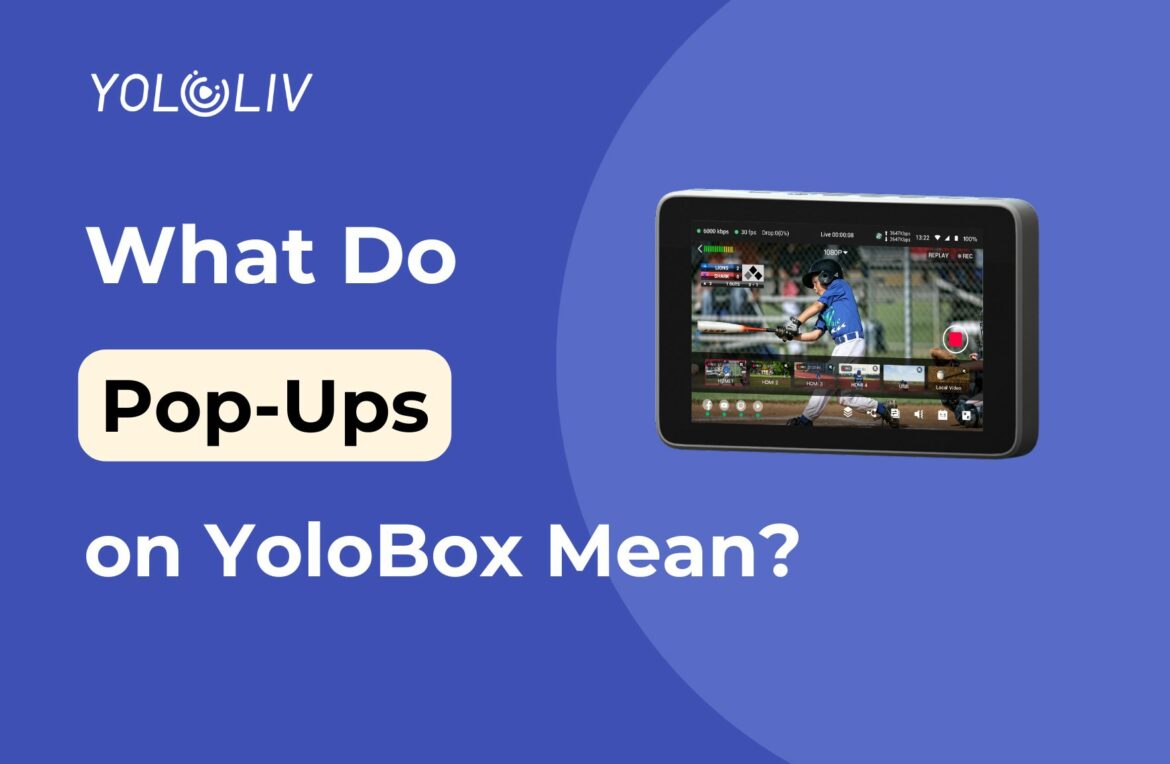YoloBox is a powerful live streaming and recording tool, designed to simplify the production process for creators. As part of its user-friendly interface, YoloBox includes various pop-up messages to provide guidance, alerts, or confirmations. These messages are crucial for ensuring smooth operations, and understanding them can enhance your experience. Let’s break down some common pop-ups and what they mean.
1. Account Alert Pop-Up

What It Means:
This pop-up indicates that you need to rebind your account. Because the YouTube/Facebook platforms require you to rebind your account every three months. If you exceed this timeframe and do not rebind, this issue may occur.
How to solve:
So, if you want to rebind your account, you can follow these steps:
- Bind using YoloCast: Log in to YoloCast and go to the destination to add and reconnect your account.
- Rebind on YoloBox: If you prefer to operate directly on the device, you can rebind your account on YoloBox.
For more information, please refer to the following blog.
2. Platform API Limit Alert
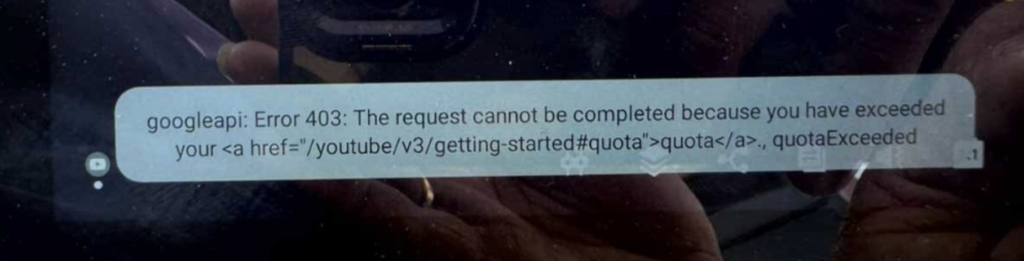
What It Means:
This is because YouTube API usage has reached its limit. Our backend resets this every day at 4 PM GMT+8. After the reset, it will return to normal.
How to solve:
You can wait until 4 PM GMT+8 for the reset. This situation is rare, so there’s usually no need to worry.
3. Stream Mode Warning
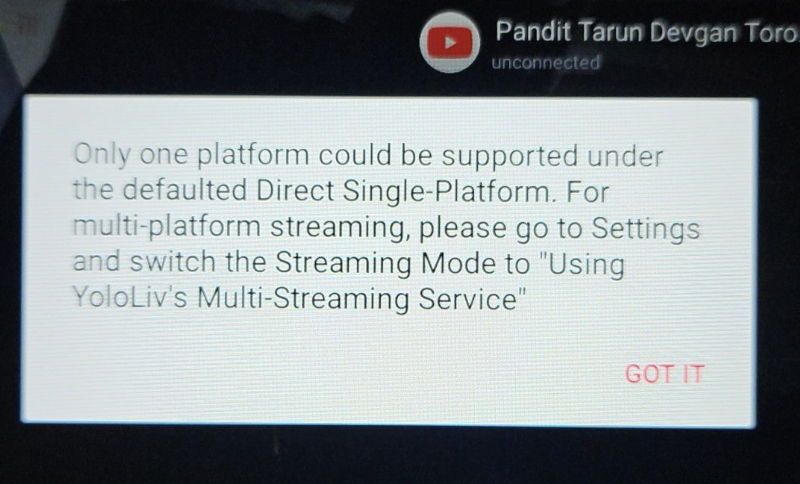
What It Means:
This is because you want to multicast, but the service has not been enabled.
How to Solve:
First, enter the live event. Then, go to the setting tool bar and find the ‘streaming mode’. Choose ‘using multistreaming service’.
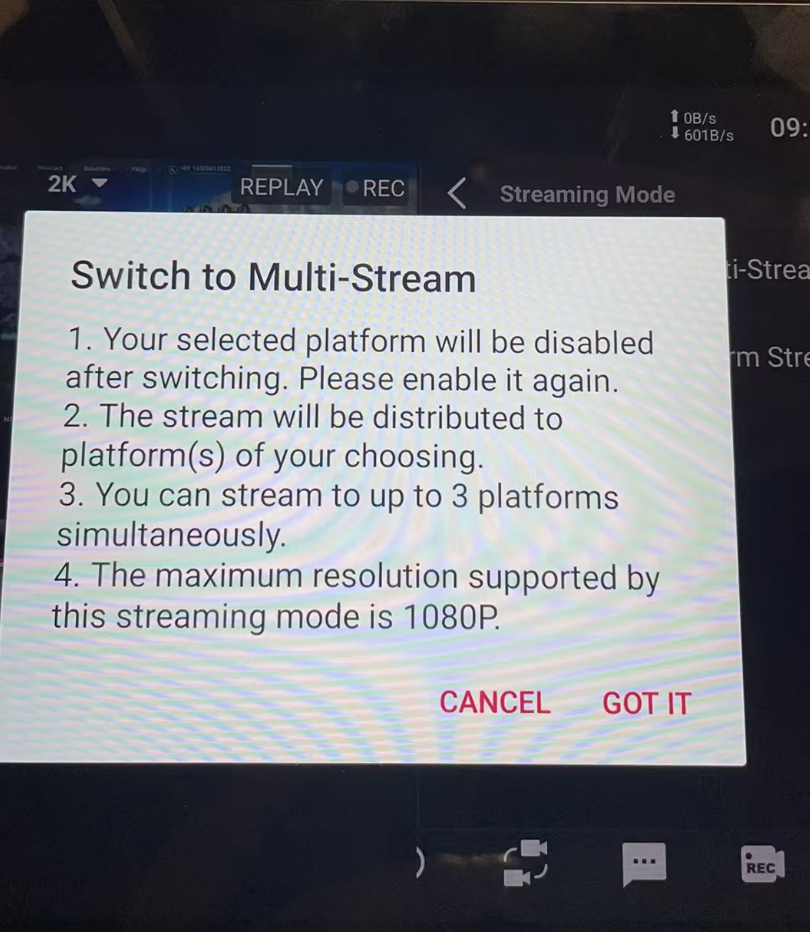
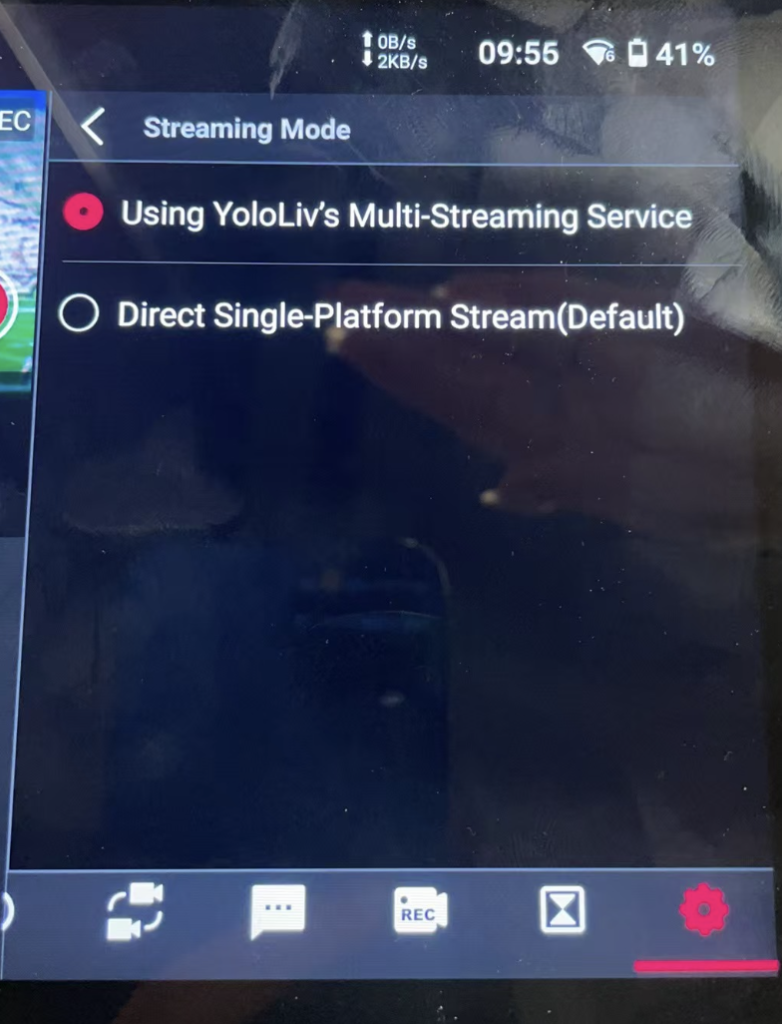
4. Recording Parameter Limitation
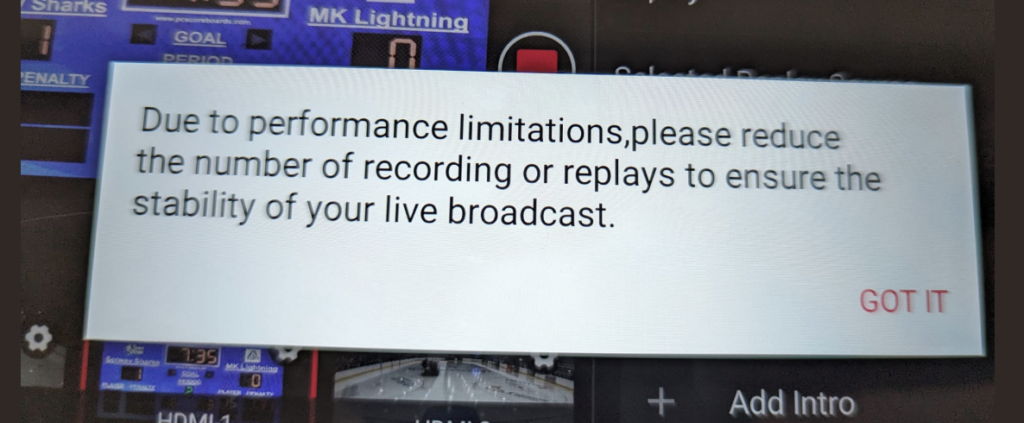
What It Means:
Currently, the stream/record/replay features you are using have exceeded the performance of YoloBox. In order to ensure the normal operation of YoloBox, you need to reduce the frame rate for these features.
How to solve:
First, please understand that the Ultra’s encoding performance maxes out at 1080p 220fps. Streaming, recording, replay, and NDI output all consume encoding performance. Remember, 1*4K is equivalent to 4*1080p. You need to make sure that stream/record/replay usage is under 1080p 220fps. For more details, please check the following video.
5. YouTube Account Status Notification
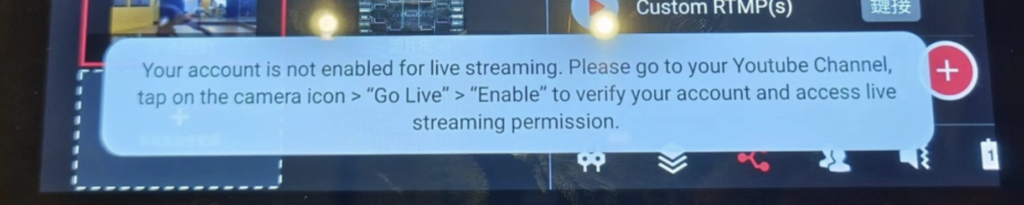
What It Means:
This is because your YouTube account does not have the live stream feature enabled.
How to Solve:
First, go to YouTube Studio. Then, find the live stream function and activate it. Also, please note that it will take 24 hours for YouTube to activate this.
Conclusion
Pop-ups on YoloBox are designed to help you navigate the device effectively and ensure smooth operations. Understanding these messages will save you time, and reduce errors. The next time a pop-up appears, you’ll know exactly what to do! If you still have any questions about the YoloBox, feel free to join our official Facebook group or contact Josh Gately.
9,458 total views, 7 views today

Meredith, the Marketing Manager at YoloLiv. After getting her bachelor’s degree, she explores her whole passion for YoloBox and Pro. Also, she contributed blog posts on how to enhance live streaming experiences, how to get started with live streaming, and many more.