Someone has reported issues with not receiving the 4-digit verification code when registering an account or changing their password on YoloBox. If you’re experiencing this problem, don’t worry. Here are some step-by-step solutions:
Step 1: Check Your Internet Connection
- Ensure your internet connection is stable and working properly. Network issues can prevent the verification email from being sent or received. Please note the Wi Fi router versions that are suitable for Pro and below are wifi 4/5.
Step 2: Try a Different Email Address
- If your internet connection is stable, try using a different email address for registration. Sometimes, certain email services might block the verification email.
Step 3: Check Your Spam Folder
- Sometimes, the verification email might end up in your spam or junk folder. Check these folders to see if the email is there. If you find it, mark it as “not spam” to ensure future emails are delivered to your inbox.

Step 4: Contact YoloBox Support
- If you’ve confirmed that your internet connection is stable and you’ve tried using a different email address but still can’t receive the verification code, it’s time to reach out to YoloBox support.
- You can contact them at contact@yololiv.com. Provide them with your email address and a brief description of the issue. They will be able to assist you further and may reset your password if necessary.
Step 5: Change Password via YoloCast
- If you have already registered a YoloCast account, you can try changing your password directly on the YoloCast platform. This might be a quicker solution to regain access to your account.
Additional Tips
- Use a Different Email Service: If you’re using a less common email provider, try using a more widely used service like Gmail or Outlook.
- Check Network Restrictions: Some networks, especially in corporate or educational settings, may have restrictions that block certain types of emails. If possible, try connecting to a different network to see if that resolves the issue.
Conclusion
Receiving the 4-digit verification code is crucial for completing account registration or password changes on YoloBox. By following the steps above, you should be able to resolve most issues. If the problem persists, don’t hesitate to contact YoloBox support for further assistance. They are there to help ensure you have a smooth and successful experience with your YoloBox.
Thank you for your patience and understanding. If you have any questions or need further help, please feel free to reach out to us at contact@yololiv.com.
485 total views, 51 views today
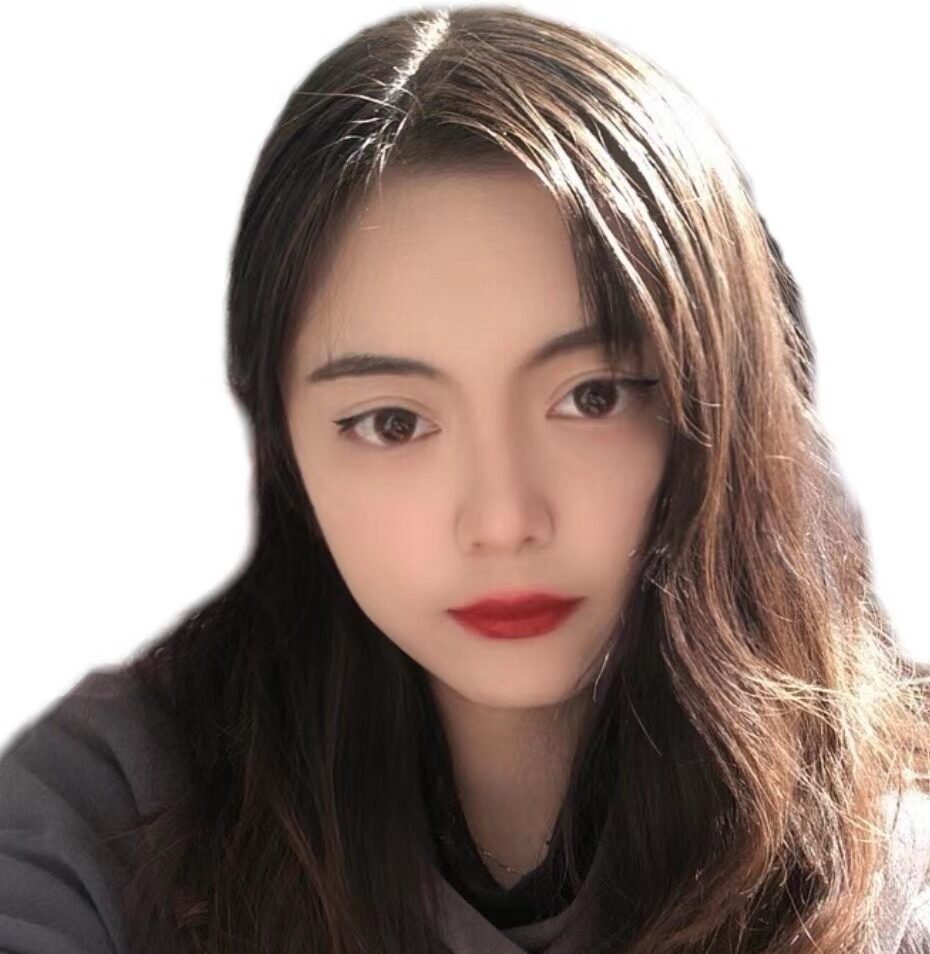
Sharon, a member of YoloLiv, has a great interest in the live streaming industry and is learning to write articles related to live streaming.


