In this blog, we’ll dive into two significant enhancements that have genuinely elevated the streaming experience for YoloLiv users: the Ardent Streaming Protocol (ASP) and network bonding. These tools are pivotal in ensuring uninterrupted, high-quality live streaming, even when the internet connection isn’t at its best.
What is ASP?
The Ardent Streaming Protocol, or ASP, is essentially a buffering service. It’s designed to smooth over the tiny glitches that occur in a live stream due to packet loss. In simpler terms, if your stream suffers from minor disruptions, ASP has a buffer that covers those moments, keeping the overall feed smooth and continuous.
ASP operates by creating a buffer for your content—this could be a minute-long segment of what you’re streaming. While this content is being buffered, it’s simultaneously sent to YoloLive servers. From there, it’s delivered to your chosen platforms, be it YouTube, Facebook, or any restreaming service. The magic happens in the delivery phase; if your connection drops, the buffered content keeps playing, thus preventing any interruptions in your stream.
How to Set Up ASP
Setting up ASP requires a subscription to the YoloCast plans, the Exclusive Plan/the Business Plan includes ASP feature. Setting up is quite straightforward:
- Log into your YoloCast account and opt to create a live event.
- Select the option for “YoloBox Ultra/Pro/Mini with ASP.” Remember, implementing ASP introduces a 60-90 second delay—this is the buffer at work.
- Alternatively, on the YoloBox Ultra/Pro/Mini, navigate to the YoloCast event and choose to stream with ASP.
For more details: check out the blog: How to create an ASP event on YoloCast
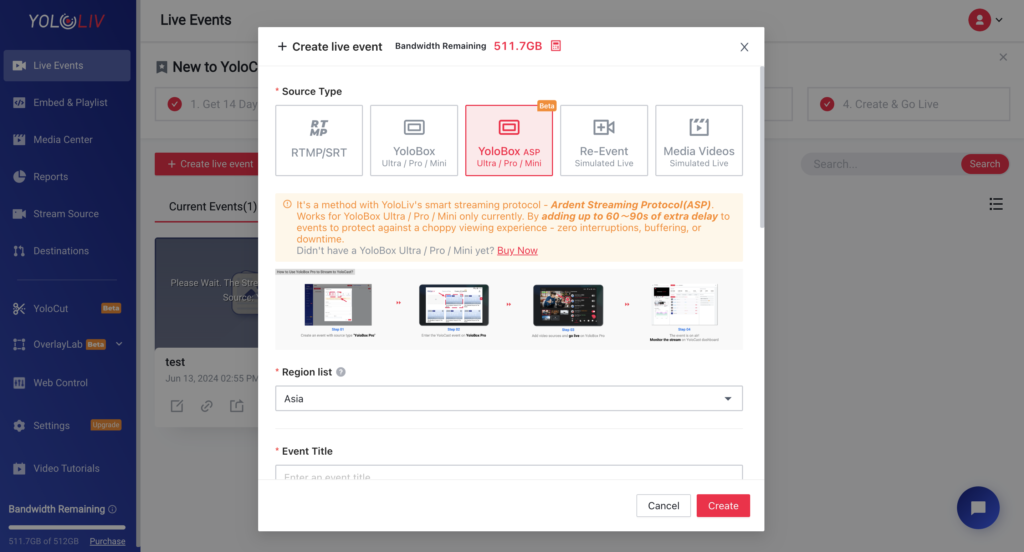
What is Network Bonding
Network bonding, sometimes referred to as channel bonding or Ethernet bonding, is a method employed to merge several internet connections into one cohesive and stronger connection. These multiple internet sources encompass Wi-Fi, Ethernet, 4G cellular, and hotspots.
This technology enables users to aggregate the bandwidth of various network interfaces, providing increased speed, redundancy, and reliability. Essentially, network bonding allows you to use multiple connections concurrently, significantly enhancing your internet experience.
Benefits of Network Bonding
1. Enhanced Reliability: Network bonding combines multiple internet connections, ensuring uninterrupted connectivity even in the event of connection failures.
2. Improved Speed: By aggregating bandwidth, network bonding delivers faster download and upload speeds, ideal for data-intensive tasks like streaming and online gaming.
3. Load Balancing: It optimizes data distribution across connections, preventing any single connection from becoming overloaded, resulting in efficient bandwidth utilization.
4. Seamless Streaming: For content creators, network bonding offers uninterrupted live streaming, enhancing viewer engagement and maintaining broadcast quality.
5. Failover Protection: In case of connection disruptions, network bonding automatically switches to stable connections, minimizing downtime and ensuring a reliable internet connection.
How YoloLiv’s Bonding Works
When multiple internet connections are available, the system will select the 1st connection based on pre-defined criteria. While initiating data/content transmission, it monitors each connection’s bandwidth in real-time.
If it detects that the traffic surpasses the bandwidth of the 1st connection, the extra traffic will be rerouted to the 2nd connection, and this process repeats, effectively spreading the load across all the available connections when needed.
Throughout the entire data transmission process, the system keeps a constant check on the real-time bandwidth and stability of each internet connection. If a connection’s bandwidth is found to be insufficient or it becomes unstable, the system will swiftly divert the traffic to alternative connections to ensure a smooth flow of data.
How to Set Up Network Bonding
YoloLive has made setting up network bonding quite simple on its devices:
- Access the device settings on your YoloBox and navigate to network settings.
- Here, you can connect via Wi-Fi, ethernet, and, if available, cellular connections.
- Enable Network Aggregation, which combines these connections. YoloLive establishes a VPN to secure and manage this aggregated connection efficiently.
Please note: You need to subscribe to YoloLiv Network Bonding Plans before enabling it.
Conclusion
The Ardent Streaming Protocol and network bonding are two powerful tools at the disposal of YoloBox users. ASP offers a buffering system that mitigates short interruptions in connectivity, ensuring a smooth streaming experience. On the other hand, network bonding increases the reliability and quality of your streams by combining multiple internet sources into one robust connection.
Whether you’re streaming directly to YouTube, or Facebook, or utilizing restreaming services, leveraging these tools means you’re primed to deliver a better, uninterrupted viewing experience to your audience. That said, happy streaming, and remember: with YoloBox, you’re not just streaming; you’re delivering exceptional, polished content to your viewers.
10,605 total views, 19 views today

Hailey, a Customer Success Specialist at Yololiv, she brings immense enthusiasm to assisting users in understanding the various features of YoloCast and resolving any usage-related issues they may encounter. Alongside her support efforts, she also curates articles sharing tips, troubleshooting advice, and other helpful insights to enhance users’ experience with YoloCast.


