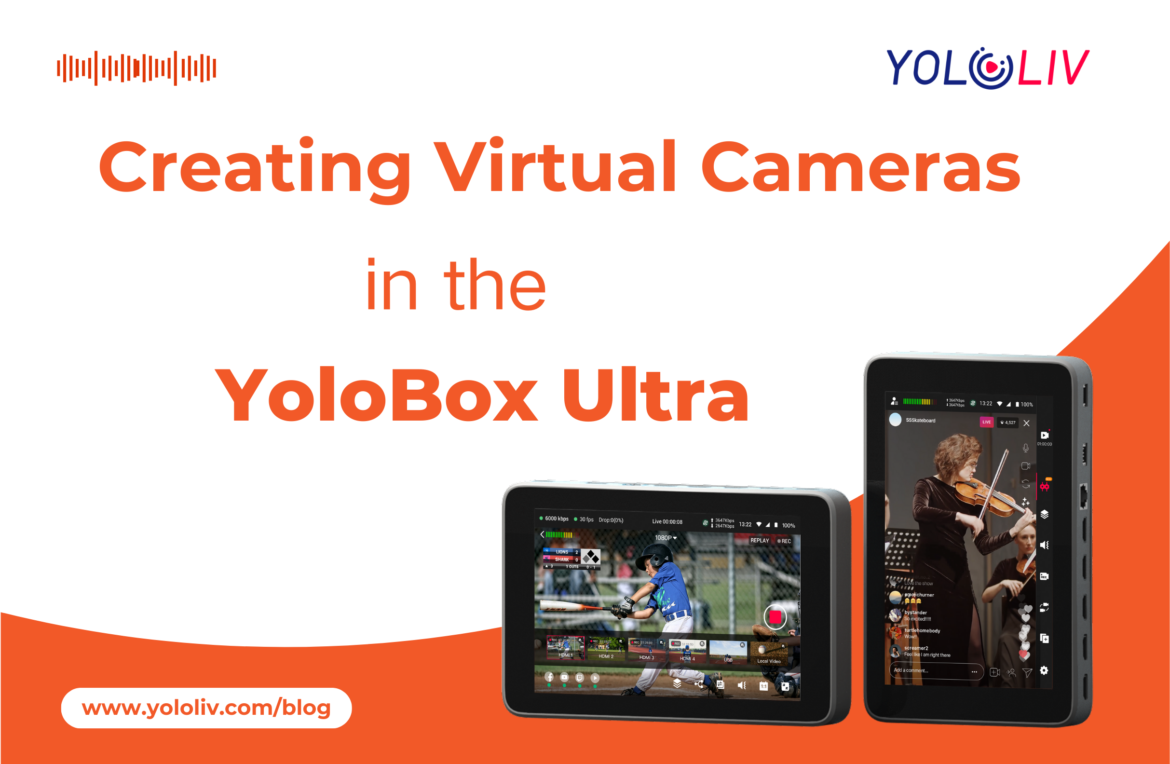Today, Danny is diving into a game-changing technique for all the production enthusiasts out there. In this session, Danny reveals how to maximize the potential of your 4K camera by creating multiple camera angles from a single 4K image.
This method can significantly enhance your production quality without the need for additional cameras.
The Magic of Cropping 4K Footage
Danny starts by explaining the core concept: using the high resolution of a 4K image to generate smaller, high-quality 1080p shots. This allows producers to create multiple perspectives from a single camera feed. Here’s how Danny breaks it down:
- Selecting Your 4K Shot: Danny demonstrates by using a 4K image from a recent trip to Greece. He shows how the entire 4K image can be used as the base from which multiple 1080p shots can be extracted.
- Cropping for New Angles: By clicking on the settings cogwheel of the selected shot, Danny accesses the cropping tool. He adjusts the frame to isolate a smaller section of the 4K image, effectively creating a new, high-quality 1080p shot.
- Framing and Fitting: After cropping, Danny uses the ‘fit to screen’ option to ensure the new shot fills the frame perfectly. This step is crucial for maintaining the quality and visual appeal of the cropped shot.
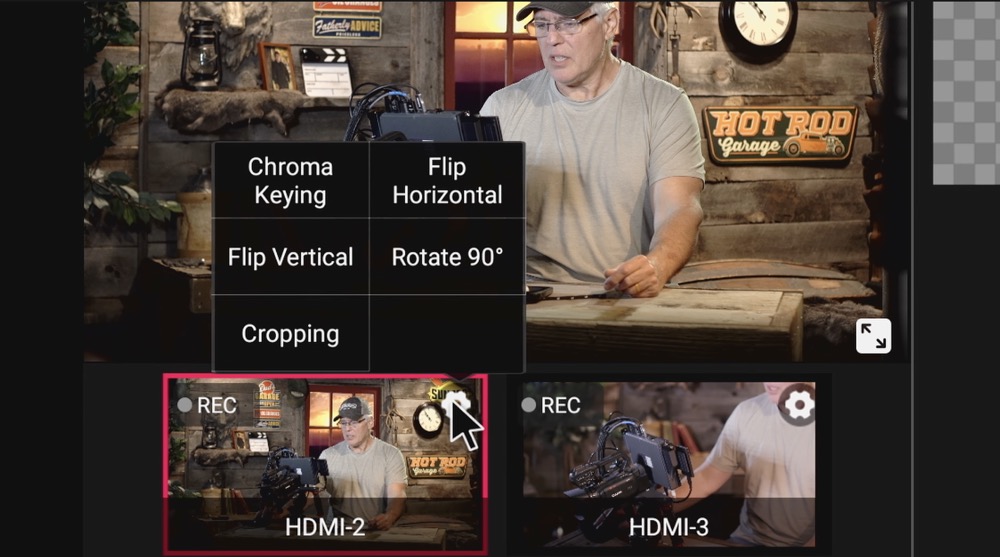
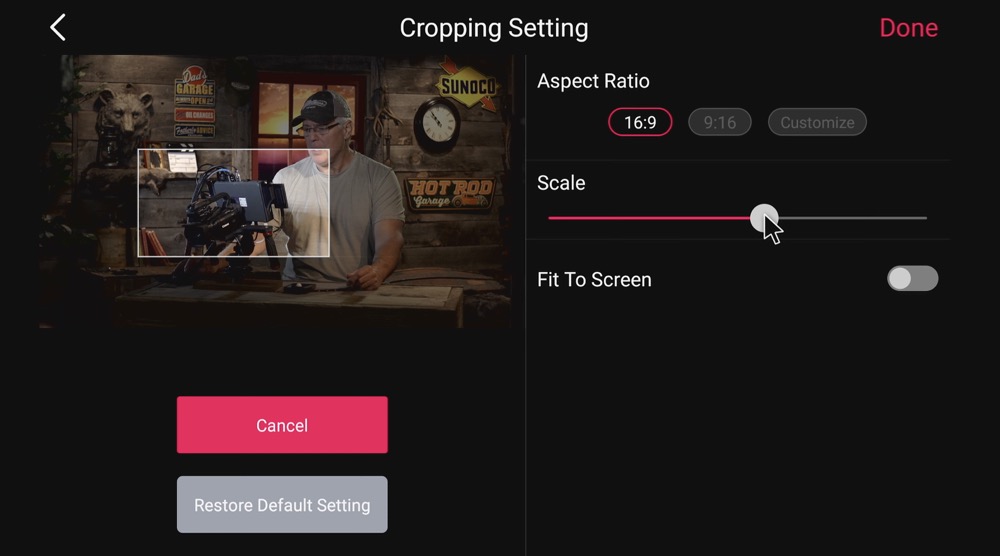
Creating Multiple Angles from One Camera
Danny illustrates the efficiency of this technique by generating several shots:
- Wide Shot: The full 4K image.
- Medium Shot: A cropped section focusing on Danny and his equipment.
- Tight Shot: An even closer crop for detailed views.
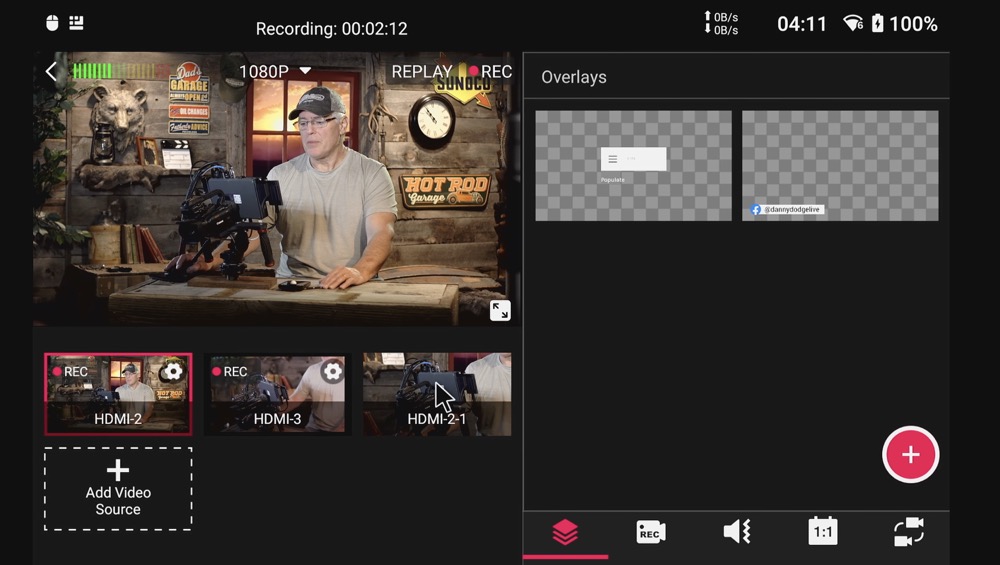
By repeating the cropping process, Danny seamlessly switches between these shots, creating the illusion of multiple camera angles from a single 4K camera.
Enhancing Shots from Different Cameras
Danny doesn’t stop at the 4K camera. He shows how to apply similar techniques to other cameras, like a Canon XA11. Although the Canon isn’t a 4K camera, Danny demonstrates how to crop and enhance its footage within the YoloBox Pro. He acknowledges the slight loss in sharpness but highlights the practical benefits of this method.
Fixing Common Issues
During the tutorial, Danny addresses a common issue: the presence of black frames around video shots. He demonstrates how to eliminate these frames using the YoloBox Pro’s cropping tool, ensuring the final video is polished and professional.

The YoloBox Pro: A Production Powerhouse
Danny’s tutorial underscores the versatility and power of the YoloBox Pro, an all-in-one live streaming and production tool. From fixing frame issues to cropping and creating multiple shots, the YoloBox Pro proves to be an indispensable asset for any content creator.
Conclusion
By the end of the video, Danny has successfully demonstrated how to leverage 4K footage to its fullest potential, transforming a single camera setup into a multi-angle production powerhouse. His practical tips and expert guidance make this an invaluable resource for anyone looking to elevate their video production game.
Learn more about Yolobox Ultra, please click: https://www.yololiv.com/yoloboxUltra
2,980 total views, 7 views today

Penny is a passionate intern in the AV industry, contributing outstanding blog content to the YoloLiv team. She focuses on creating engaging and informative articles to help readers enhance their live streaming experience.