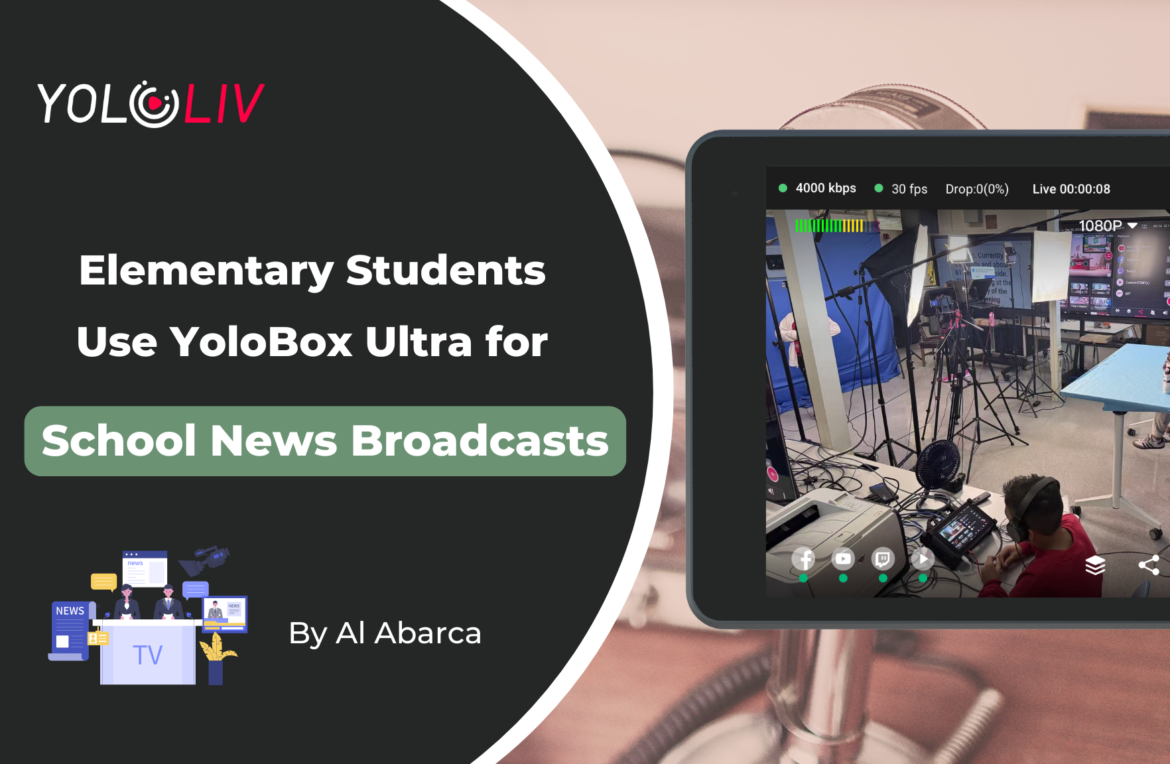Introduction
Meet Al Abarca, the Library Media Tech at an elementary school in Southern California. Check out the live events right here on this channel.
Al’s students, who are in 3rd to 5th grade, run a news broadcast three days a week. They are trained on sound, camera graphics, and, of course, video switching. The equipment they use for this is the YoloBox Ultra. They are not only learning valuable skills but also delivering high-quality productions that impress their audience.
Discovering YoloLiv
Al’s journey with YoloLiv began a couple of years ago when the school needed to switch from a different broadcasting system. They discovered the YoloBox Pro and were attracted by its user-friendly operating system. When the YoloBox Ultra was released, Al recognized the potential to enhance the students’ learning experience and improve their production quality.
The students adapted to the system quickly, and viewers were amazed by the production value the students delivered, thanks in part to YoloBox Ultra.


Creating Engaging Broadcasts
To create their captivating news broadcasts, Al and his students utilize an impressive setup:
- YoloBox Ultra: Connected via Ethernet, integrating two Lumix cameras, a graphics computer through HDMI, and a webcam through USB.
- 2 Lumix G7 Cameras: For high-quality video capture.
- 2 Boom Microphones: Used for on-camera talent.
- 16-Channel Behringer Mixer: For managing sound from microphones and music.
- 8-Channel Behringer Mixer: Facilitating communication between the director and crew during live broadcasts.
- 2 MacBook Airs: One for music and another for graphics.
- 2 Neewer Teleprompters: Ensuring smooth delivery of scripts.
- TV for Weather Teleprompt: Positioned off to the side for easy viewing.
- Video Output Splitter: Sending the feed to two TV monitors for the director and talent.
- 3 Neewer NL480 Lights: Providing essential lighting for a polished look.
- Additional lighting set: For extra illumination.
- Tripods: Ensuring stable camera and lighting setups.


Perfect Combo
Even though they are now using the Ultra in their studio, they have not thrown away their Pro. YoloBox Pro is still in action as a traveling studio for various events, including their Halloween costume parade, holiday productions, and Fifth Grade Promotion.
“We now use the pro as a traveling studio around our campus, as well as producing live streaming events like our Halloween costume parade, holiday productions, and Fifth Grade Promotion. We are able to do it all of this with the easy use of the yololiv products.”
What They Enjo Most About YoloLiv Products
Simplicity and Efficiency: The user-friendly design allows for quick adaptation, making it easy for students to learn.
Auto Switching: This feature allows for smooth transitions between multiple cameras, enhancing the viewing experience.


Chroma Key Functionality: Enables the integration of custom backgrounds, adding creativity to the broadcasts.
Customizable Overlays: Students can personalize their broadcasts with engaging graphics and information.
Multiview: Various templates, including PiP, side by side, and more, enables them to display multiple views at once.
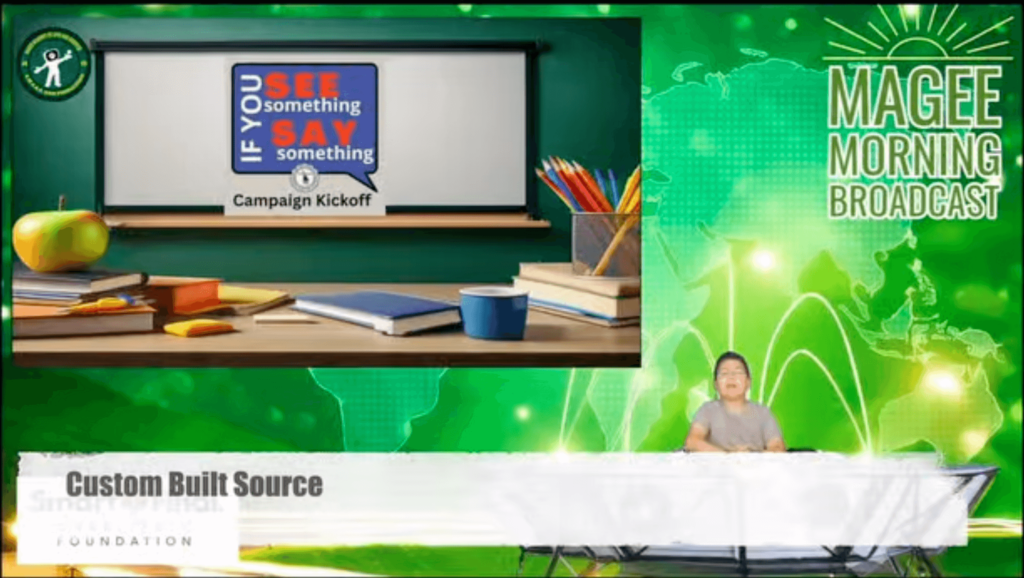
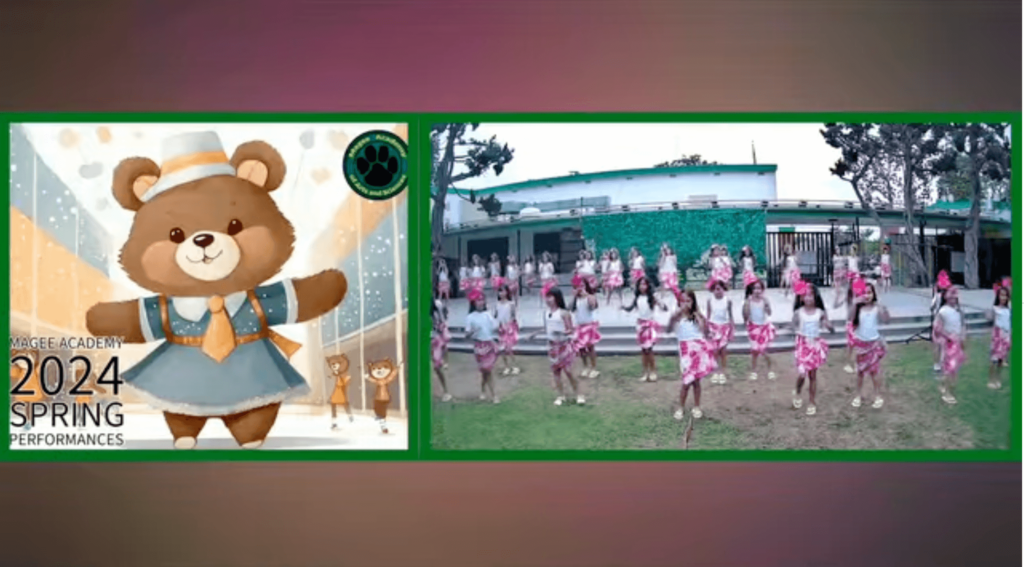
Conclusion
With the YoloBox Ultra at the center of their school news broadcasts and various campus events, they create captivating productions that not only showcase their creativity and skills but also engage their audience. Moreover, this simple, mobile, and powerful technology has significantly impacted their educational journey. It empowers the next generation of storytellers, enabling them to effectively share their stories with the school community and fostering a deeper connection with their peers.
12,269 total views, 7 views today

Zoe is a member of the YoloLiv marketing team with a keen interest in the live streaming industry. Recently completing a Master’s in Media Management, she is dedicated to exploring the dynamic world of live streaming. She is actively learning to write insightful articles that share knowledge and trends in the industry.