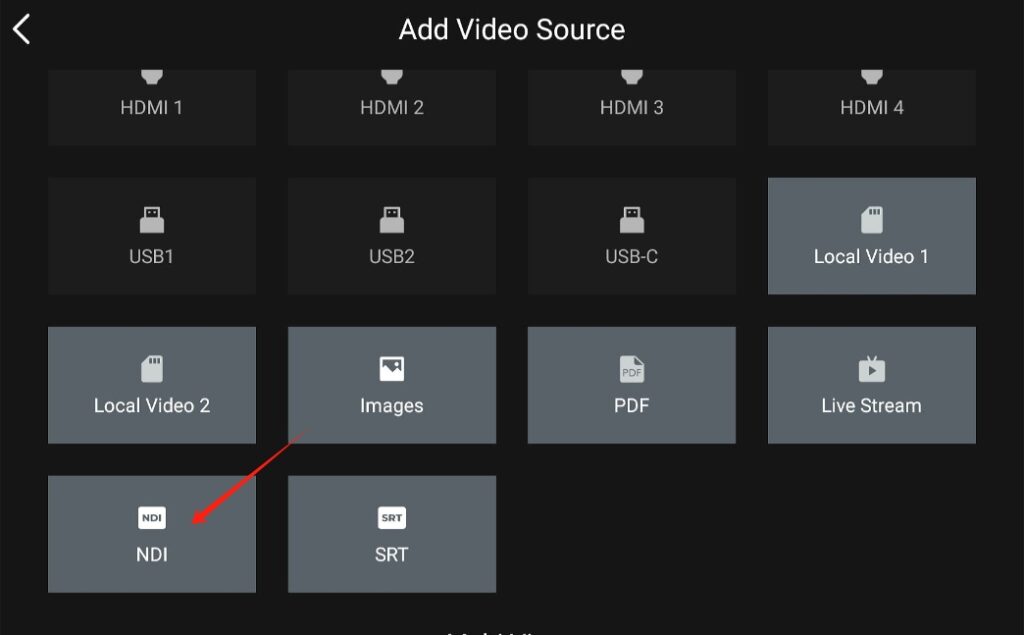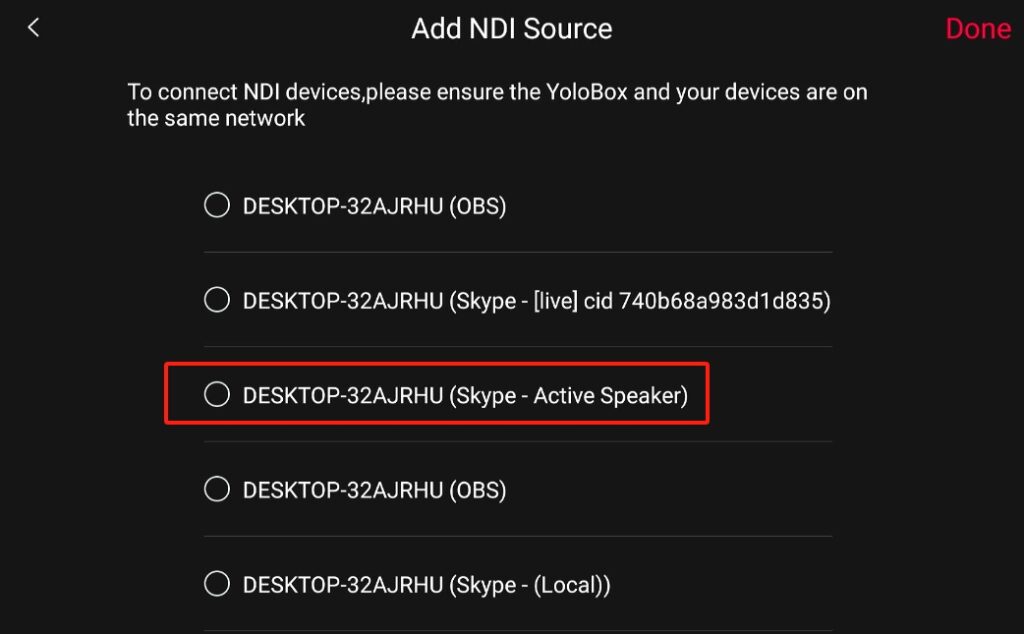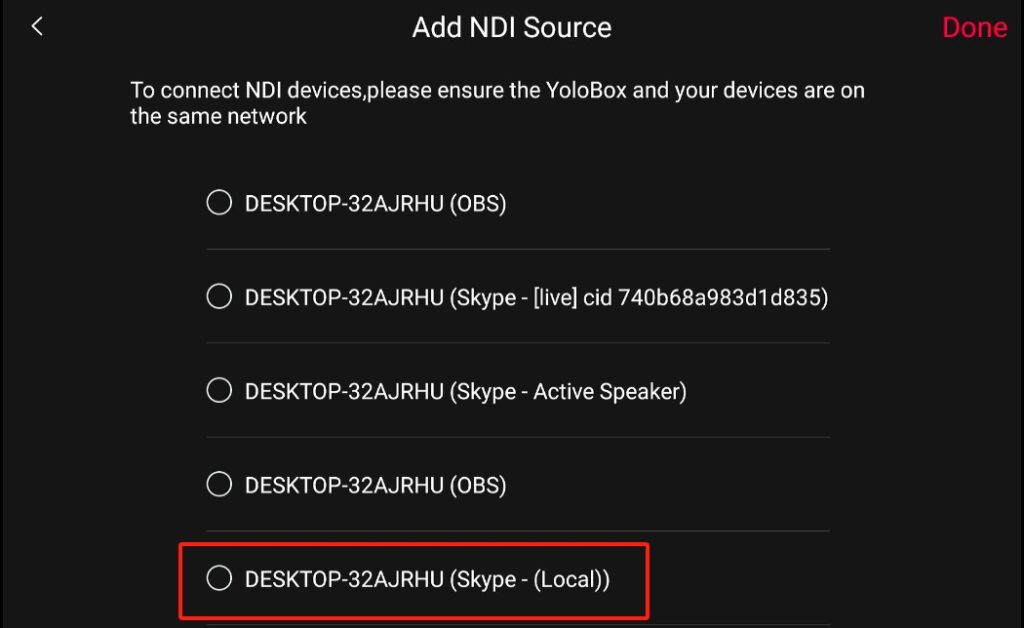Live streaming Skype meetings has become an increasingly vital and sought-after feature for content creators and professionals alike. YoloBox Ultra, equipped with its Remote Guest feature, already provides a solution for integrating remote guests into live streams. However, now you have an additional option available – NDI.
By combining the power of NDI (Network Device Interface) and YoloBox Ultra, you can seamlessly integrate Skype video calls into your video productions. In this blog post, we will guide you through the process of adding Skype video calls to your video productions using NDI and YoloBox Ultra.
Activate NDI in Skype
Skype has built-in NDI output for each stream since version 8.25 so make sure you are running the latest Skype version and update if necessary. You can check which version you are by clicking the three dots top-right of the left-menu, Settings, and then Help & Feedback.
NDI output of Skype is disabled by default and you need to enable this first.
- On Skype, click the … icon and then select Settings.
- Go to Calling and select Advanced.
- Enable the Allow NDI usage option.
If you do not have the option to enable NDI, please double-check your installed version. Once that button is on, you can go ahead and start a call to test this out.
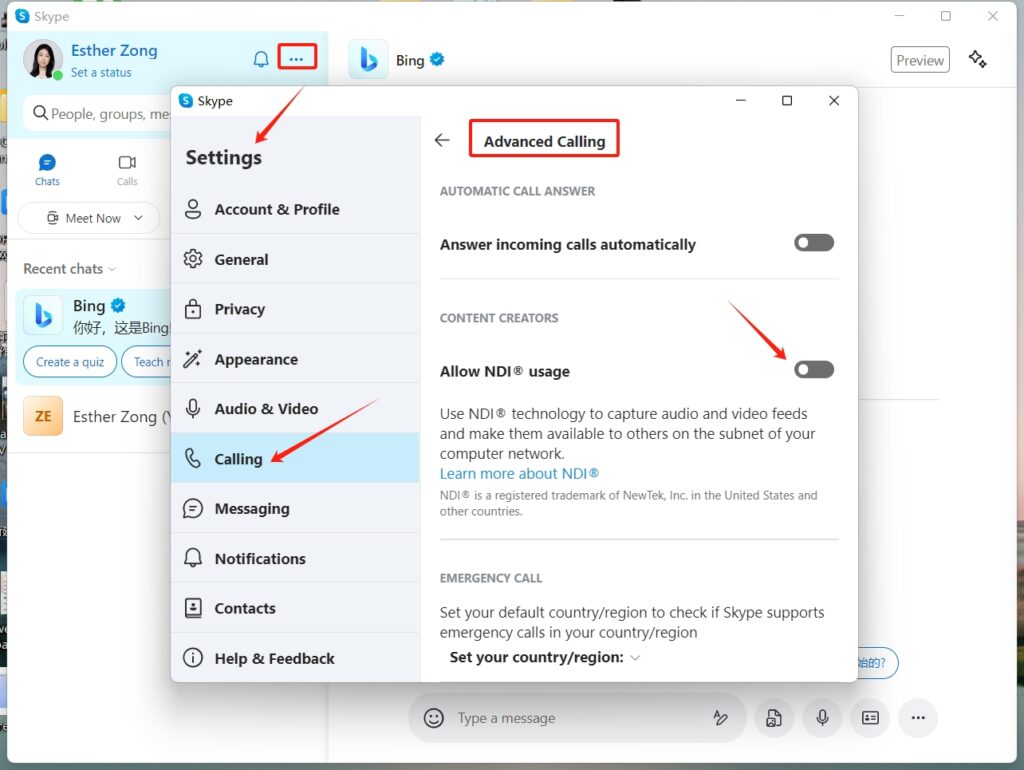
Start a Skype Video Call
When NDI usage in Skype has been enabled, Skype will automatically create an NDI stream for each received video feed in a video call, including your own. A bar above the video call in Skype will indicate if NDI is currently active and you can stop NDI from here if wanted.
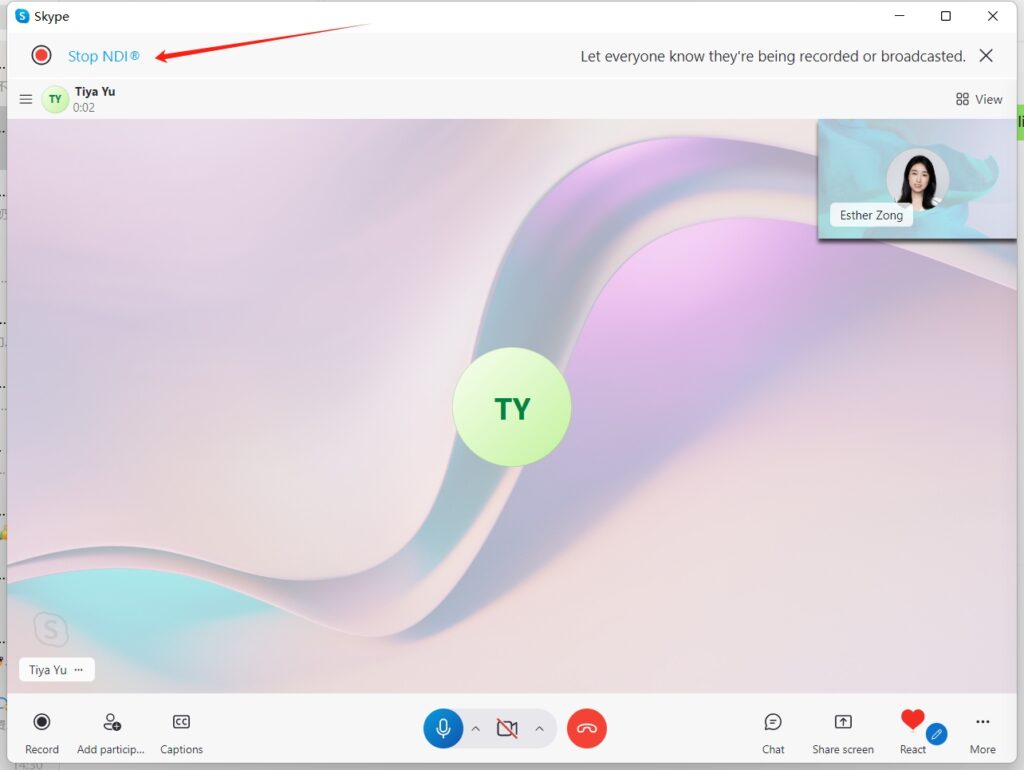
Adding Skype NDI sources to YoloBox Ultra
Here’s where the magic happens. Once you’ve got your call setup, the Skype NDI source will be available on YoloBox Ultra. All that is left is to add the NDI streams created by Skype as an NDI source in YoloBox Ultra.
On YoloBox Ultra, create & enter a live event > Add Video Source > NDI > and select the NDI source name available under the network.
Note: Please make sure YoloBox Ultra and the devices that running Skype whether it’s a laptop, iPad or iPhone on the same network.
With NDI and YoloBox Ultra, adding Skype video calls to your productions has never been easier. With this powerful combination, you can enhance your content creation and engage with remote participants in a whole new way.
9,044 total views, 8 views today

As product operation manager at YoloLiv, Esther and her team stay focused on our customers’ needs and constantly push forward new updates for YoloBox and Pro. Also, she contributed some blog posts from perspectives on how to enhance live streaming experience, live streaming sop for newbies, and more.