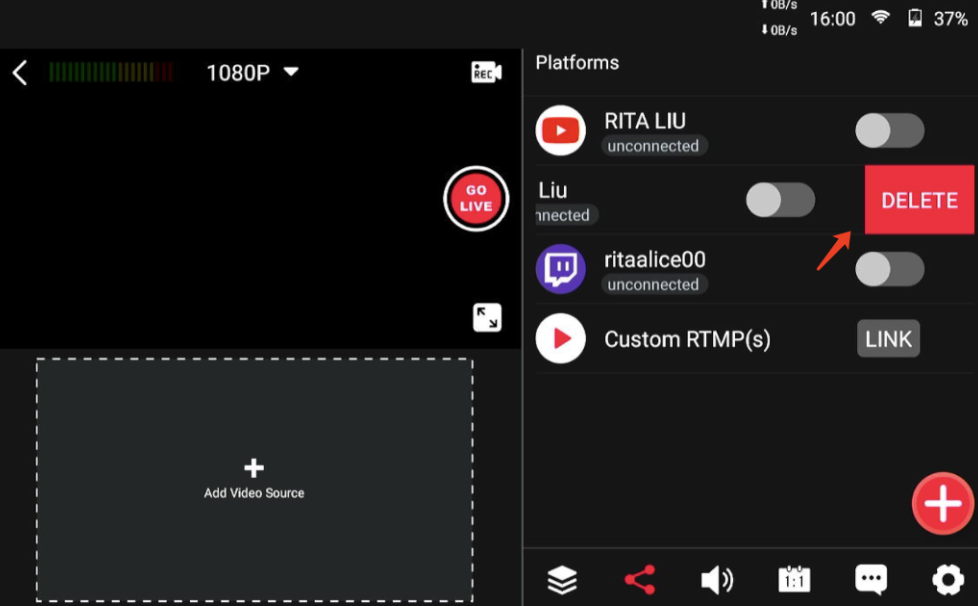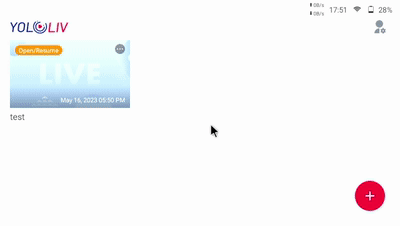Streaming has become a staple in our modern digital age. From influencers to businesses, streaming is a tool to reach out to audiences across the globe in real-time. It is the reason why YoloBox appears. The ability to easily add and delete streaming destinations on YoloBox has been an impressive feature that provides users with unparalleled flexibility and versatility.
Steps to Delete and Add Destinations on YoloBox
For adding a destination on YoloBox, here is the tutorial for the steps with different platforms.
For deleting the destination, you can create any event and then enter to find the Platform option, slide the one you want to delete to the left until you see the red “DELETE” option. Click it and the destination would be removed.
Conclusion
In conclusion, the ability to easily add and delete streaming destinations on YoloBox represents a significant advancement in the streaming world. It reflects the increasingly diverse and dynamic nature of digital audiences and the need for content creators to be versatile and adaptable.
In a world where content is king, YoloBox empowers users by offering the flexibility to reach out to the right audience, at the right time, on the right platform. This not only enhances the user experience but also maximizes the potential reach and impact of their content, making it a win-win situation for all. With YoloBox, the future of streaming is not just about going live; it’s about going live where it matters.
14,035 total views, 3 views today
Cerise is a support specialist at YoloLiv with three years of experience working as a Customer Support Specialist in the consumer electronics industry. She also produces articles including video productions, tips and tricks and expert knowledge in the audiovisual industry.