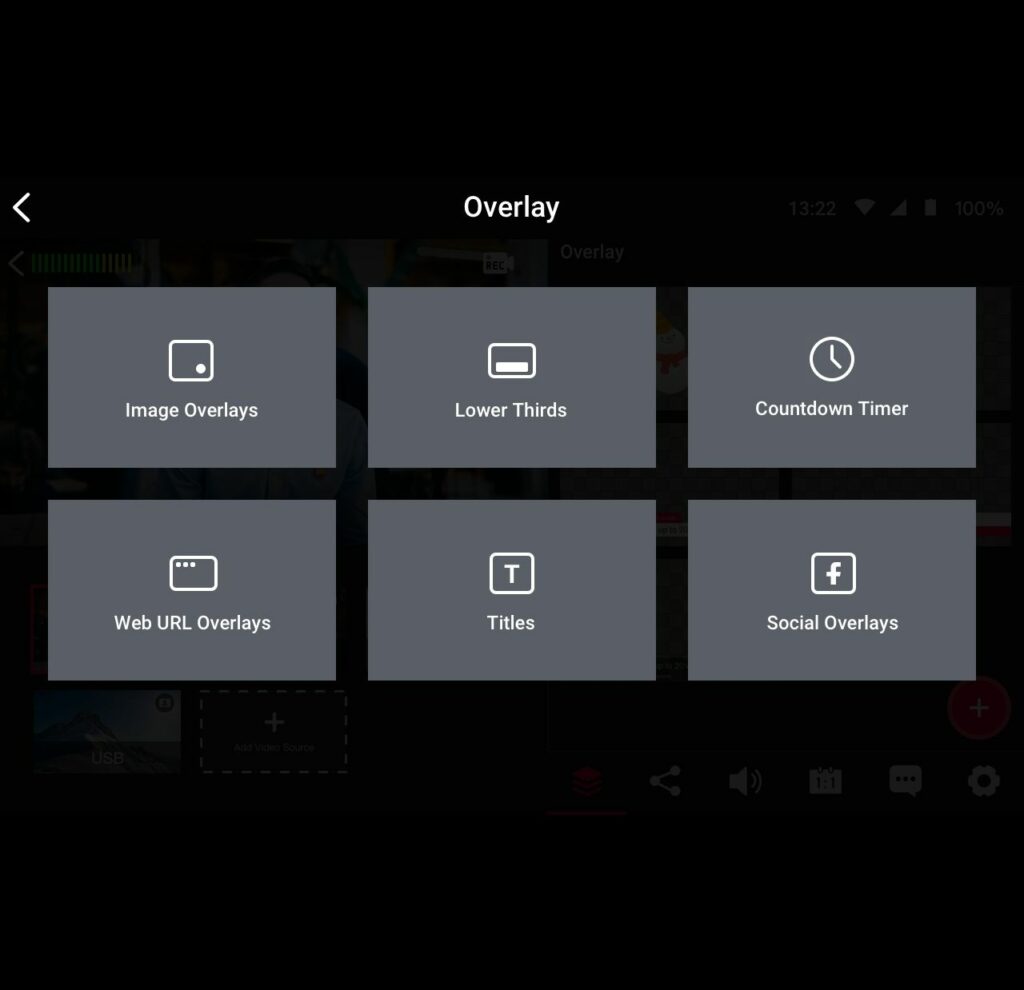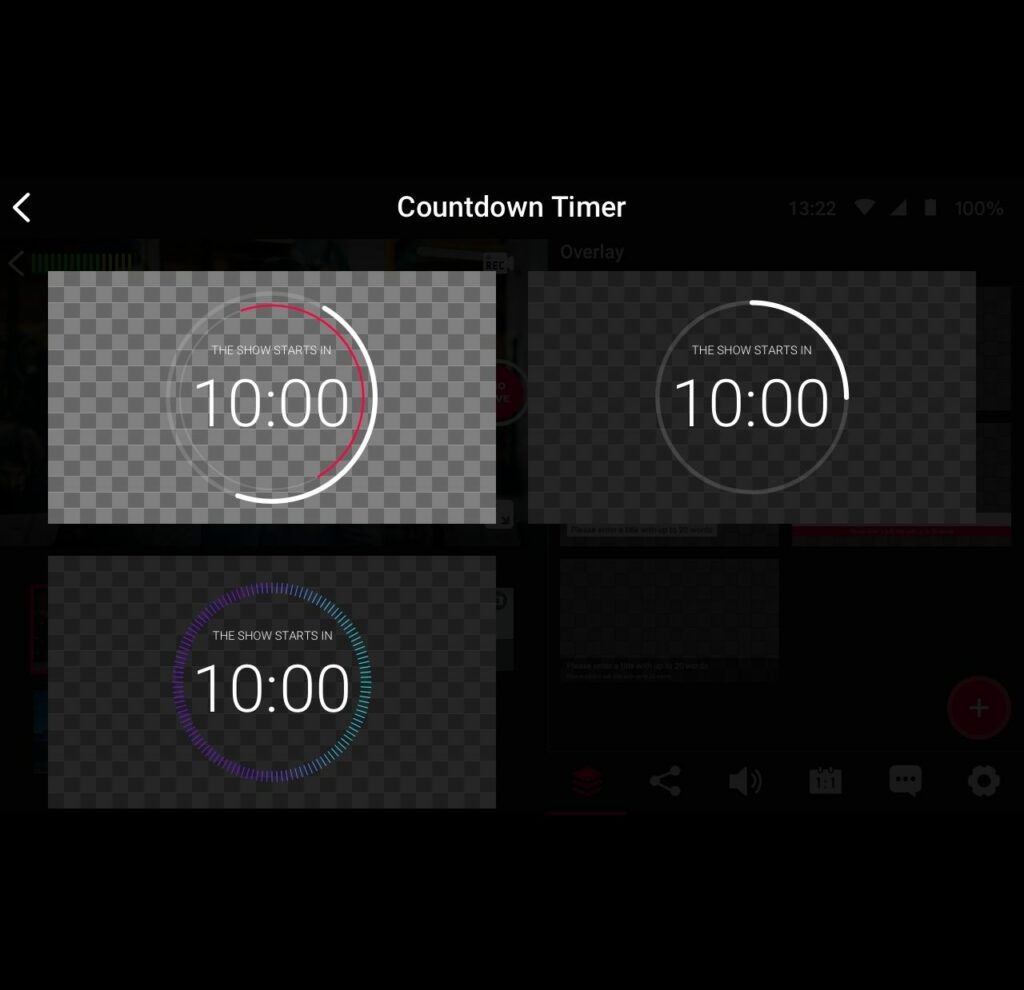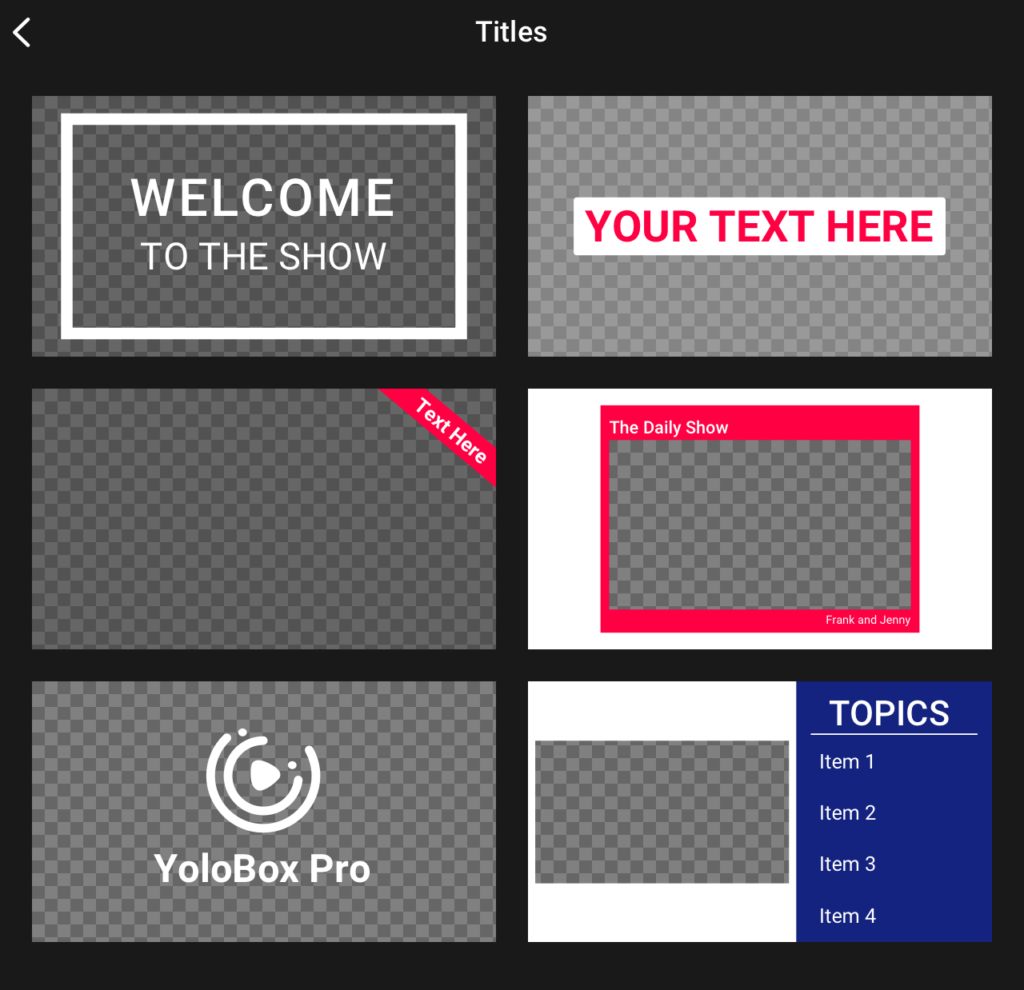When we talk about streaming, we are talking about an authentic(almost face-to-face) bidirectional conversation between you and the audience. Compared with the pre-recorded videos, you would have a closer distance from people and become more sincere.
But it is also the toughest thing to attract the audience and engage with them. They can easily lose interest which means you need to grab and hold their attention to make them focus on you. That is the aim of this blog to provide some methods you can use to engage your audience.
Learn Who They Are
To truly engage your audience, you need to know who you are presenting to. Understand their needs first and then devise further tactics for engagement.

What kind of live stream you would provide for your audience? Is it educational, entertaining, or promotional? Identify the purpose of live streaming and articulate your goals. Once you know the purpose of your stream, the rest of the steps for identifying your audience’s needs will be much easier.
Right now you have the purpose of the stream. With this, you can build the images with the age, income, occupation, education status, and geographic location of your audience members. Once you know it, you can figure out where their pain points are located and what they want to see, and include these in your stream to develop the width of your streaming.
Warm-up Beforehand
After building the basic knowledge for the audience you would have, the next thing is to collect and group them up on the internet. This needs the support from the social media you have.
Have some little Questionnaires on the Facebook group, Twitter, Youtube channel, etc. You could also use a worksheet with the summary of main points or a checklist of topics to complete during the stream.

To develop deeper cooperation, you can have a Question Box and let the audience ask you questions before you start. It can also help to check if you hit the pain points. Giving them time to think over their questions will make for more insightful, engaging discussions during your live stream’s Q&A segment.
Create Helpful Content: Make Activities
The Q&A part can also be added to the streaming activities. Letting the audience submit the questions after part of the section is finished would decrease the distance and activate your audience to engage in the streaming. You can even have some small games in the middle of the streaming and reward the active audience with some small gifts. Do avoid the one-way stream since your viewers will tune out early if you are not listening.
Communication: Put The Comments on The Screen
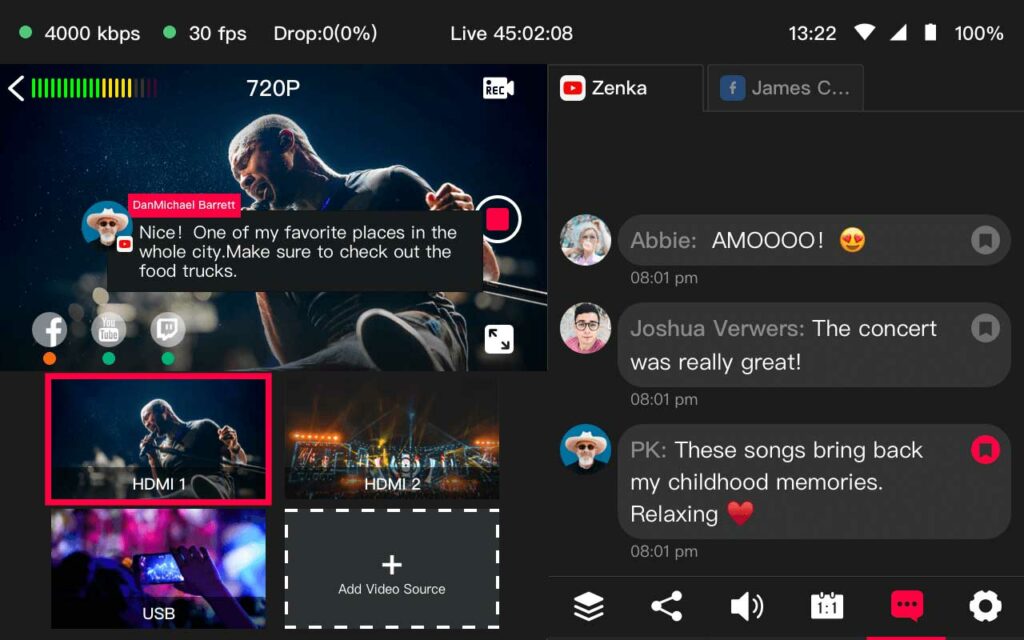
One of the easiest ways to engage your audience in the stream is to put their comments on the screen. It can be achieved with the Comments function on the YoloBox. And put the comments on the screen will let the viewers know they are special in the stream and have been well-treated.
Make Your View Alive: Greenscreen & Overlays
Another thing that impresses the audience is the alive view on the screen. You might not do many actions to dance around with the camera. And that is why the alive backgrounds and overlays are important in streaming.
Using the green screen to build your background can allow you to choose your favorite image or live picture to show on the back. You can also put the videos behind you while streaming and change them with different topics you have. It all depends on how you want it to be.
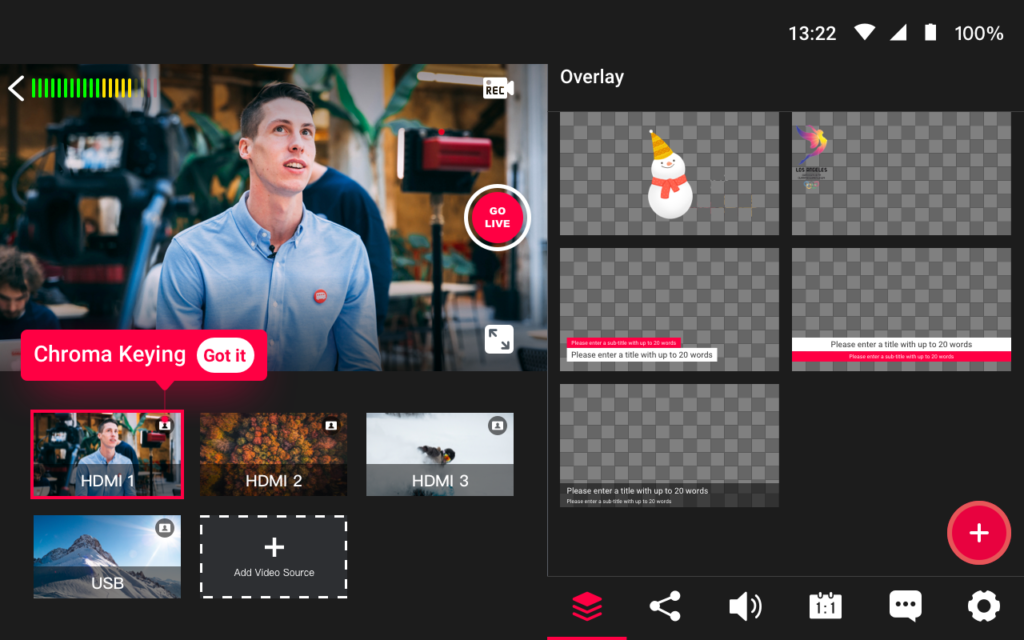
Besides the green screen, the overlays can also make the view alive in both image and text. Choosing the lower third would allow you to add the rolling capture on the screen if you have long information that needs to be listed. You can also add some countdown timers between different chapters to have a rest.
Behind-the-scenes: Share with Audiences
Going behind-the-scenes can be something like a tour of your studio. For example, an unboxing of a new product or the first time you try out a new Yololiv function. You can also take a short video for the preparation process like building the script of the stream.

There are tons of great ways to bring your audience along with you as you try something new or show how you do something. And don’t be afraid to test out different versions of behind-the-scenes content to see what your specific audience likes the best. Provide surprises for your audience and give them more chances to participate.
Conclusion
Engaging with your audience is a challenge for everyone at the beginning. But after you taste the boosting participation, you would get more experience and enjoy the process to make friends with your audience. Though you still have to be patient with your steps to solidify your foundation among the viewers.
We hope this guide helps you build a community with your audience. So, where are you on the journey? Join us on Facebook and be a part of our Official YoloLiv Users Group to learn all things about live streaming, videos, audios, and more.
Cerise is a support specialist at YoloLiv with three years of experience working as a Customer Support Specialist in the consumer electronics industry. She also produces articles including video productions, tips and tricks and expert knowledge in the audiovisual industry.