Have you ever plugged in your YoloBox to charge, only to see the logo flash on and off repeatedly without ever fully booting up? This can be a frustrating experience—especially when you’re in the middle of preparing for a stream. But don’t worry, this usually means the battery is completely drained, and there’s a simple fix.
Why This Happens
When the YoloBox battery is fully depleted, it doesn’t have enough power to start the system. However, if you use a regular charger and cable, the device will keep trying to turn on as soon as it gets a little bit of power. But because that power isn’t enough, it ends up stuck in a loop—flashing the logo, then powering off again. Therefore, this cycle can continue indefinitely and prevent the device from charging properly.
How to Fix It
Here’s what you need to do:
- Use the original 45W charger and the white USB-C to USB-C cable that came with your YoloBox.
Plug this into the dedicated charging port (the other one is the data transfer USB-C port). - At the same time, use another USB-C charger and USB-C to USB-C cable (any decent quality one will do), and plug it into the data transfer USB-C port (Type-C).
- Wait.
Leave it like this for a while—usually 15 to 30 minutes. The dual power input helps provide just enough charge to stabilize the battery. - Power On.
After some time, you’ll notice the device is no longer stuck flashing the logo. It will eventually have enough battery to boot up normally.

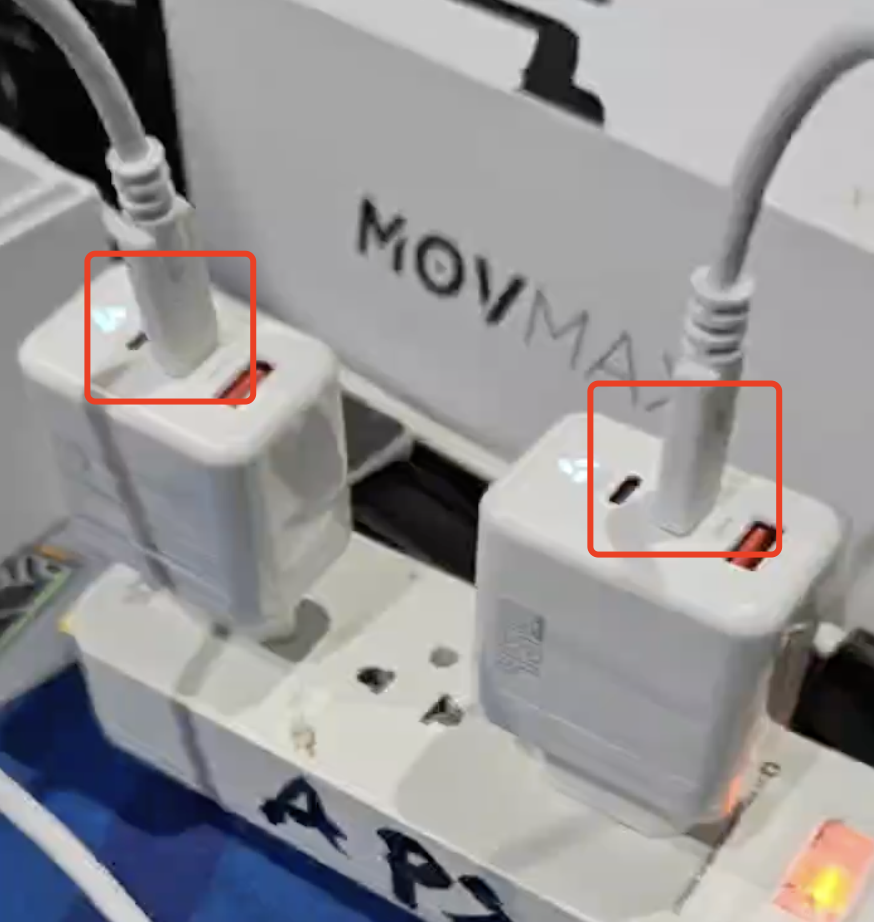
Final Tips
- Always try to use the original charger and cable when possible—they deliver the correct power output.
- Try to avoid letting your YoloBox battery run all the way to 0% if you can help it.
- If this issue keeps happening, consider charging your device more regularly or checking if your battery may need servicing.
Hope this blog will help to resolve the battery issues you may encounter. Also, don’t forget to join the Facebook official user group. Share and learn more with us!
1,443 total views, 27 views today

Meredith, the Marketing Manager at YoloLiv. After getting her bachelor’s degree, she explores her whole passion for YoloBox and Pro. Also, she contributed blog posts on how to enhance live streaming experiences, how to get started with live streaming, and many more.


