Are you a content creator looking to monetize your videos and unlock financial prosperity? Look no further than YoloCast, a powerful live streaming platform that offers a range of features to help you maximize your earning potential. In this article, we will guide you through the process of video monetization on YoloCast and show you how to leverage its key functionalities to generate income. So, let’s dive in and explore the exciting world of financial success through live streaming!
Introduction
YoloCast is a leading live streaming platform that allows content creators to connect with their audience in real-time. One of the key aspects of YoloCast is its ability to help you monetize your videos by enabling donations from your viewers. By following a few simple steps, you can start generating income and unlock financial prosperity.
Customizing Your YoloCast Player
Before diving into the monetization features, it’s important to customize the appearance of your YoloCast player on your website. By configuring the layout, you can ensure that the player seamlessly blends with your site’s design and enhances the overall viewing experience for your audience.
Enabling the “Collect Donations” Function
To begin monetizing your videos, you need to enable the “Collect Donations” function on YoloCast. This feature allows your viewers to contribute funds directly while watching your content. By activating this option, you create an opportunity for your audience to support you financially and reward your valuable work.
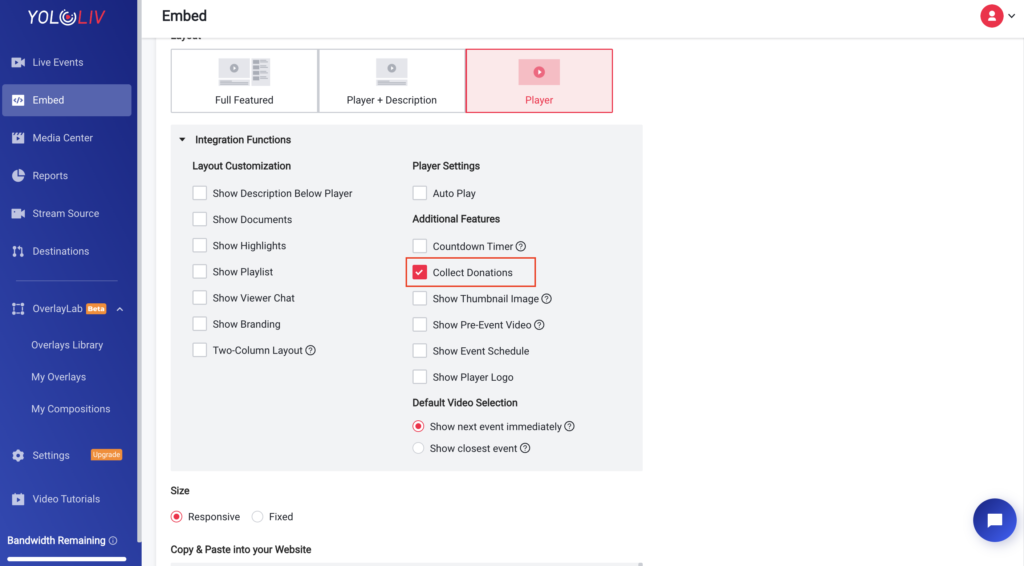
Adding Donation Links to Your Events
To maximize the monetization potential of your YoloCast videos, it’s essential to add donation links to your events. When creating a new event, navigate to the “Edit Event” section and then go to “Advanced.” Here, you can easily insert the donation link that directs your viewers to a secure payment gateway, allowing them to contribute funds during the live stream.
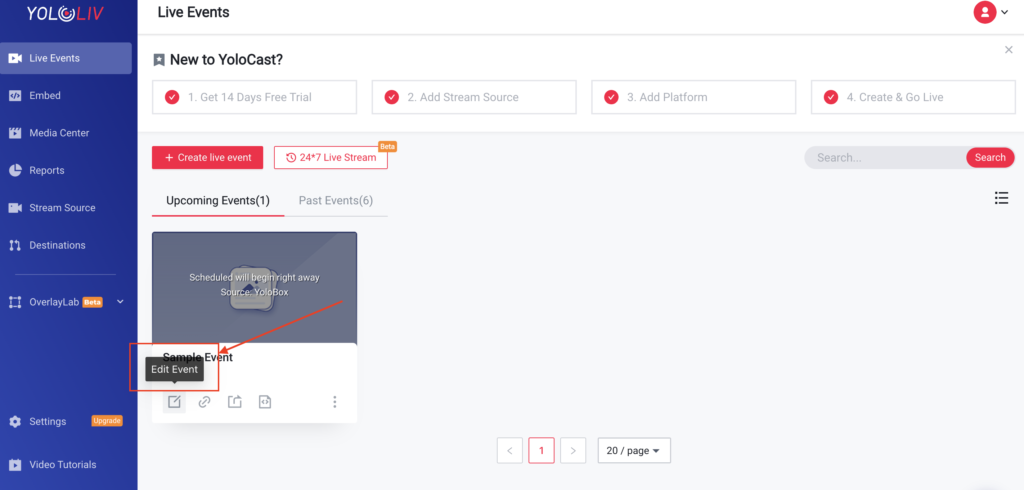
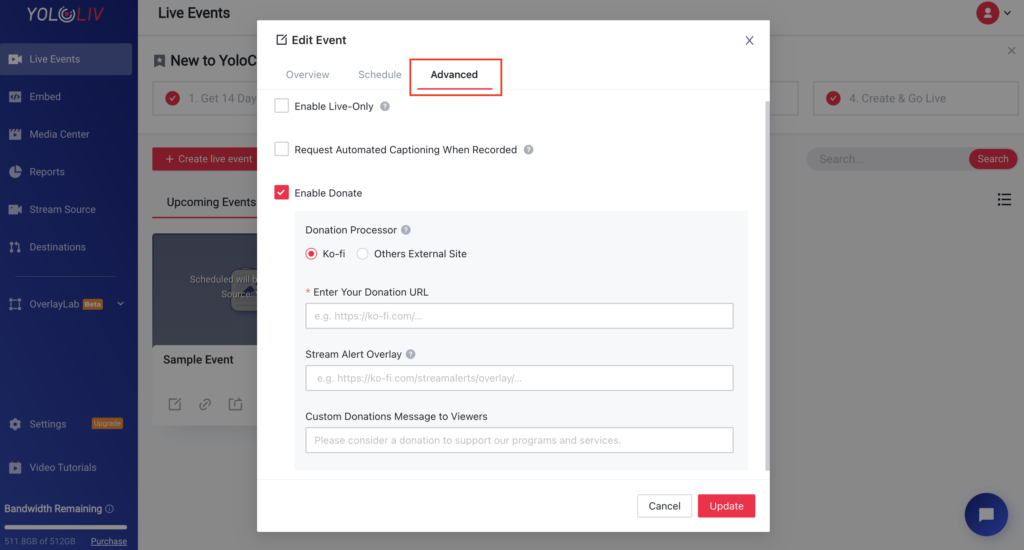
Enabling Donation Functions for All Your Videos
YoloCast offers a convenient option to enable the donation functions for all your videos. By accessing the “Settings” tab and selecting “Preferences,” you can effortlessly activate the donation feature across all your videos. This means that every time you go live on YoloCast, your viewers will have the opportunity to support you through donations.
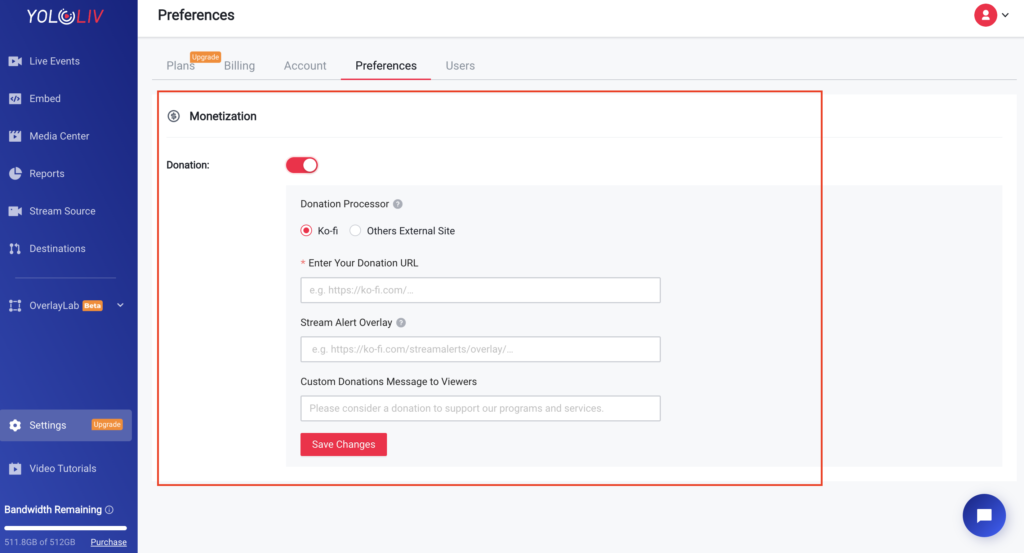
Monetizing Through Ads in Your Live Stream
In addition to adding clickable donation links, another way to monetize your live stream is by inserting ads during your broadcast. YoloCast allows you to add video overlays, which can be used to display commercials or advertisements while streaming. Here’s how to do it:
Upload your commercial video to the media library.
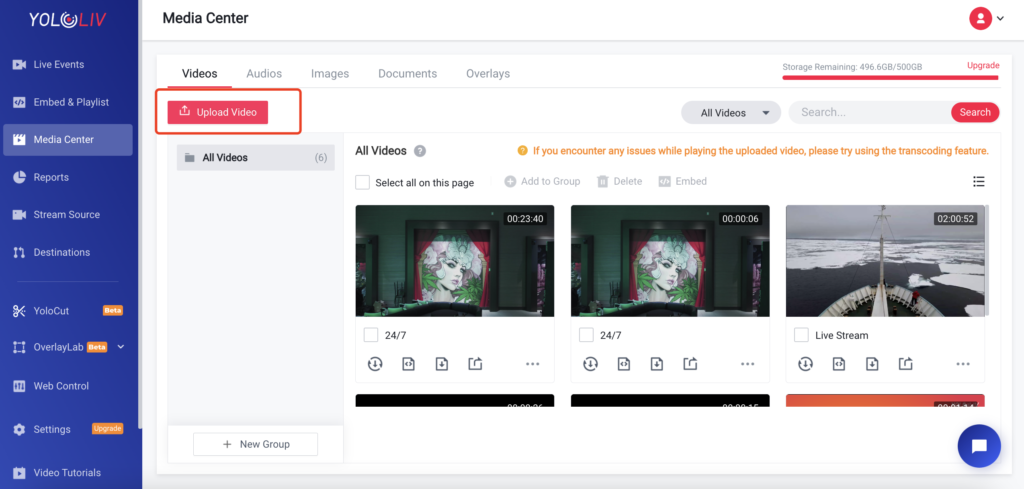
After creating your event and completing basic settings, go to the event and find the “overlay video” option on the right side.
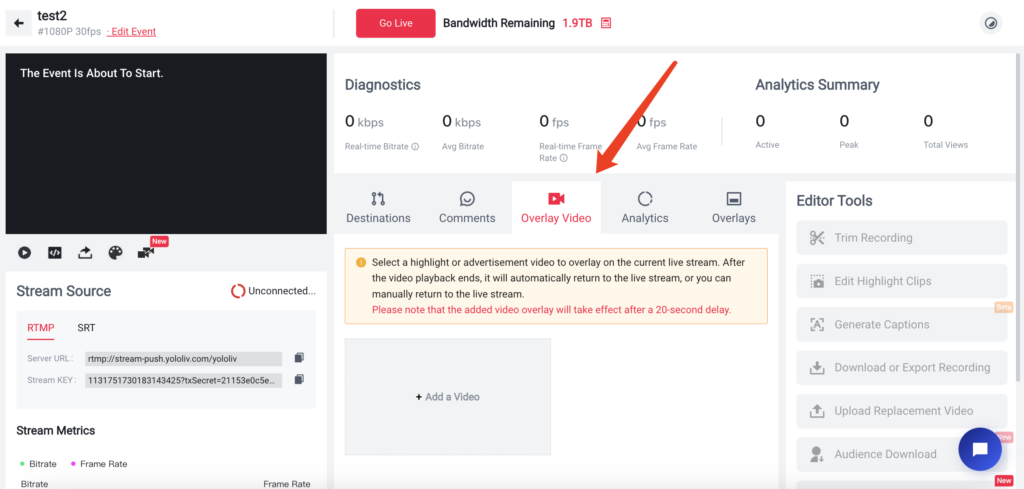
Add the video overlay and insert it into your live stream.
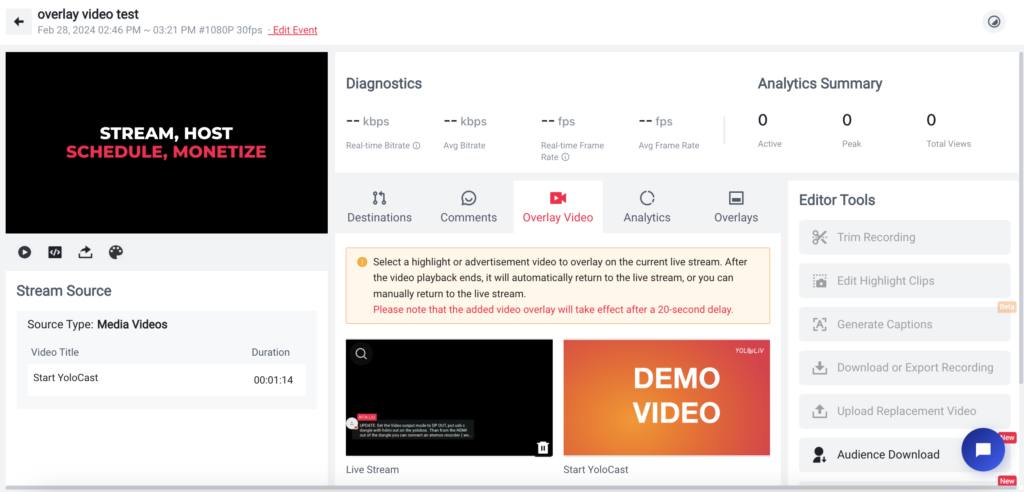
For more detailed instructions, you can refer to this blog: How to Add Video Overlays to Your Live Stream on YoloCast. This feature allows you to seamlessly insert ads into your live stream, opening up new revenue opportunities.
Conclusion
In just two straightforward steps, you can unlock a world of financial prosperity through YoloCast’s video monetization features. By customizing your player, enabling the “Collect Donations” function, and adding donation links to your events, you create a pathway for your viewers to contribute and support your content financially. Don’t wait any longer—embark on your YoloCast journey today and start turning your passion into a sustainable source of income.
Frequently Asked Questions
Q1: Can I customize the appearance of the YoloCast player on my website?
Yes, YoloCast allows you to customize the layout and appearance of the player to match your website’s design and enhance the viewing experience for your audience.
Q2: How do I enable the “Collect Donations” function on YoloCast?
To enable the “Collect Donations” function, navigate to your YoloCast settings and activate the feature. This will allow your viewers to contribute funds directly while watching your videos.
Q3: Can I add donation links to specific events on YoloCast?
Absolutely! When creating a new event, go to the “Edit Event” section and then to “Advanced.” Here, you can easily insert donation links that direct viewers to a secure payment gateway.
Q4: Is it possible to enable the donation functions for all my videos on YoloCast?
Yes, you can enable the donation functions for all your videos by accessing the “Settings” tab and selecting “Preferences.” This ensures that every live stream offers your viewers the opportunity to support you through donations.
Q5: How can YoloCast help me monetize my content and unlock financial prosperity?
YoloCast provides the necessary tools and features, such as customizable players, donation functions, and event-specific donation links, to help you monetize your videos and create a sustainable source of income through live streaming.
In conclusion, YoloCast presents an excellent opportunity for content creators to monetize their videos and unlock financial prosperity. By customizing the player, enabling the “Collect Donations” function, and adding donation links, you can engage your audience and generate income while doing what you love. Don’t miss out on the exciting possibilities—start your YoloCast journey today!
12,001 total views, 23 views today

Hazel, the Marketing Specialist at yoloLiv. As an avid live-streaming enthusiast, She has dedicated countless hours to studying and immersing herself in this field. Her goal is to provide you with informative and engaging content that adds value to your streaming-related journey.


