Restoring your device to factory settings can be a beneficial step to take when you encounter problems or want to optimize its performance. In this blog post, we will guide you through the process of restoring your YoloBox and highlight the reasons why it can be advantageous.
Step-by-Step Guide to Restoring Your Device
- Access the Account & Settings Page: To initiate the restoration process, click on the User button located at the top left corner of the main menu. This will take you to the Account & Settings page.
- Locate the Restore Factory Settings Option: Scroll down on the Account & Settings page until you find the “Restore Factory Settings” option. This is where you can begin the restoration process.
- Choose Reset and Reboot: Click on the “Restore Factory Settings” option, and then select “Reset and Reboot” to initiate the restoration process. Please note that this action will erase your current settings and data.
- Wait for the Process to Complete: The restoration process may take a few minutes to finish. Once completed, your device will automatically restart.
- Reconnect to the Network and Log In: After your device restarts, you will need to reconnect it to the network. Once connected, enter your Username and Password to log in to your device.
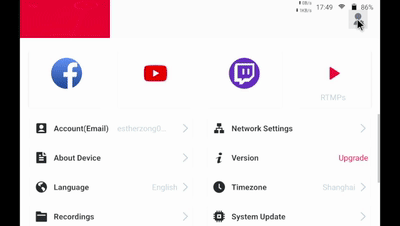
Important Considerations When Restoring Your Device
Network Settings and YoloLiv Account
It’s essential to remember that restoring your device to factory settings will erase your network settings. Therefore, you will need to reconnect to your network after the restoration process. Additionally, you will need to log in to your YoloLiv account again using your Username and Password (make sure you remember them or else you would need a reset process).
Overlays and Setup
Restoring your device will result in the erasure of any overlays or customized settings you had previously set up. You will need to configure your desired overlays and settings again after the restoration process is complete.
Persistence of Destinations
One thing that the restoring won’t change is that your destination settings, such as streaming platforms or social media accounts, will persist in your YoloLiv account. This means that you will not need to reconfigure these settings after the restoration process.
Conclusion
Restoring your device to factory settings is a useful step to take for various reasons, including troubleshooting device issues, cleaning accumulated cache, or ensuring optimal performance after updates. By following the step-by-step guide and being aware of the important considerations, you can easily restore your device and enjoy a fresh and improved experience with your YoloLiv device.
If the problem persists after the update, you can check this blog tutorial and get help & support with your issue. Thank you for your support and understanding.
13,846 total views, 7 views today
Cerise is a support specialist at YoloLiv with three years of experience working as a Customer Support Specialist in the consumer electronics industry. She also produces articles including video productions, tips and tricks and expert knowledge in the audiovisual industry.


