Do you know you can live stream on TikTok with multiple cameras? Using a smartphone is too limited and setting up a computer is too complicated and risky. So, what is the perfect streaming solution for TikTok? The answer is YoloLiv Instream and YoloBox Ultra!
How To
Let’s take a closer look at Instream with us! The all-in-one live streaming studio for vertical streaming platforms like TikTok and Instagram.
- Turn this device on.
- Attach the cameras and connect to the internet.
- Select the TikTok app that is built into the Instream.
- Click “Go live”.
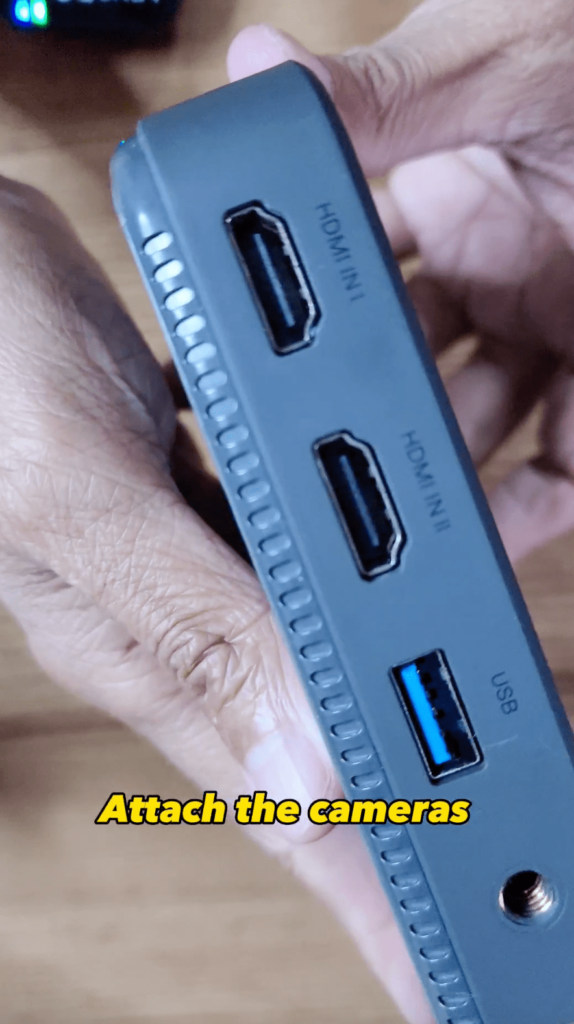
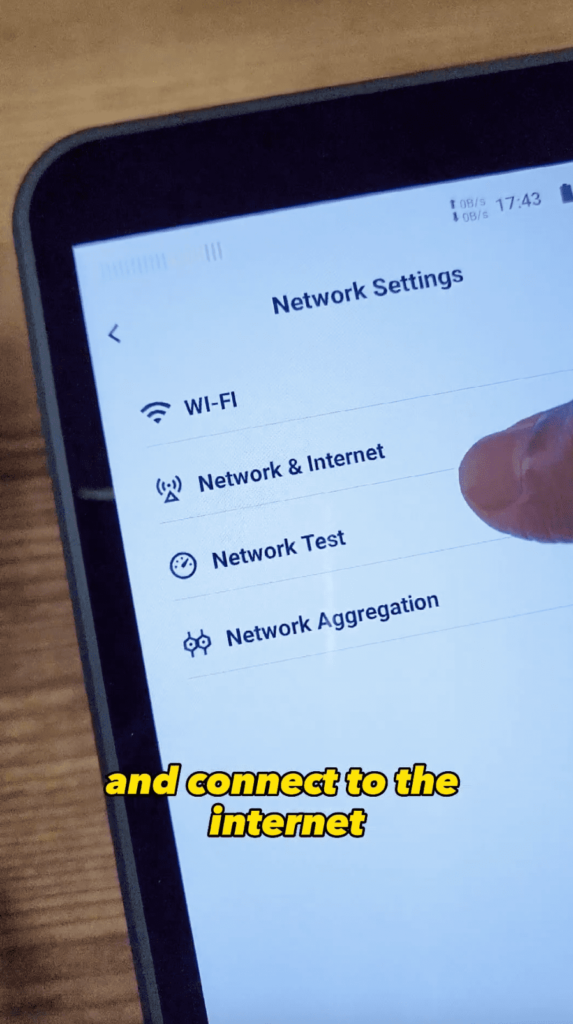
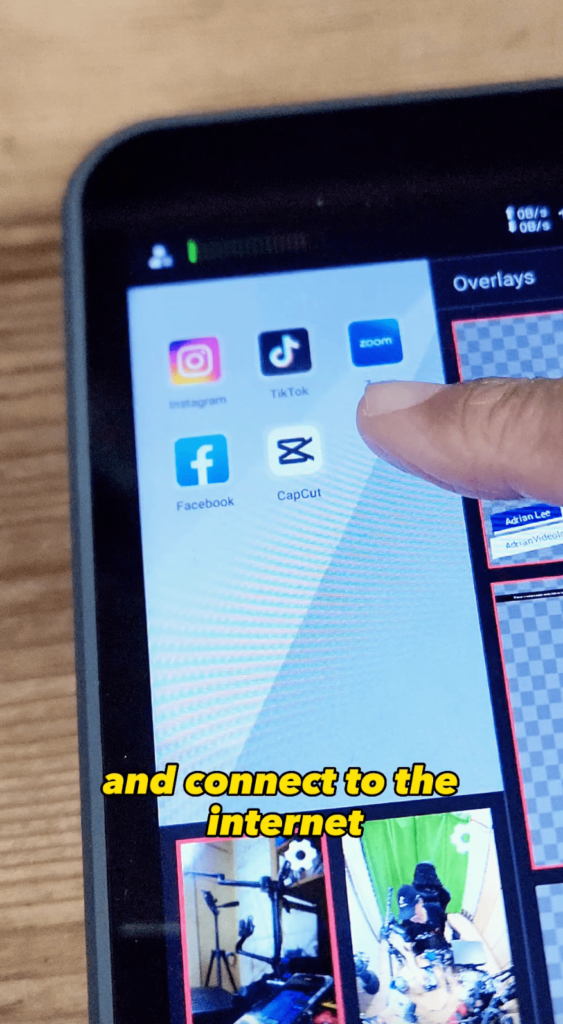
Now, you’re all set! You will have a video switcher, the display of picture in picture. Also, with a green screen, you can immerse in anything you want.
What’s more, you can add text lower thirds and rolling captions add images countdown, even animation! Insert an SD card, then you can record your live streaming.
In addition to the above method, you can also use YoloBox Ultra to perform multi-camera live stream on TikTok. YoloBox Ultra is a combination of YoloBox Pro and Instream. In addition to standard horizontal live streaming, you can also live stream vertically to Instagram and TikTok without having to purchase Instream.
- Turn on the YoloBox Ultra select vertical streaming.
- Attach the cameras and connect to the internet.
- Select the TikTok app that is built into the Instream.
- Click “Go live”.
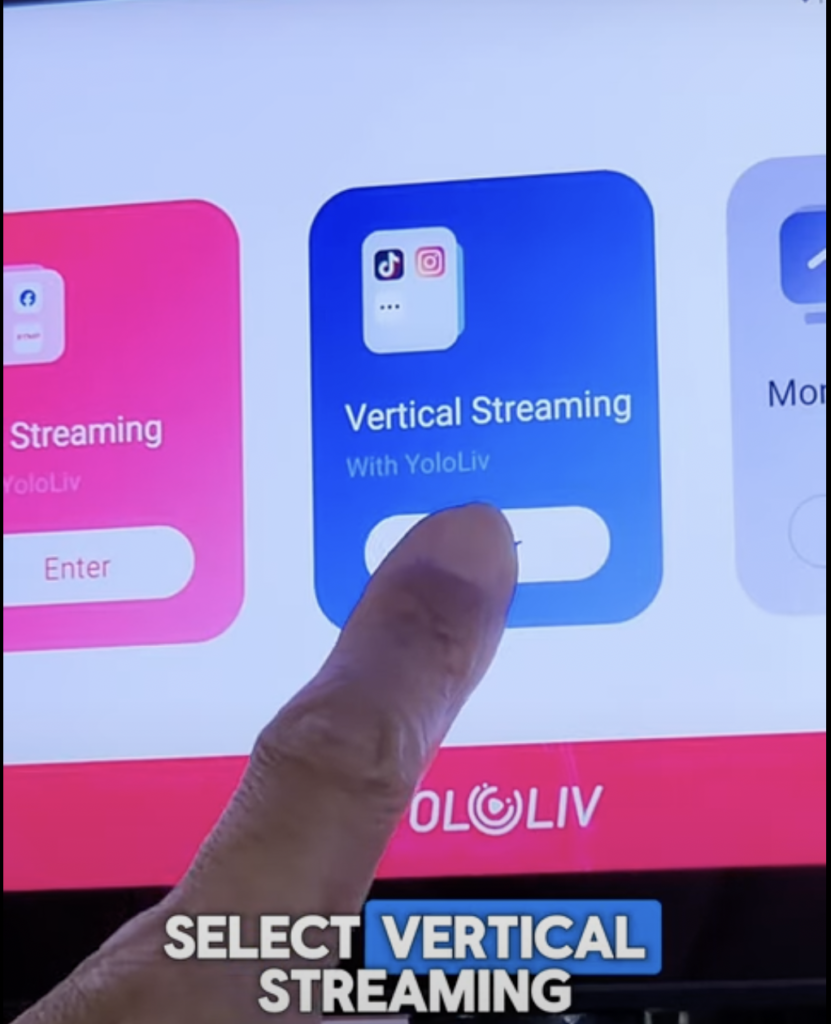
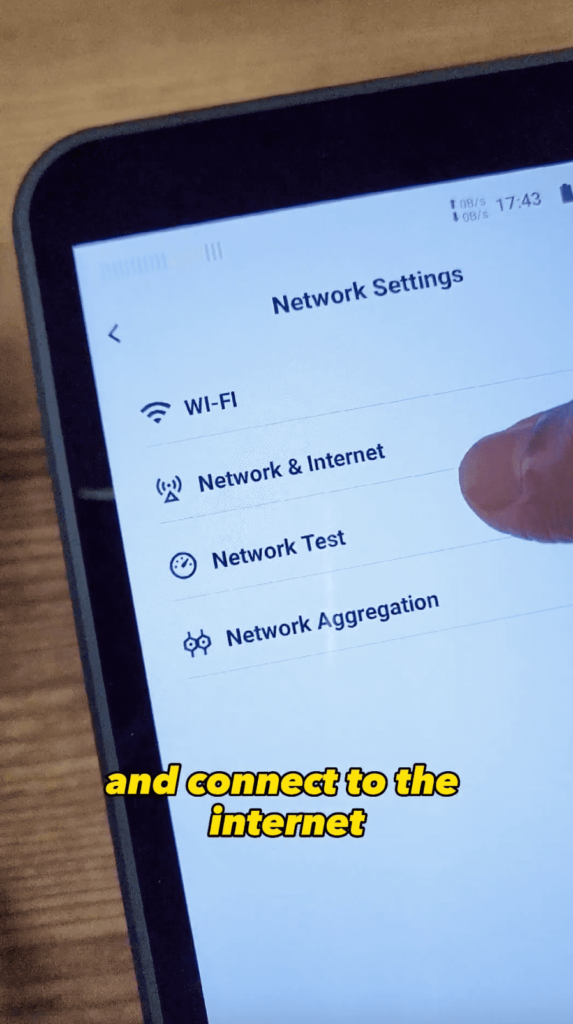
Now, you are all set! In addition to the features mentioned above for Instream, YoloBox Ultra has also added new functionalities. For example, YoloBox Ultra provides 4 HDMI inputs, enabling the connection of multiple cameras and other devices. Additionally, by using converters for the 2 USB inputs, you can utilize up to 6 physical inputs, offering greater flexibility for more intricate productions. Moreover, YoloBox Ultra supports ISO recording, allowing you to go back and re-edit your footage if needed, providing more flexibility in post-production.
Conclusion
YoloLiv Instream is an entire vertical live streaming studio in one box with multiple cameras, while YoloBox Ultra is its upgraded version, allowing you to switch between horizontal and vertical live streaming mode when streaming to multiple platforms simultaneously.
11,002 total views, 27 views today

Meredith, the Marketing Manager at YoloLiv. After getting her bachelor’s degree, she explores her whole passion for YoloBox and Pro. Also, she contributed blog posts on how to enhance live streaming experiences, how to get started with live streaming, and many more.


