Rob is a seasoned expert in live streaming, photography, audio equipment, camcorders, and guitars, he dives into the world of live streaming technology, focusing on the use of Osbot Tail Air and YoloBox Ultra over Wireless NDI.
As of April 24, 2024, he provides invaluable insights into the feasibility and practicality of these tools, especially for live streaming events like weddings.
The Reality of Wireless NDI
Rob begins with a hard truth: NDI over WiFi is not yet viable for streaming. While NDI (Network Device Interface) allows for remote use of network devices, the current technology doesn’t support reliable streaming over wireless connections.
However, using Ethernet connections with tools like XSplit, OBS, or Ethernet adapters for YoloBox works well.
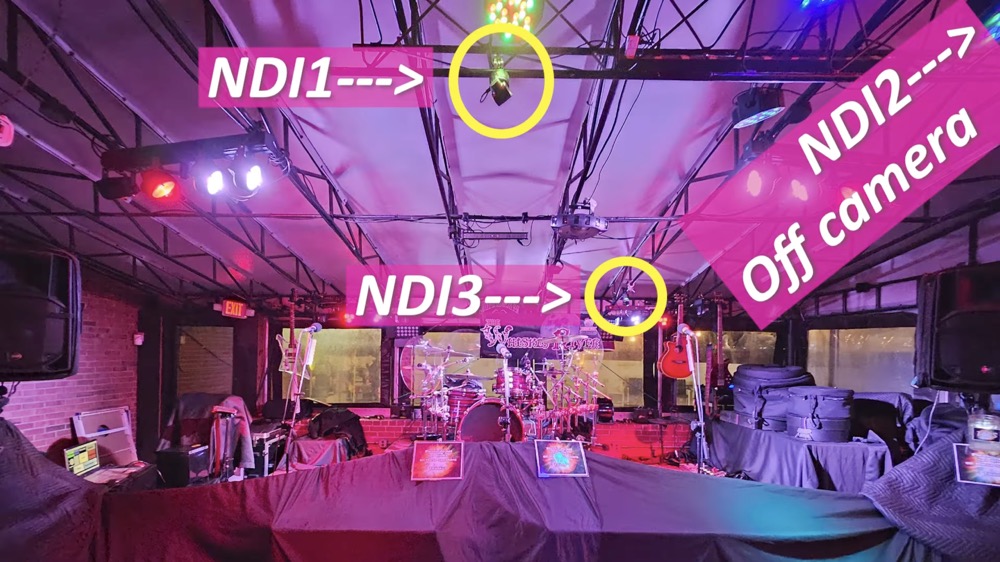
Understanding NDI and Its Costs
NDI requires specific software and licensing fees, which are additional costs on top of the hardware. For both Osbot and YoloBox Ultra, purchasing NDI licenses is necessary.
Each Osbot camera and YoloBox Ultra device requires a separate NDI license, costing around $100 per license. These fees fund further technological improvements and keep overall product costs lower for those who don’t use NDI.
Practical Applications and Setup
Rob illustrates the practical applications of Osbot Tail Air and YoloBox Ultra in a live event setting. He shares his experience of using these tools in a venue, where running long Ethernet cables was impractical.
Instead, he used wireless HDMI transmitters to overcome this challenge.
1)Mounting and Connectivity:
- Osbot Tail Air was mounted on an L bracket with a small head for rotation.
- Connected via a micro or mini HDMI to HDMI cable.
- Used a Vaxis Axis Atom 500 wireless HDMI transmitter to send video and audio signals to the YoloBox.

2)Audio Setup:
- For high-quality audio, especially in loud environments, Rob suggests using external microphones like Boya or Kamika.
- He emphasizes the importance of good sound for live streams, using a Zoom H6 recorder to capture audio signals from the soundboard and ambient mics.
YoloBox Ultra as the Command Center
Rob refers to YoloBox Ultra as the “commander” of his setup. He uses the YoloBox Pro, which he has equipped with a YC Onion cage for better wire management and attachment points.
The cage allows for a more organized and efficient setup, crucial for live streaming.
1)Video Management:
- Multiple wireless HDMI transmitters are connected to the YoloBox.
- The setup includes three transmitters to manage different camera angles and video inputs.

2)Audio Integration:
- Rob brings audio into the YoloBox through the mic or line level input.
- He highlights the importance of setting audio levels to Unity and maintaining them in the green around -12 dB to avoid distortion.
Cost and Investment
Rob breaks down the cost of this live streaming setup:
- Osbot Tail Air cameras: $400-500 each, totaling $1,500 for three.
- Wireless HDMI transmitters: $400 each, totaling $1,200 for three.
- YoloBox Ultra: $1,100.
- Recording device and microphones: Approximately $1,000.
- Total investment: Around $5,000.
He mentions that such an investment can start generating income, with his charges ranging from $1,000 to $1,500 per event. This setup is particularly valuable for events like weddings, corporate functions, and live music performances.

Summary
Rob concludes by emphasizing the importance of using technology wisely and efficiently. His discreet and novel approach to live streaming, focusing on capturing unique angles and high-quality audio, sets him apart in the industry.
By following Rob’s comprehensive guide, anyone can set up a professional live streaming workflow, offering high-quality services for various events with an investment of around $5,000.
Learn more about Yolobox Ultra, please click: https://www.yololiv.com/yoloboxUltra
8,709 total views, 3 views today

Penny is a passionate intern in the AV industry, contributing outstanding blog content to the YoloLiv team. She focuses on creating engaging and informative articles to help readers enhance their live streaming experience.


