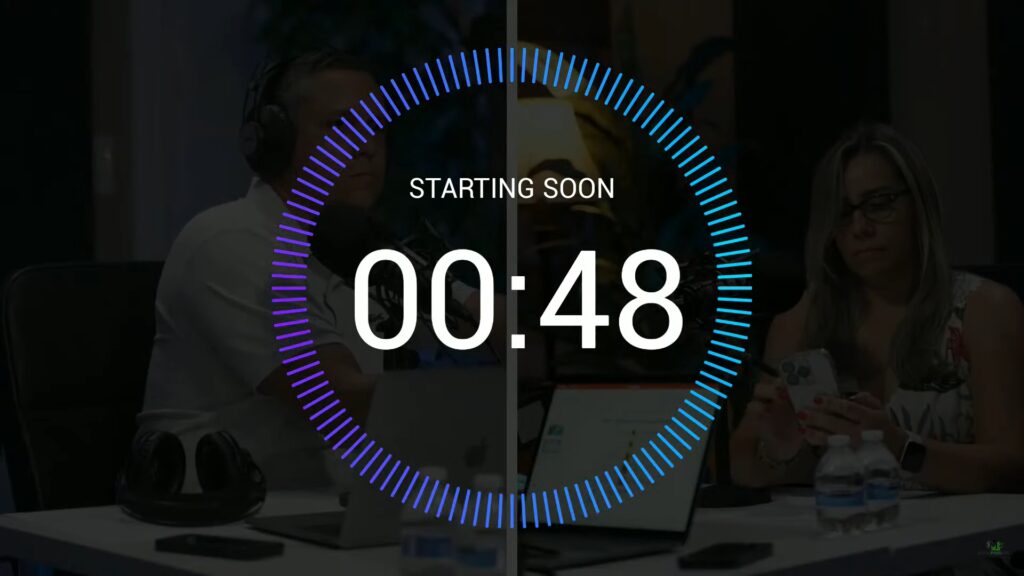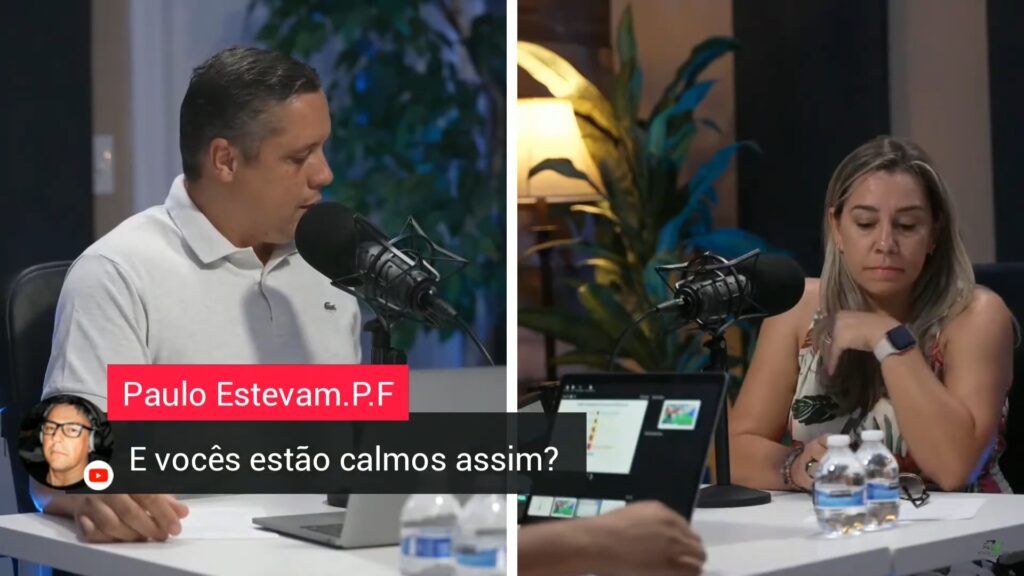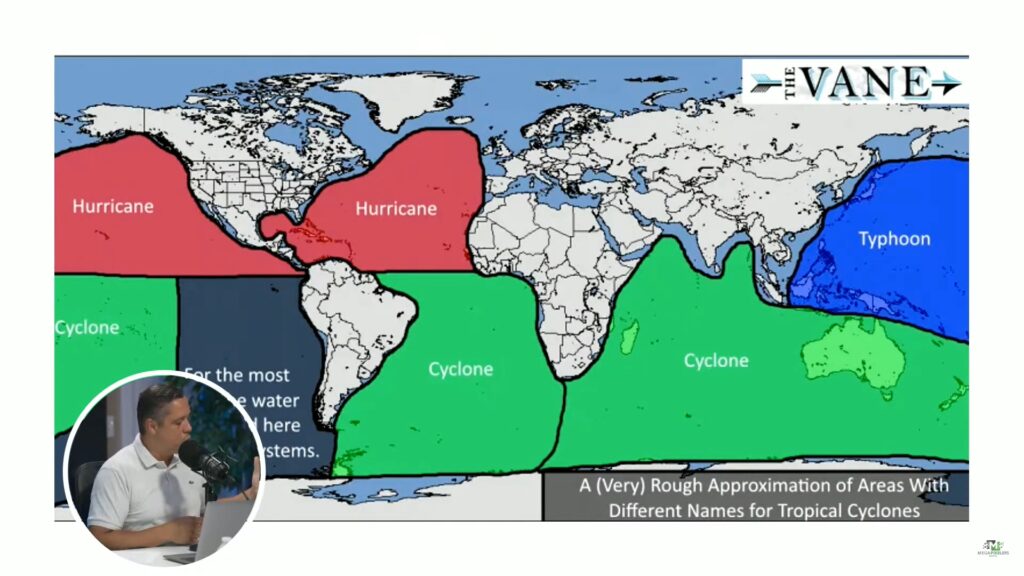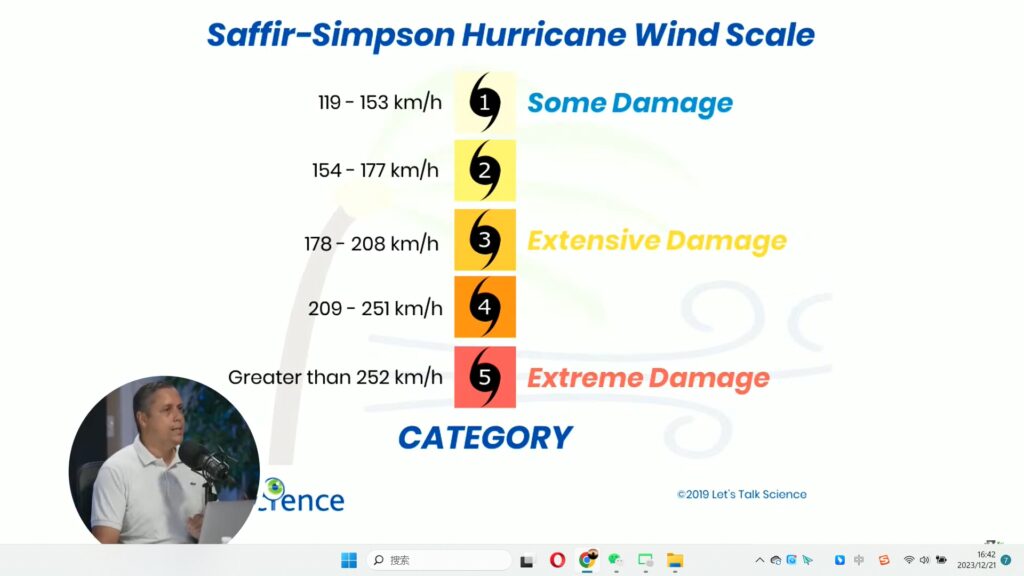Video podcasting has gained immense popularity as a dynamic and engaging medium for content creators. In this blog post, we will explore how to deliver an engaging and immersive video podcasting experience to your audiences with YoloBox Pro. Join us as we uncover the essential features that make YoloBox Pro an excellent choice for video podcasters, based on insights from Megapixelers’ live video.
Countdown Timer Overlay & Background Music
Captivating your audience’s attention is crucial in video podcasting. YoloBox Pro offers a countdown timer overlay feature that adds a professional touch to your episodes. By visually indicating time remaining or segment transitions, countdown timers keep your viewers engaged and informed. Additionally, YoloBox Pro allows you to enhance the atmosphere by incorporating background music that complements your podcast’s theme, creating a more immersive experience for your audience.
Featured Comments
Interaction and audience engagement are vital aspects of video podcasting, which makes Featured Comments the most used features among all in live video podcasting. You can display viewer comments directly on your live stream to encourage participation and strengthen the connection between you and your audience. Embrace this feature to create a dynamic and interactive podcasting experience.
Split View & News Layout
YoloBox Pro’s multiview feature offers a visually appealing way to showcase multiple video sources simultaneously. You can choose from Split View, Side by Side, PIP/Picture in Picture, News Layout, and Triple. For a conversational live video, the multiview can elevate the visual experience for your viewers.
PDF Video Source
Visual aids and presentations can significantly enhance the effectiveness of your podcast. YoloBox Pro enables you to use PDF files as video sources, seamlessly integrating slideshows, infographics, or other graphical content into your live stream, providing your audience with visual support, making complex concepts more accessible and engaging.
PIP (Picture-in-Picture)
With YoloBox Pro’s Picture-in-Picture (PIP) feature, you can overlay additional video content onto your main feed. Leverage this feature to personalize your podcast’s branding, add context, or highlight important information, making your content more captivating and memorable.
Video Switching
Seamless video switching is a hallmark of professional video podcasting. YoloBox Pro simplifies the process by offering intuitive and reliable video switching capabilities. Transitioning between multiple video sources becomes effortless, allowing you to maintain a polished presentation and keep your viewers engaged throughout your podcast.
To watch the live video, please visit: https://www.youtube.com/live/p0UCje6up4g?si=J7udgUswpQRZN41H
YoloBox Pro equips video podcasters with essential features for creating engaging and successful podcasts. By utilizing the features mentioned above, you can elevate the production value and captivate your audience. And there is a lot more to explore to unlock a world of creativity and interactivity in your video podcasting endeavors.
Happy podcasting!
6,756 total views, 3 views today

As product operation manager at YoloLiv, Esther and her team stay focused on our customers’ needs and constantly push forward new updates for YoloBox and Pro. Also, she contributed some blog posts from perspectives on how to enhance live streaming experience, live streaming sop for newbies, and more.