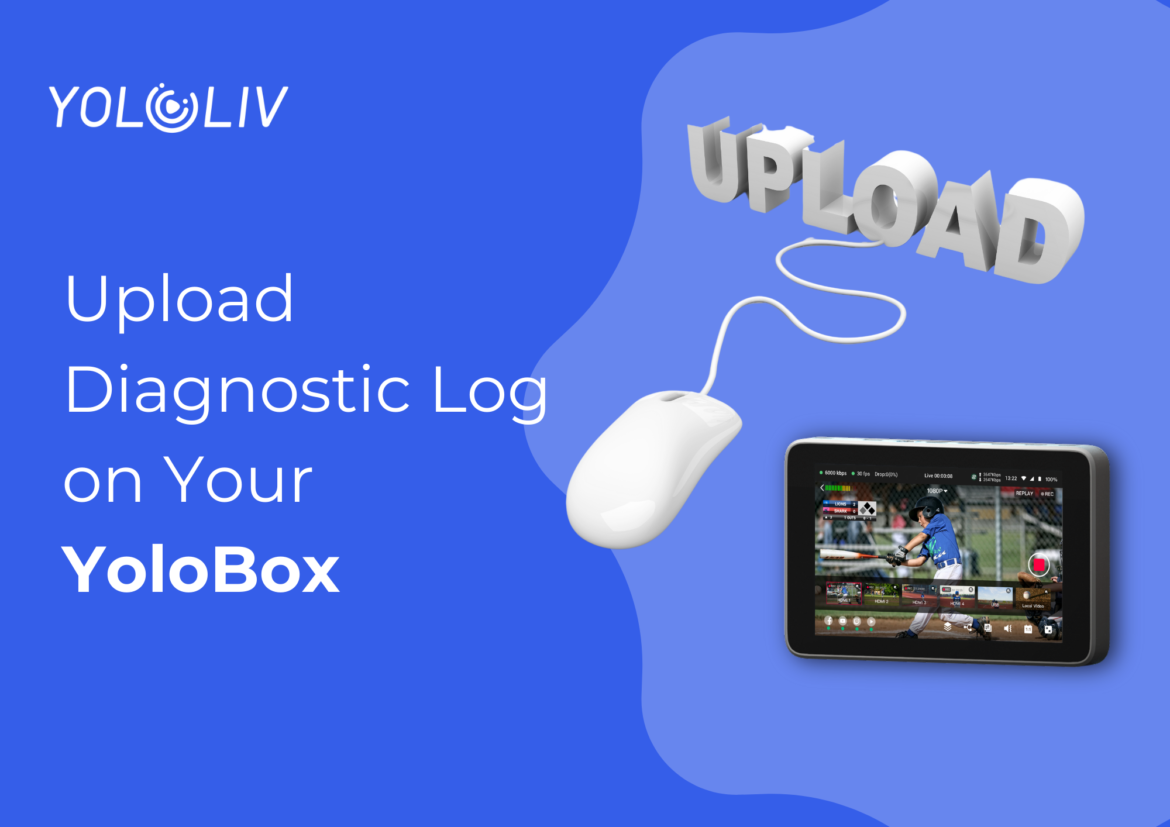Uploading logs is well known to help technicians. It allows them to pinpoint device issues accurately. However, many people are unsure when to upload logs. They also wonder how to do it.
To address these concerns, this article will focus on uploading logs. It will provide detailed information on the process. Specifically, it will guide you through when and how to upload logs.
Why a diagnostic log?
The Diagnostic Log feature is essential for YoloLiv‘s technical team. It helps them understand how your YoloBox device functions during a specific event or timeframe. Specifically, this feature captures and documents the device’s operational details.
In other words, it generates a detailed record of information. This record includes the device’s activities, responses, and any potential challenges it encounters. As a result, the technical team can gain valuable insights to assist you better.
Do you need a diagnostic log?
When you encounter the following situations, it is appropriate to proceed with uploading logs:
- The issue you’re experiencing doesn’t seem to be hardware-related, such as battery damage, an inability to power on, or screen flickering.
- The issue you’re experiencing doesn’t seem to be hardware-related, such as battery damage, an inability to power on, or screen flickering.
Additionally, you’ve already searched our official website’s Support Blogs and the YoloLiv Users Group but couldn’t find a solution to your problem. You’ve also tried upgrading the software and restoring factory settings, yet the issue persists - You have attempted to upgrade the software and restore factory settings, but the problem persists. In these circumstances, uploading logs can provide valuable insights for our technical team to better diagnose and resolve the issue you are facing.
How do I upload a log?
To upload the diagnostic logs, please follow these steps:
1. Navigate to the “Account & Setting” section on your YoloBox and click on the Diagnostic Logs option. The uploading process may take some time to complete.
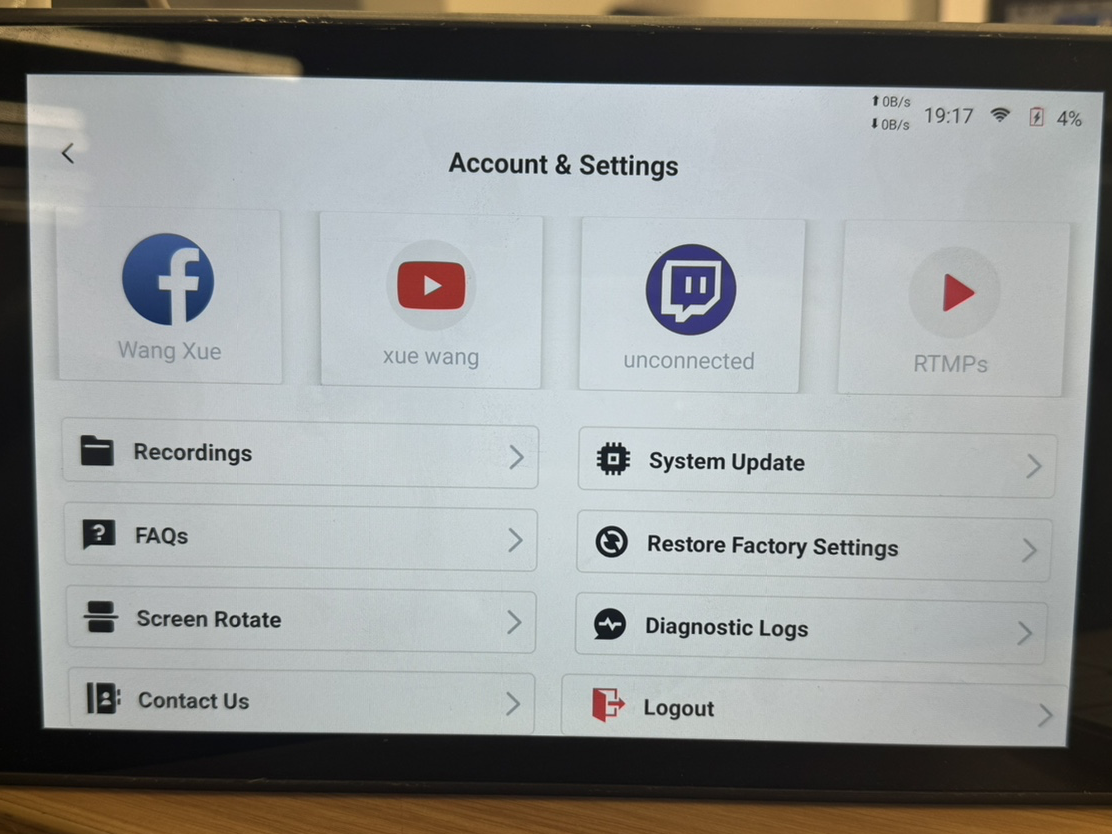
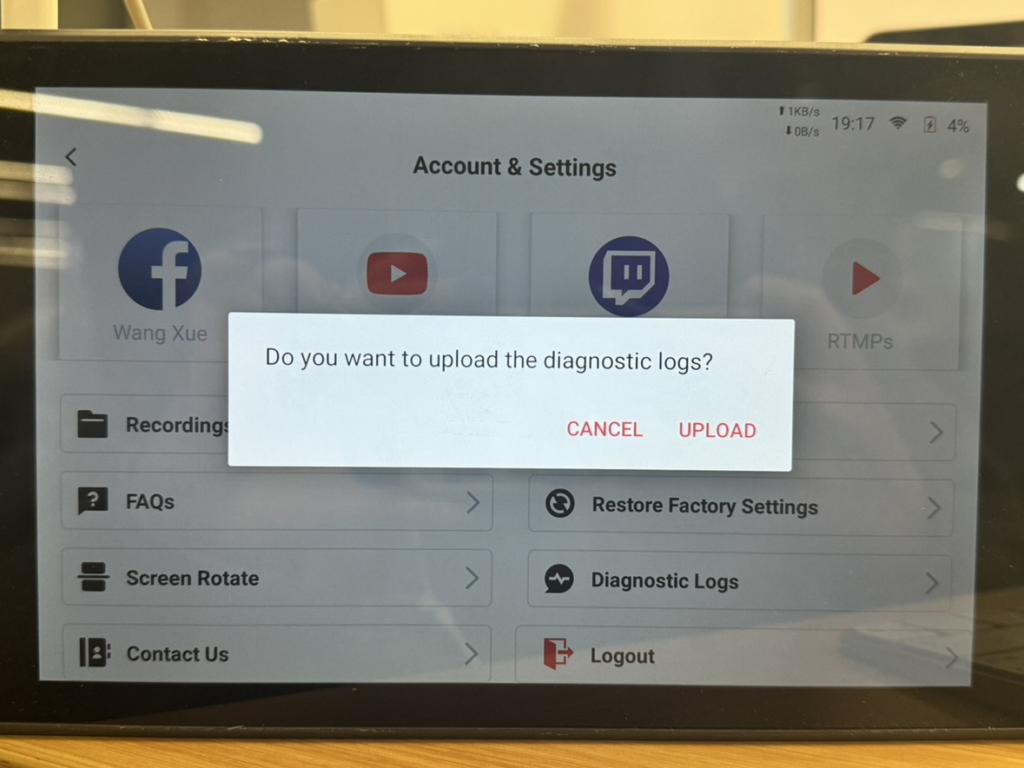
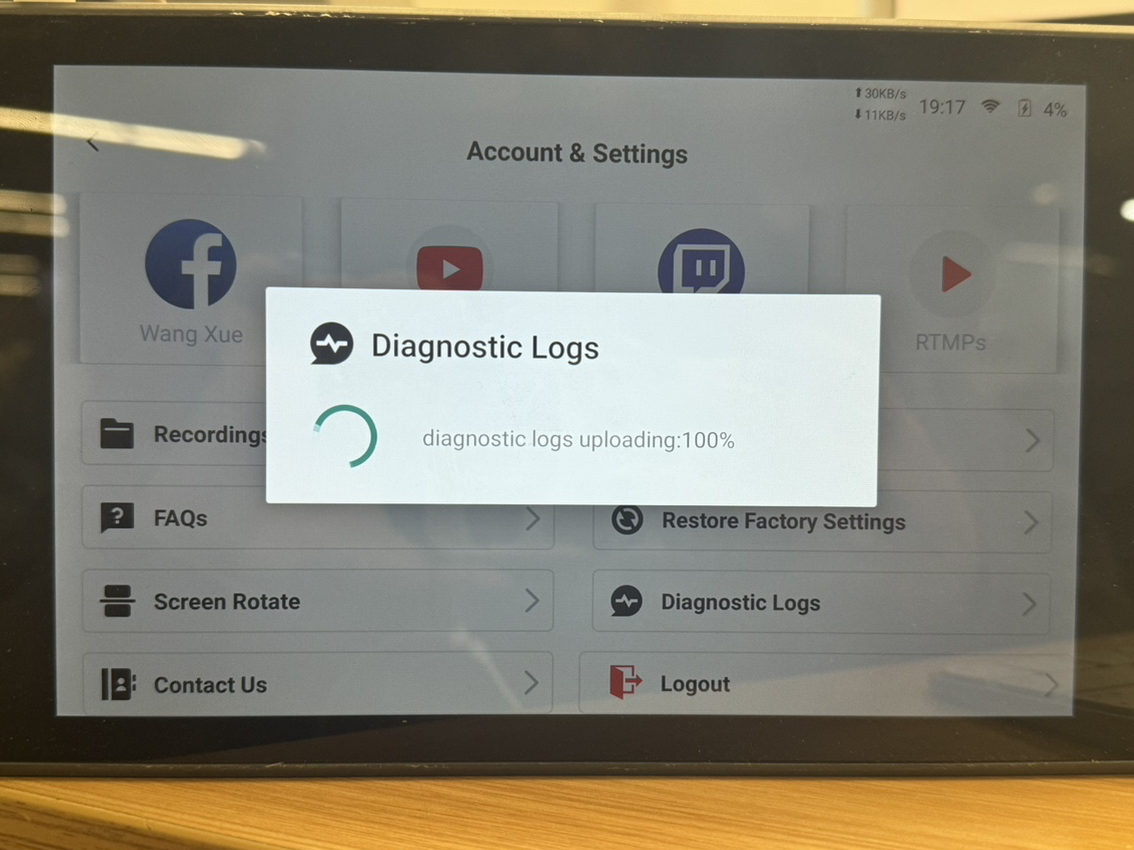
2. Once the upload is finished, kindly inform us and include the serial number of your unit. You can find the serial number in the About Device section on the same page. Providing this information will assist us in better understanding and addressing your issue effectively.
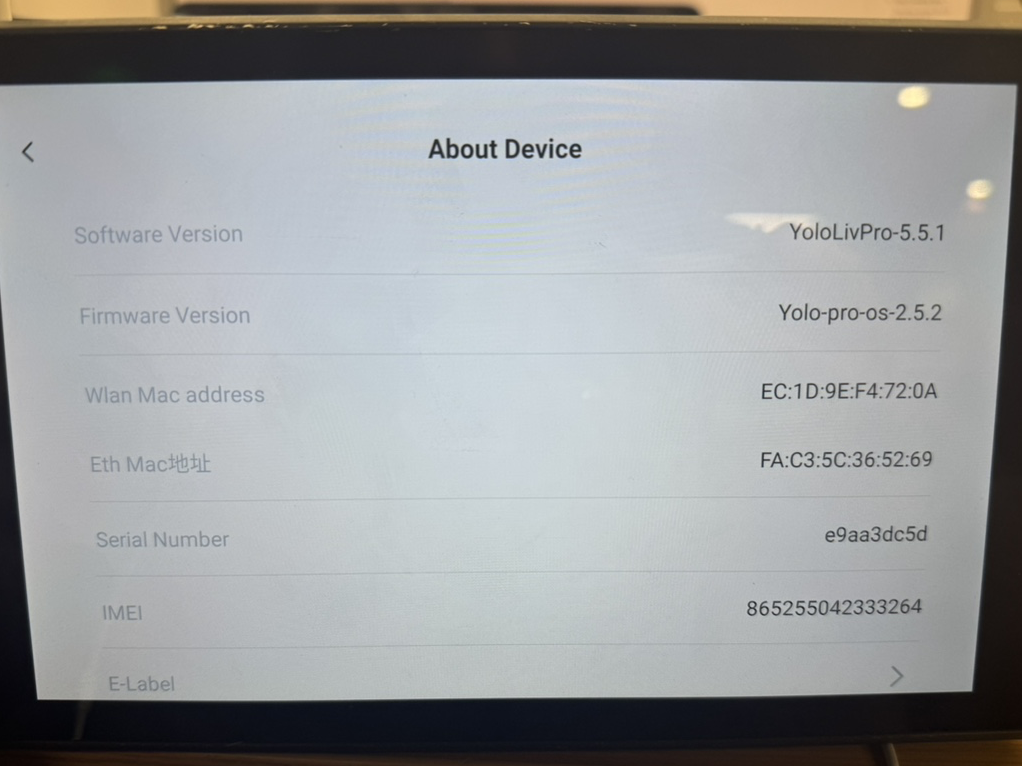
What do you need to do after uploading a log?
Additionally, please share the following details with contact@yololiv.com to facilitate our assistance:
- The version of your YoloBox
- the serial number of your YoloBox
- The devices you used (like cameras, mixers, etc.)
- Live broadcast parameters and recording parameters
- The exact time the issue occurred
- A demonstration video
Conclusion
Once you upload logs, we’ll examine them promptly. But some issues may take longer. Kindly understand and be patient. Thank you very much for cooperating as we aim to support you effectively!
6,331 total views, 7 views today
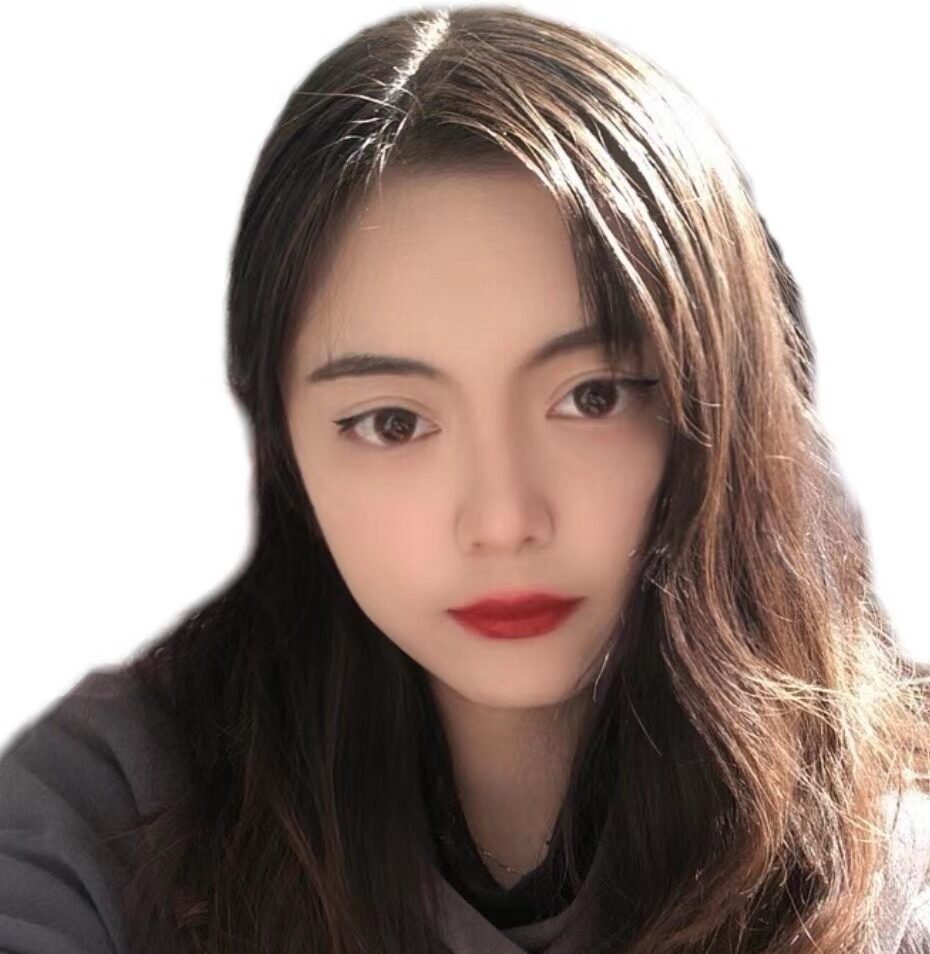
Sharon, a member of YoloLiv, has a great interest in the live streaming industry and is learning to write articles related to live streaming.