In the fast-changing world of live streaming, it’s common for users to feel overwhelmed by the many equipment options available. For one experienced live streamer Mauricio Rojas, the path to embracing the YoloBox Ultra began with cautious observation and ended with a strong endorsement of the product.
A Background of High Standards
With 14 years of experience in live streaming, Mauricio has witnessed the technological advancements in the industry. He’s now a productor of BravioFilms. Previously, achieving high-quality streams required a complex setup involving multiple hardware components—computers, capture cards, switchers, and audio interfaces. The intricacies of this setup often came with significant costs and configuration challenges. Given this background, it’s understandable that the user was initially skeptical about transitioning to a compact device like YoloBox Ultra.
The Turning Point: Trust in YoloBox
Therefore, Mauricio had been keeping an eye on YoloBox for a couple of years. When he finally decided to give the YoloBox Ultra a try last September, he found that it exceeded his expectations.
After conducting approximately 25 live streams—each averaging two hours—he experienced almost no issues with the device. This reliability allowed him to focus on delivering quality content rather than troubleshooting technical problems.
In Conversation with Mauricio
- 1. What specific concerns did you have about the YoloBox before trying it out?
“Image quality, system stability, I was incredulous to think that such a small device could replace several of my current gear for live streaming. Because YB Ultra is not a cheap product, I was wondering if it would be worth the investment.”
- 2. How does your experience with YoloBox compare to your previous streaming setups?
“Definitely the reduction of equipment, now I can arrive and set up in less than 10 minutes to start a live streaming and I can mount everything on a tripod in small space that I can move easily and above all, maintaining a very good audio/video quality equal or better than other professional systems on the market.”
- 3. What features of the YoloBox have impressed you the most and contributed to your trust in the product?
“The number of HDMI inputs it has, the ability to work with them (PiP, chrome, etc); the different ways to connect to the Internet, including bonding; the reply system for sporting events; the local recording with all ISO options; the autonomy of the system and that it has a battery that lasts the right time of an event (in average) without recharging. Likewise, the ease of use and the fact that it is a very practical and versatile equipment without compromising the quality of the final result of a live streaming.
There is also one thing more that I love about it, and it is that constant communication that you have in Yololiv with customers, that I have never had with a brand of any equipment, that is awesome.”
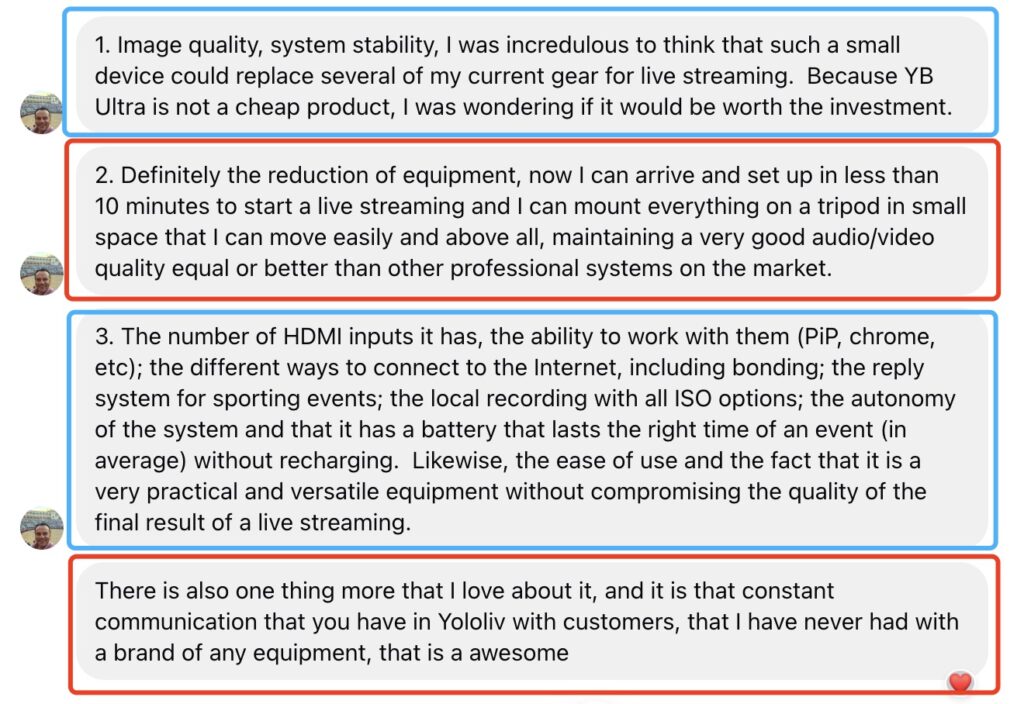
Mauricio’s Practical Tips for Successful Live Streaming
Having navigated the initial learning curve, Mauricio has compiled a list of practical tips that can help others maximize their YoloBox experience:


1. Pre-Connection Setup: Connect and power on all your audio and video sources, as well as your memory card or any USB devices, before turning on your YoloBox. While it’s normal to disconnect cables during setup, once everything is properly connected, restart your YoloBox or keep it off until you’re ready to start the transmission.
2. Quality Cables Matter: Use high-quality cables and regularly check for dirt or damage. Poor connections can lead to signal issues that disrupt your stream.
3. Minimize Adapters: Avoid using unnecessary connectors, extenders, or converters between your video/audio equipment and Yolobox. Although this will depend a lot on the type of equipment you use, avoid putting elements that can generate a problem in the continuity of the signal, either by a failure or interference.
4. Prepare Before Streaming: Prior to going live, set up your HDMI inputs, overlays, and any USB devices. This preparation reduces the load on the system during the broadcast.
5. Use Recommended Storage: Use a high speed memory card that follows the requirements recommended by Yololiv. (Mauricio uses SanDisk XCI Ultra 64GB for recording videos and overlays)
6. External Recording Options: Mario uses an external hard drive to record his streams, specifically a SanDisk SSD portable USB-C with a speed of 800 MB/s. He only needs to record the program output to keep a memory of the streamed event (one output). However, “if you need to record more ISO channels, keep in mind that this will generate more hard disk I/O traffic and consume additional system resources.”
While the YoloBox Ultra is packed with features, use only what’s necessary for your stream to prevent overloading the system. Testing your setup beforehand can help mitigate unexpected issues.


Conclusion
In conclusion, YoloBox Ultra proved to be a game-changer, integrating all the necessary functions into a single device. This consolidation not only simplified Mauricio’s streaming process, but also instilled a sense of confidence in the product. Furthermore, with the right preparation and approach, streaming can be significantly simplified. This allows content creators to focus on what truly matters—connecting with their audience. Ultimately, embracing YoloBox not only enhances the streaming experience but also fosters stronger engagement with viewers.
For more information on YoloLiv and to join the user community, visit the YoloLiv website and discover how you can elevate your live streaming experience.
13,392 total views, 11 views today

Zoe is a member of the YoloLiv marketing team with a keen interest in the live streaming industry. Recently completing a Master’s in Media Management, she is dedicated to exploring the dynamic world of live streaming. She is actively learning to write insightful articles that share knowledge and trends in the industry.


