You are interested in or are using YoloCast for your live streams but have questions? No worries, we’ve prepared this YoloCast FAQ blog for you, where we address essential queries to enhance your YoloCast experience.
How to Pay for YoloCast Subscriptions?
Currently, YoloCast offers two options for purchasing the plans:
1. PayPal: If you want to use your Visa card, you’re kindly requested to pay via PayPal.
2. Bank Transfer: We also facilitate bank transfers if you could pay with your debit card. For the bank account details, please contact hazelhe@yololiv.com
Once the payment has been successfully made, we kindly request you send us a screenshot as confirmation. Additionally, please provide us with your account email and specify the plan you wish to subscribe to.
Once we have verified this information, we will proceed with upgrading your plan accordingly.
3. If you’re unable to use PayPal for payment, you can purchase the package directly through our Shopify store via link: https://store.yololiv.com/products/yolocast-plans. Simply choose more payment method or add the desired package to your cart and, during checkout, you can select Visa card as your payment method.
Once your purchase is complete, we will manually activate the package for you within 12-24 hours.
What are YoloCast Plans?
YoloCast has 4 paid plans as below:
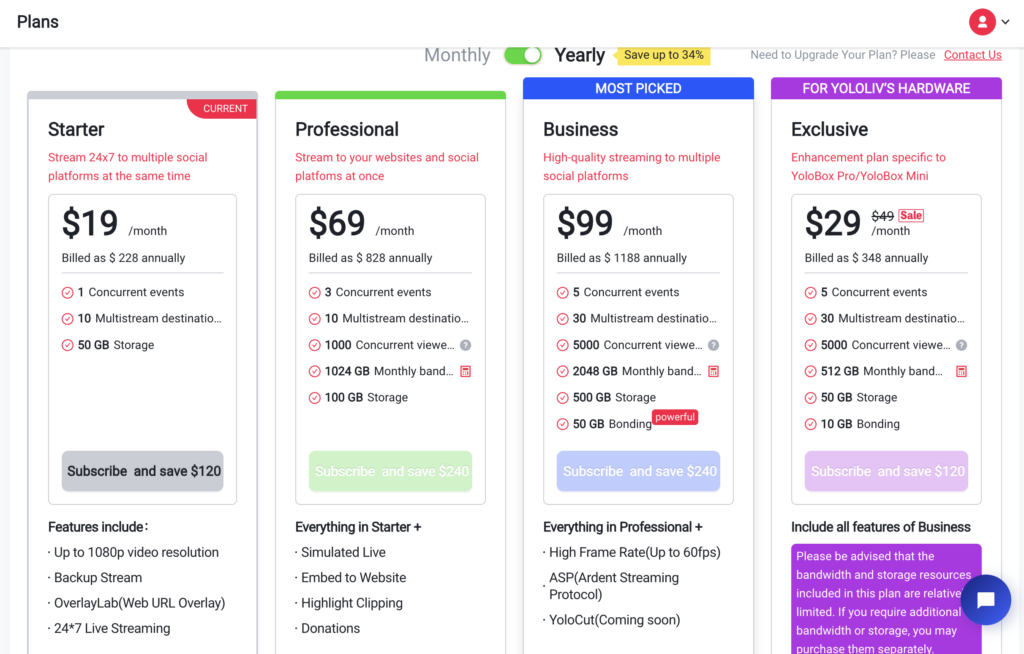
Take the Exclusive plan as an example:
1) “5 Concurrent events” means you can stream 5 live events simultaneously.
2) “30 destinations” means you can add 30 destinations like FB, YTB, and other RTMP destinations to one live event. And you can stream to 30 destinations at the same time.
3) “5000 concurrent viewers” means within the Exclusive plan, you can have 5000 viewers to watch your ONE live event at the same time.
4) Regarding bandwidth, here are some details: When users utilize the embedding feature or share the stream through the YoloCast platform for viewers to watch, it will result in bandwidth usage. However, if you stream to third-party platforms like Facebook, YouTube, etc. it will not consume your bandwidth.
5) “Storage” means the amount of storage available for storing event recordings and media files.
6) “10GB bonding” means you have 10GB bonding data to use the network bonding feature. Bonding data is consumed by our hardware devices – YoloBox Pro, YoloBox Mini, Instream, and YoloBox Ultra.
Hope the above information can help you. For more details, you can also read this blog:
Your Ultimate Guide to YoloCast Plans
How to Cancel Your Subscription?
If you wish to cancel your YoloCast subscription, please follow these steps:
- Log into your YoloCast account.
- Click on “Settings.”
- Navigate to the “Billing” page.
- Click “Unsubscribe.”
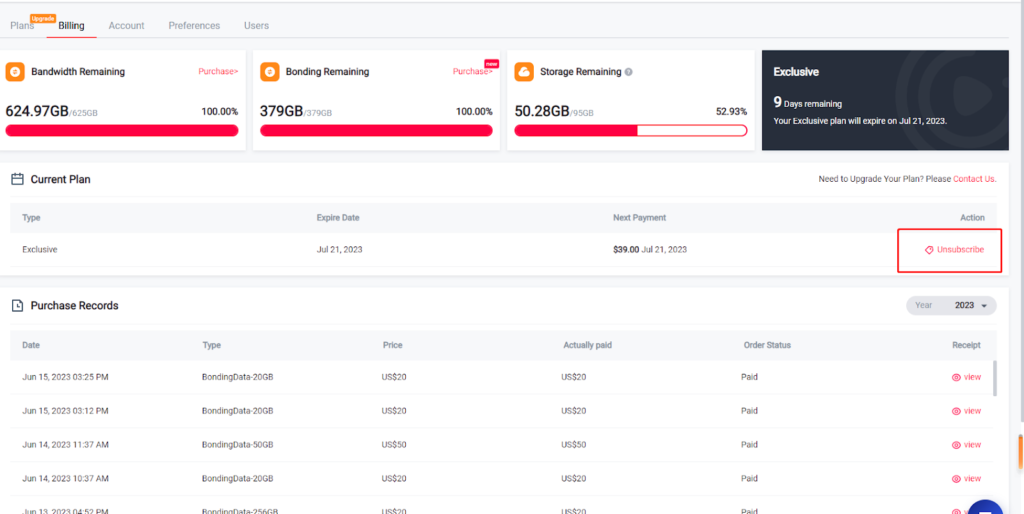
How to Upgrade Your Plan?
To proceed with the upgrade, please send an email to hazehe@yololiv.com In this email, you’re kindly required to provide us with your account email, and specify the name of the plan you wish to upgrade to. Once we have this information, we will calculate an equivalent conversion of the remaining balance from your current plan into the corresponding duration of the new plan.
Why Your 14-day Free Trial Isn’t Activated?
We’ve deliberately designed our system NOT to automatically initiate the 14-day free trial upon registration. We believe in providing our new users with the flexibility to start their trial when they feel ready to fully explore YoloCast, ensuring they make the most of this valuable opportunity.
Please make sure to log in to the YoloCast platform and click “Get 14 Days Free Trial” to activate the trial.
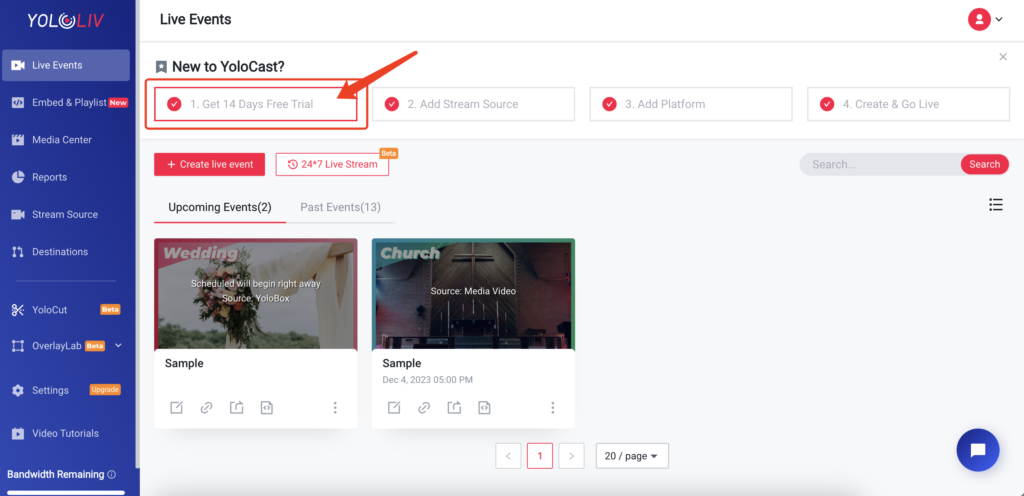
FYI, YoloCast offers a 14-day free trial. The 14-day free trial provides a comparable experience to our Business plan, excluding network bonding, stream embedding, 24/7 live stream, Auto-Generated Captioning, and ASP functionalities. For a detailed comparison of what each plan offers, you can visit this link: https://www.yololiv.com/compare-plans
Conclusion
In conclusion, we’ve navigated through key YoloCast FAQs, covering subscription management, payment options, etc. For further assistance, explore our FAQs or get in touch with our support team via hazelhe@yololiv.com

11,333 total views, 19 views today

Hazel, the Marketing Specialist at yoloLiv. As an avid live-streaming enthusiast, She has dedicated countless hours to studying and immersing herself in this field. Her goal is to provide you with informative and engaging content that adds value to your streaming-related journey.


