Are you looking to elevate your live streaming experience? YoloCast, our easy-to-use streaming platform, offers a range of plans to suit your broadcasting needs. In this blog post, we’ll delve into all 4 YoloCast plans – Starter, Professional, Exclusive, and Business – providing you with insights into its key features and how it can enhance your streaming capabilities.
Understanding Key Terms in YoloCast Plans
Concurrent events
Concurrent events indicate the number of live streams you can run simultaneously. This feature is particularly relevant for those managing multiple broadcasts or events concurrently.
Multistream destinations
After creating a YoloCast event, users are able to add up to 30 destinations like FB, YTB, Twitch, and other RTMP destinations to this exact event. And you can stream to all the destinations at the same time.
Concurrent Viewers
This refers to the amount of viewers you can have to watch your ONE live event at the same time.
Bandwidth
Bandwidth refers to the volume of data transmitted over an internet connection within a specific time frame. In the context of YoloCast plans, this is particularly relevant when streaming through the YoloCast player. That is to embed streams to your website or directly share the YoloCast event links for viewers to watch. However, if you stream to third-party platforms like Facebook, YouTube, etc. it will not consume your bandwidth.
Bandwidth usage with YoloCast is determined by factors such as streaming frequency, the duration of each stream, and the number of viewers.
As a general rule of thumb, if you stream once a month for 60 minutes, each viewer will consume approximately 2 GB of bandwidth (our default bitrate is 3.5mbps).
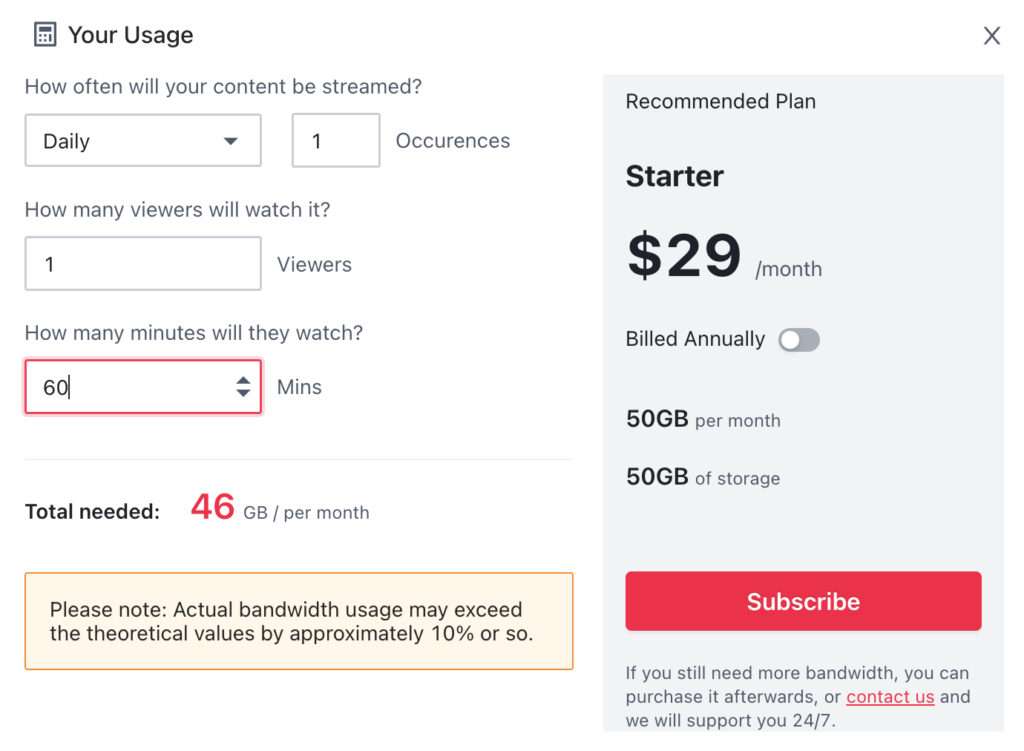
Storage
If you end a YoloCast event, the recording will be automatically generated afterward. Besides, you may also upload some videos to the Media Center page to replace the recordings or to do simulated lives. These recordings and uploaded media files will all occupy your storage.
Bonding
This refers to the data consumed by the network bonding service built in our hardware devices – YoloBox Ultra, YoloBox Pro, YoloBox Mini, Instream, and the latest YoloBox Ultra.
The consumption of the bonding data depends on several factors, including the number of live events, their duration, and the bitrate. And you can find the calculator on this website and calculate yourself: https://dashboard.yololiv.com/sub-exclusive
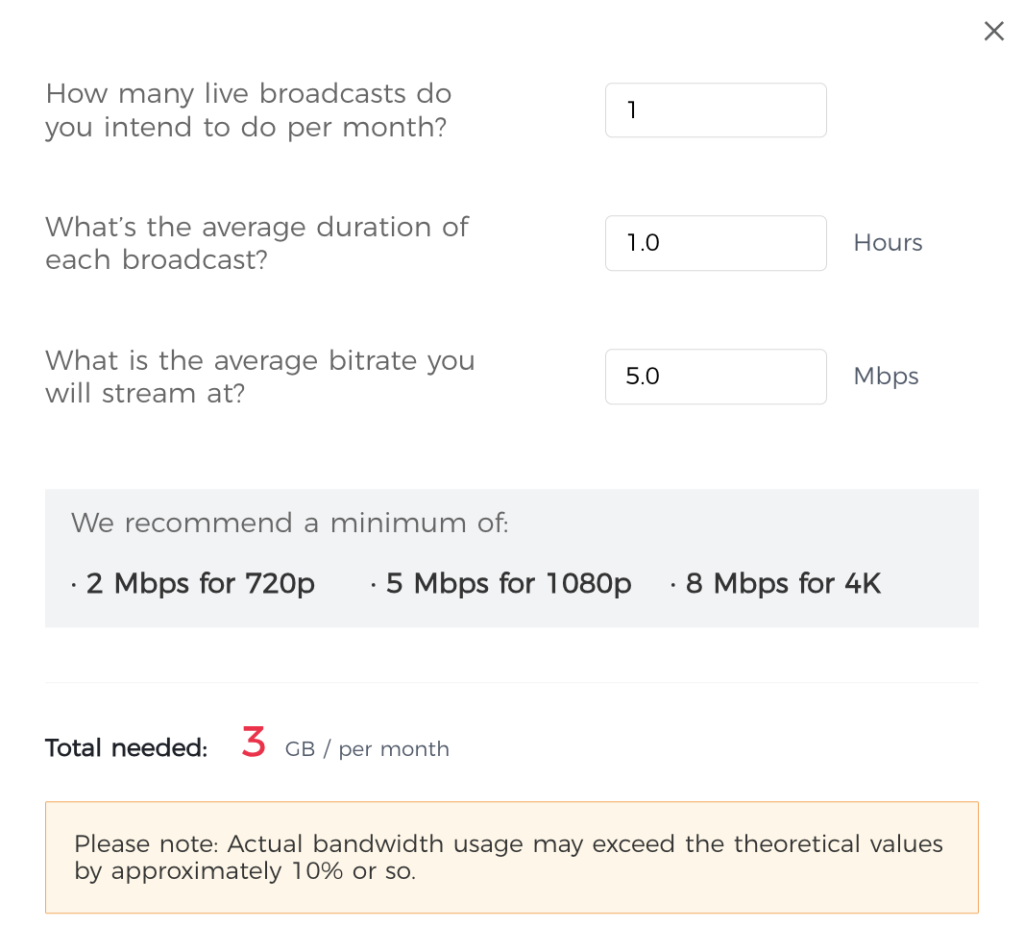
YoloCast Starter Plan
Features included
– Multistreaming
– Backup stream
– OverlayLab
– 24/7 live stream
Add-ons
– 1 Concurrent Events
– 10 Multistream Destinations
– 50GB Storage
YoloCast Professional Plan
Features included
– Video/Stream embedding
– Simulated live
– Highlight clipping
– Donations collecting
– Multistreaming
– Backup stream
– OverlayLab
– 24/7 live stream
Add-ons:
– 3 Concurrent Events
– 10 Multistream Destinations
– 1,000 Concurrent Viewers
– 1024GB Monthly Bandwidth
– 100GB Storage
YoloCast Exclusive Plan
Features included
– Up to 60fps frame rate
– Stream with ASP
– YoloCut
– Video/Stream embedding
– Simulated live
– Highlight clipping
– Donations collecting
– Multistreaming
– Backup stream
– OverlayLab
– 24/7 live stream
Add-ons
– 5 Concurrent Events
– 30 Multistream Destinations
– 5,000 Concurrent Viewers
– 512GB bandwidth
– 50GB storage
– 10GB Bonding Data
YoloCast Business Plan
Features included
– Up to 60fps frame rate
– Stream with ASP
– YoloCut
– Video/Stream embedding
– Simulated live
– Highlight clipping
– Donations collecting
– Multistreaming
– Backup stream
– OverlayLab
– 24/7 live stream
– 24/7 live stream with pre-recorded videos
Add-ons
– 5 Concurrent Events
– 30 Multistream Destinations
– 5,000 Concurrent Viewers
– 2048GB Monthly Bandwidth
– 50GB Storage
– 50GB Bonding Data
How to Get Started?
Discover the plan that suits your streaming goals best by visiting our YoloCast plans comparison page. Choose the plan that aligns with your vision, and embark on a streaming journey that stands out.
No matter your expertise or broadcasting needs, YoloCast has a suitable plan for you. Elevate your streaming, engage your audience, and unleash the full potential of YoloCast. Start streaming confidently today!
13,730 total views, 3 views today

Hazel, the Marketing Specialist at yoloLiv. As an avid live-streaming enthusiast, She has dedicated countless hours to studying and immersing herself in this field. Her goal is to provide you with informative and engaging content that adds value to your streaming-related journey.


